Zoner Studio Fall Update 2025: Smarter Photo Selection, New AI Tools, and Smoother Editing

The Zoner Studio Fall Update 2025 brings major improvements that will speed up and enhance your photography workflow. AI now plays a bigger role in photo selection. AI Close-ups make sorting through your photos easier, AI Resize improves output quality, and the new split view makes it simpler to compare before and after while editing. Several practical enhancements have also been added for Photo Book design, retouching, video editing, and cropping.
The Fall Update introduces smart tools that save time while keeping you fully in control of the final result. Whether you’re choosing from hundreds of event shots, or fine-tuning the details of a portrait, the new features make your work faster and more efficient.
AI Close-ups: Find your best shot in seconds
This new feature is perfect for anyone who often has to pick the best photo from dozens of similar ones. AI Close-ups in the Manager module automatically detects key subjects in each photo—people, animals, cars, birds, or airplanes. It shows close-ups of the key areas.
You no longer have to manually zoom in and click each photo one by one. Just enable AI Close-ups and Zoner Studio instantly shows you which shots are sharp, which expressions look natural, and moments are worth keeping.
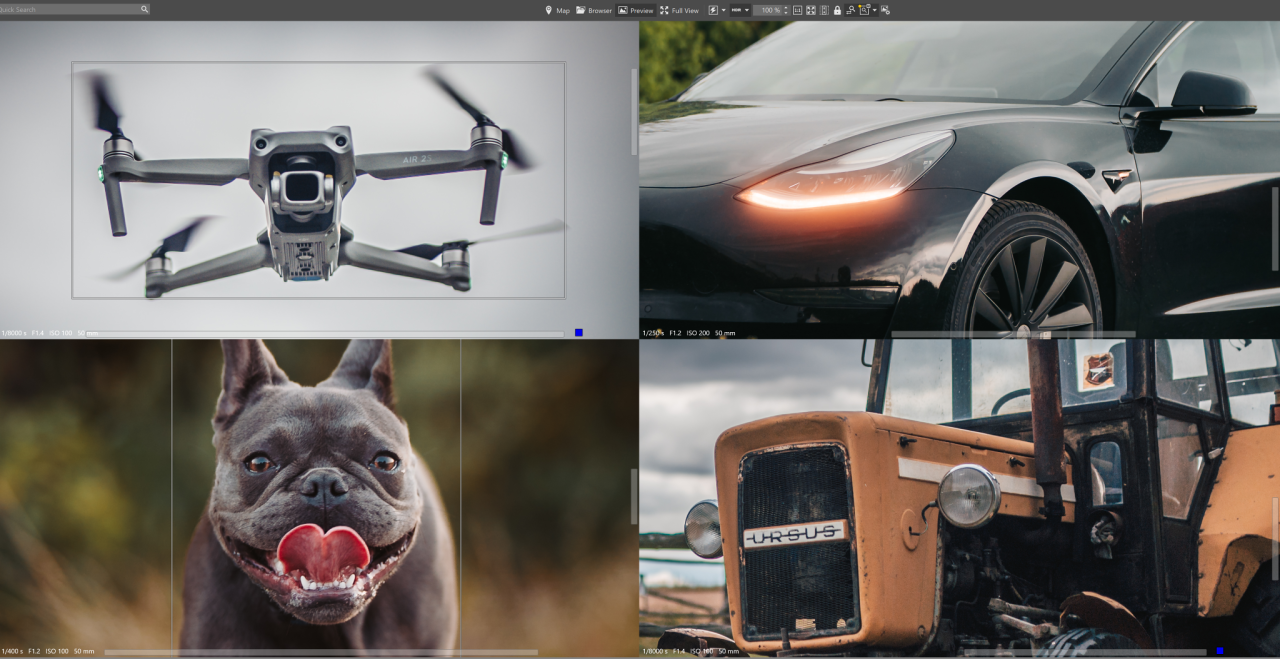
Everything runs quickly and offline, right on your computer—no internet connection or data transfer required. This feature is especially useful for:
- Family and group photos—easily check that everyone’s eyes are open.
- Sports and wildlife photography—instantly see which shots are sharp and which aren’t.
- Reportage and weddings—compare images without endless zooming.
AI Close-ups offer exactly what many photographers need: a fast, lightweight assistant that saves valuable time.
AI Resize: Enlarge photos naturally without losing quality
The second major new feature is related to export and resizing. The new AI Resize tool lets you enlarge photos without blur or loss of detail using two methods:
- AI Reconstructive interpolation—fast, default method that enlarges images naturally without “filling in” missing details. Perfect for everyday use, printing, or exporting at higher resolutions.
- AI Generative resize—more advanced method that can calculate and generate missing details. Suitable for significant enlargements or older low-resolution photos.

The Reconstructive interpolation method is enabled by default during export and delivers noticeably better results than the standard bicubic interpolation. Everything runs locally without the need for an internet connection. It’s ideal for:
- Enlarging photos or close-ups of details
- Restoring old, low-resolution photos
- Printing and large-format output
AI resize in Zoner Studio delivers natural-looking results without the overprocessed look in record time.
New split view in Develop: A better way to compare
The Develop module received several improvements for users who value precision. You can now switch between the original and edited versions of a photo with a single click. No more holding down the button.
The new split view is even more practical, letting you compare before and after side by side, either vertically or horizontally. You can move the divider how you want and focus on specific areas, such as the skin, the sky, or contrast transitions.
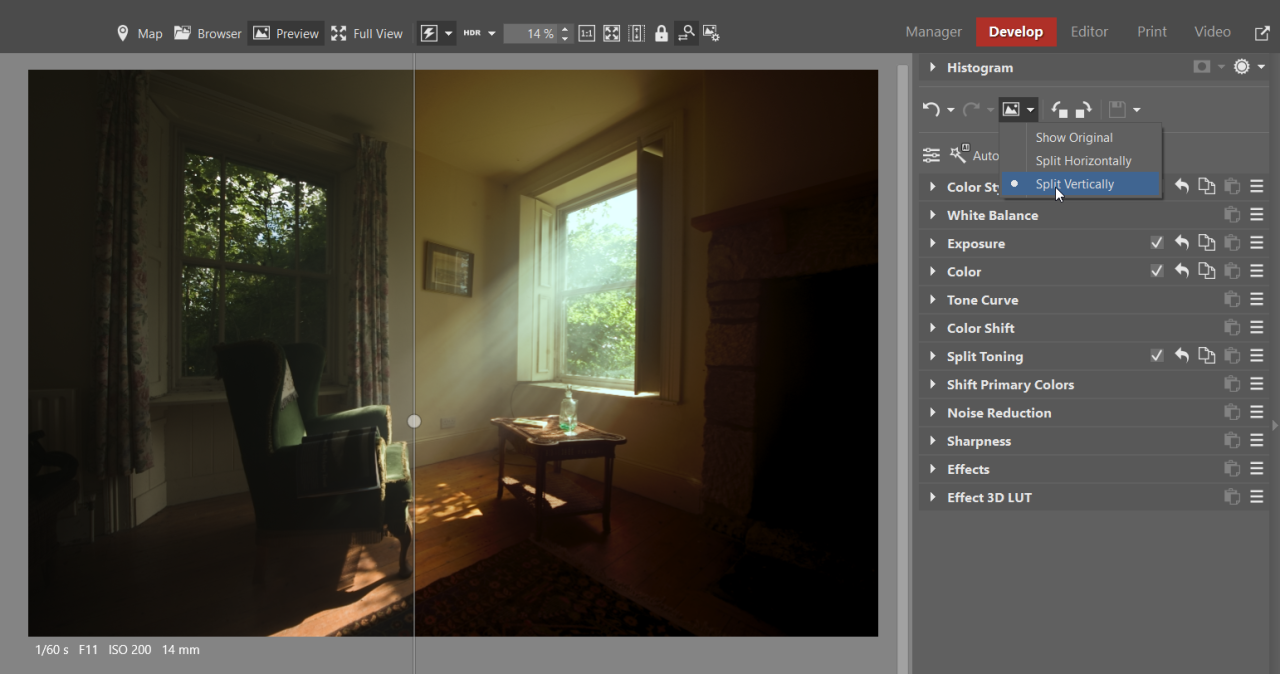
Improved Photo Book design: Filmstrip and intuitive drag & drop
Designing photo books is now easier than ever. A new filmstrip with previews of adjacent pages lets you quickly jump between pages and drag photos directly into layouts.
You can also change the order of photos by simply dragging and dropping, and adjust the page layouts without opening each page separately. Working with photo books is now faster and feels more natural.
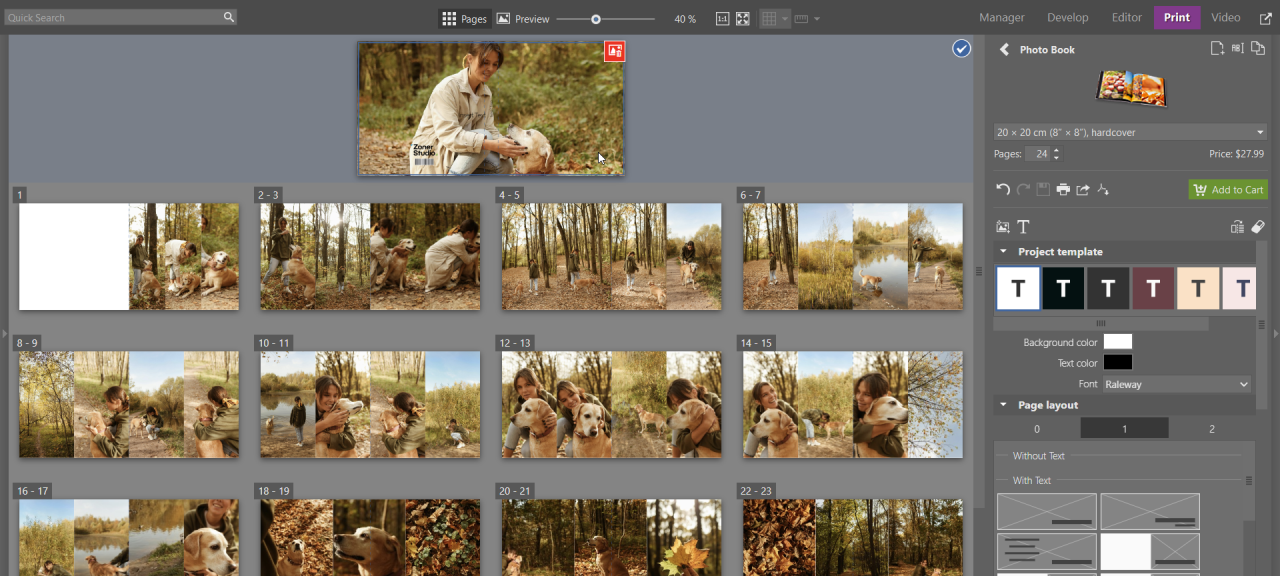
More improvements you’ll love
In addition to the major updates, several practical enhancements have been added to make everyday editing smoother:
- Smarter retouching and smoothing: Retouching and skin adjustment tools are faster and more accurate. They better preserve edges and blend naturally with surrounding areas.
- New Crop Marks: Diagonal, Triangle, Golden Spiral crop marks help you achieve better composition.
- Enhanced video editing: You can now copy items between projects, and audio tracks are clearer.
- Support for editing consoles: Zoner Studio now supports all Loupedeck and Logitech Logi MX Creative Console devices.
- Zoni (AI chatbot): Now takes into account where you are in the program. Need help with a specific feature? Just expand or activate that feature and press F1 — a browser window will open with a conversation with Zoni about it.
Select and edit photos in one place
Zoner Studio continues to build on its core principle—the ability to do everything in a single program. From photo selection to editing, printing, exporting, or creating photo books. This fall’s update proves once again that AI is not just a buzzword; it’s a real time-saver.
Try the new features
The Fall Update is now available to all active Zoner Studio users. If you don’t have Zoner Studio yet, you can try it free for 7 days. See how Zoner Studio can speed up and enhance your entire photography workflow.
