[Infographic] How Do You Change a Photo’s Colors?

How do photographers get impressive pictures that are full of attractive colors? Some of them shift certain hues, while others suppress them. However you go about it, creating pictures that look like they’re from a movie or from another, the prettier reality isn’t hard at all. You can change a photo’s colors in Zoner Photo Studio just a few clicks. And that’s true no matter whether you want to change just one object in a photo or shift colors throughout it. We’ll show you how to get started.
And then you can decide for yourself what exact take to use for your pictures’ colors. Overall recoloring comes in handy for example when you want to give a photo a different atmosphere. Changing the color of just a single object, meanwhile, is something you’ll more likely do during creative edits and various experiments. But the process is similar for both jobs.
You can also download this infographic as an easy-to-print PDF. Just click the button below:
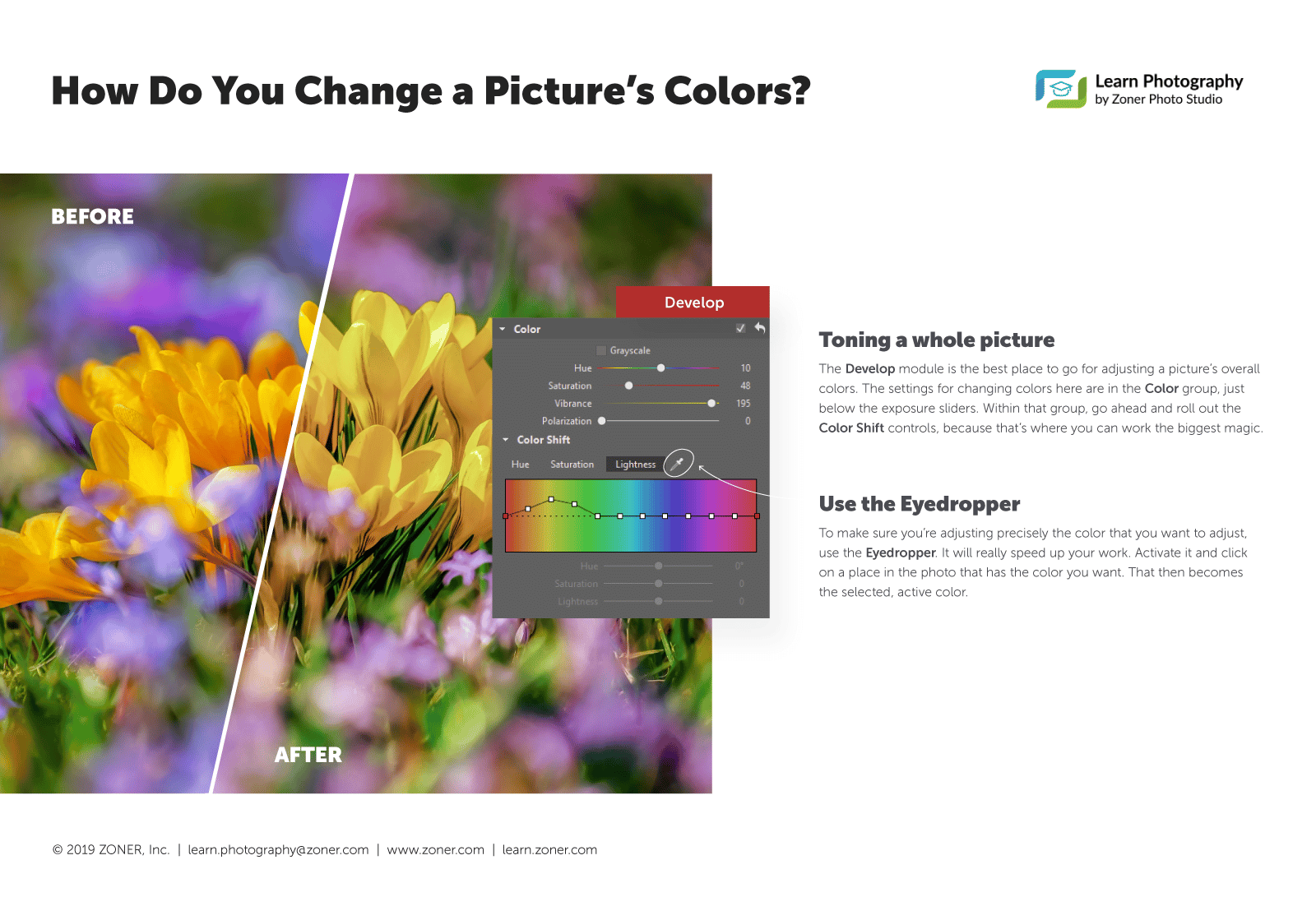
There are no comments yet.