Why Shoot to RAW?
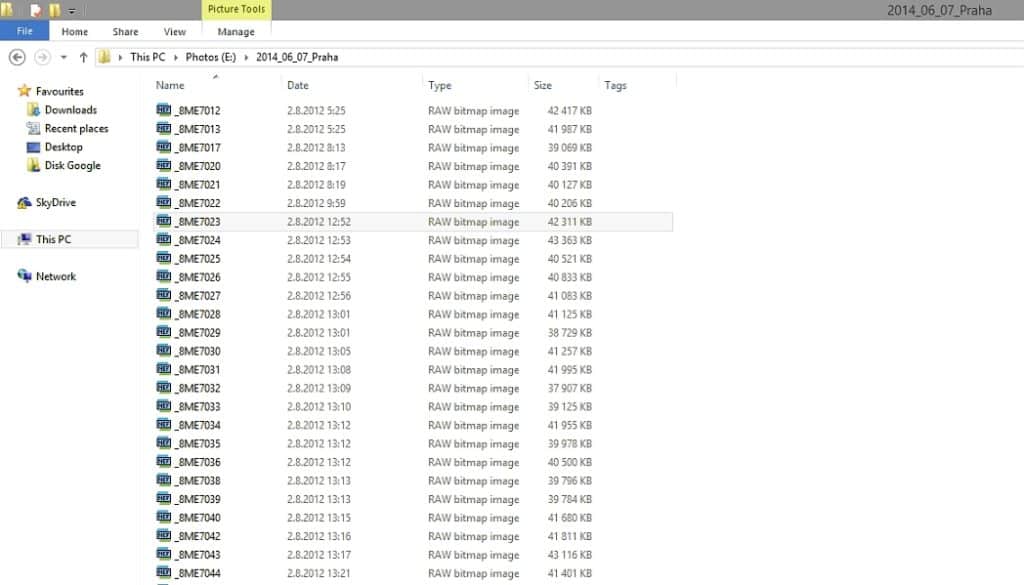
If photography is more for you than just a way to document celebrations, relatives, and vacations, read on. In short if photography is what you live for and you want to present the best, then this text is definitely for you. Take these words to heart, and you’ll never be stuck with a “great… but unusable” picture again.
So—why should you photograph exclusively to RAW? In short, it’s because you never know when you might take an exceptional photograph. And if that photograph is in JPG format, or worse yet in a low-resolution JPG, what then? We’ll first back up for a wide view, and then look at the matter in detail.
What’s So Special About RAW Anyway?
Looking at RAW from the perspective of the age of film photography, it can best be compared to negatives. JPGs, meanwhile, are most comparable to Polaroid pictures. When working from RAW, just like when working from a negative, there are many ways you can process your photograph. In the old days you could use a negative to produce photos at practically any size you needed, with your choice of brightness or contrast, while there wasn’t much you could do with an already-developed photo. The same is true now of RAW vs. JPG. Although JPGs can be edited, you have to keep in mind that every edit to a JPG causes at least some loss of quality.
JPG Is Lossy
JPG images lose at least a little quality every time they are opened and saved. You might not notice it after the first round of edits, but over time you can have a situation where your picture will have for example seen its eye-pleasing color gradients replaced with color artifacts—with distortion. Meanwhile with a RAW original, you’re free to export a lossless, 16-bit TIF file and edit it freely in multiple sessions before finally saving it to a JPG that you don’t intend to process further. You can erase the TIF after that, and you’ll want to as well, since TIFs are large. But keep your “negative”—your RAW photograph.

Space Problems
It’s true that RAW files are significantly larger than JPG files. But by carefully sorting and selecting your shots in-camera, you can delay space crises significantly. You yourself know best how you take pictures and how large a card you need. Note that ultimately, you will also want backup memory cards.
Send Me All the Photos
You surely know the terrible sentence above. You’re photographing a party, celebration, concert, or vacation. Your non-photographer friend asks you to send all the photos from the shoot. Handing over every photo is, to put it kindly, of debatable value, since even a professional will have a number of bad shots in every shoot. Blurry shots. Unfocused shots. Miscomposed shots. Blurry shots. Unfocused shots. Miscomposed shots. Shots that belong in one place only: your computer’s Recycle Bin… and definitely not on the disk of your friend, who will inevitably pass them on to other people. So it’s quite a convenient (and fitting) excuse when your camera shoots to an atypical format that your friend’s browser may not support, and thus you can’t just send an unprocessed shoot.
So Then…
Imagine that you’ve just finished a shoot where you produced an exceptional photograph. If you don’t have that photo in RAW format, your possibilities for working with it are limited, and you’ll truly regret the situation. Don’t let that happen—shoot exclusively to RAW!