Everything You Need to Know About EXIF Data
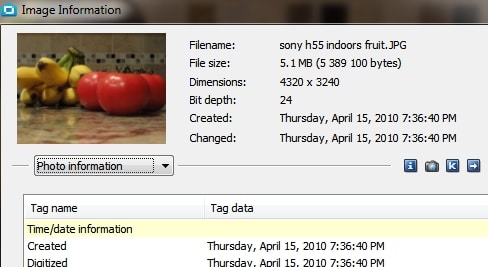
Hidden inside your photos is a powerful wealth of information. It’s called EXIF data and it holds the key to improving your photography, organizing your images, protecting your privacy and safeguarding your copyrights. Yet many of us don’t know it exists, much less what to do with it.
What Is EXIF Data, Anyway?
EXIF stands for Exchangeable Image File and it’s information that is recorded with every image file your camera (or smartphone) creates. EXIF data includes things like the time and date when a given picture was taken, type of camera, the resolution, aperture of the lens, its focal length, ISO speed, whether your flash was on or off and the orientation of your camera. If your camera or memory card supports GPS tagging, your location coordinates are also stored as EXIF data.
(If you want a ridiculously technical explanation of EXIF data, read this.)

Why Should I Care?
Simply put, if you’re serious about your photography (or simply curious), using the exposure, aperture and other details in your EXIF data can help you be a better photographer.
EXIF data lets you link camera settings with photographic results. Let’s say you love an action shot you took of your child racing across the soccer field. By studying the EXIF data on that image you can take the time to adjust your camera settings to match it the next time you’re on the sidelines. Conversely, if there are images you’re disappointed with, a peek at the EXIF data may reveal clues as to what went wrong (maybe your shutter was too slow or the ISO was too high).
Another reason you should care about EXIF data is that it’s one of the primary raw materials that photo software like Photo Studio (and online websites) use to organize your images. If you want to organize images by the time/date you snapped them or where you where when you took them, it’s the EXIF data embedded in your image file that provides this information.
How Can I View My EXIF Data in ZPS?
You’ll have two basic ways to access your EXIF data using Zoner Photo Studio. When you’re working in the Manager, you’ll see it displayed on the right-hand side of the screen under the headings General, Details, Basic EXIF, Detailed EXIF. When you’re in the Viewer or Editor, you can pull up detailed data simply by pressing shift and enter (in the Viewer you can also right-click the image and select “image information.”)
Can I Edit My EXIF Data and If So, How?
Yes, some of it. In Zoner Photo Studio, for instance, you can change a fair amount of your EXIF data, including the time/date, ISO, Aperture, focal length, type of camera used, and GPS coordinates. This can be done in one of two ways. If you’re in the Manager, you can simply plug in new values directly on the information fields on the right hand column (keep in mind, only some of your EXIF data can be altered).
The software goes beyond simple edits though. If you pull up the Image Information screen (shift/enter or right-clicking images in the Viewer) you can also add text descriptions, captions, copyright information, labels and ratings to your photos. Using the drop down menu, you can also add more specific location details as well as keywords.

Why Would I Want to Edit EXIF Data?
While it might not be immediately obvious why you’d want to tinker with this information, there are a few cases where it makes sense. Let’s say you’re an avid Facebook user but are concerned about your privacy. Removing tell-tale markers, like your GPS coordinates and time/date information can help you preserve a bit of your privacy when you post that image online.
Another major reason would be to correct a mistake. Let’s face it, a lot of us forget to set a correct time/date on our cameras or forget to correct those time/date stamps in the camera during Daylight Savings Time. If you keep piling up photos with the incorrect time and date information, you make those images harder to find after the fact.
If you have any inclination to sell your photos, having copyright data in the EXIF file will protect your rights against unauthorized uses of your images.
Finally, by adding EXIF data (things like tags, ratings, descriptions or captions) you make it a lot easier to find images as your photo collection grows. Photo Studio packs a very sophisticated search function that takes advantage of this EXIF data—you can search by keyboards, GPS, ISO settings, the aperture and much more. You’re doing your future self a huge favor by making your image collection as searchable as possible.
This Sounds Like a Lot of Work…
If the thought of keying in all of this information for dozens or hundreds of images makes you sweat, don’t despair. You can select any number of photos in a collection, hit “Control K” and batch edit their EXIF data all at once. Score one for efficiency.
(Top image: Petr Cunek)
