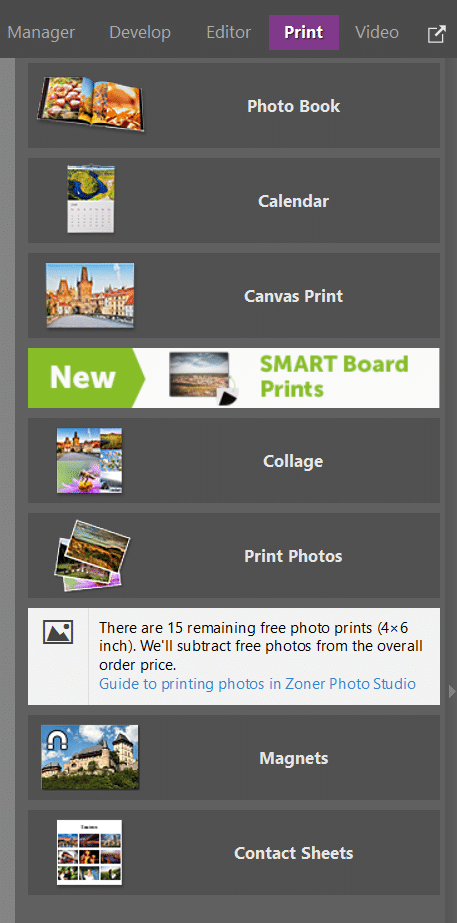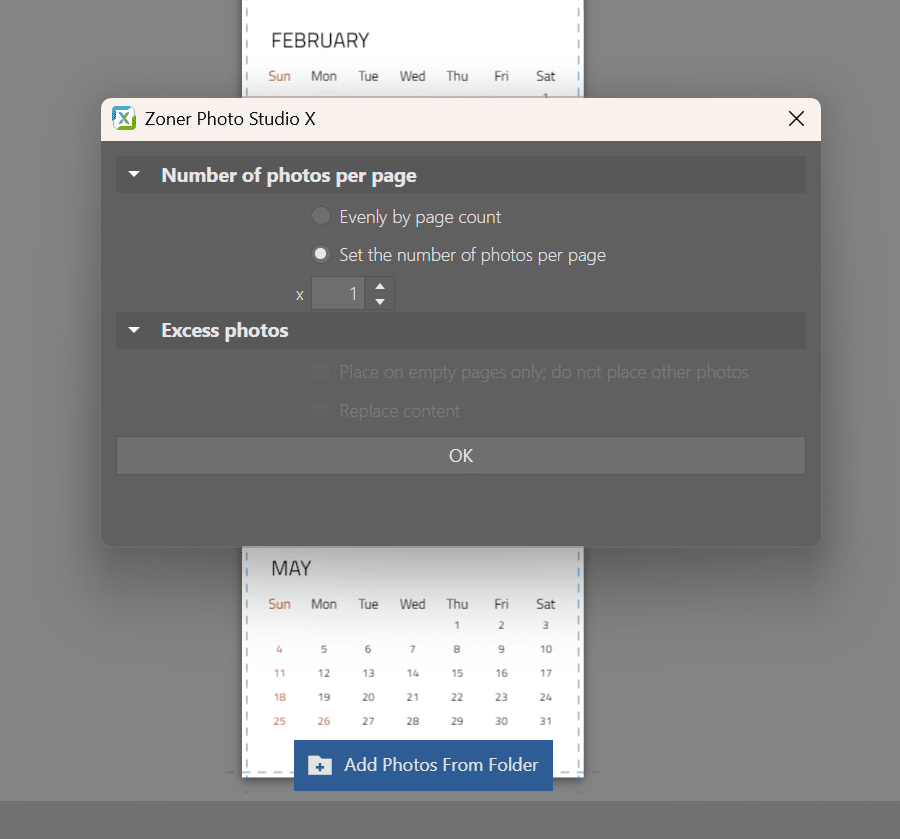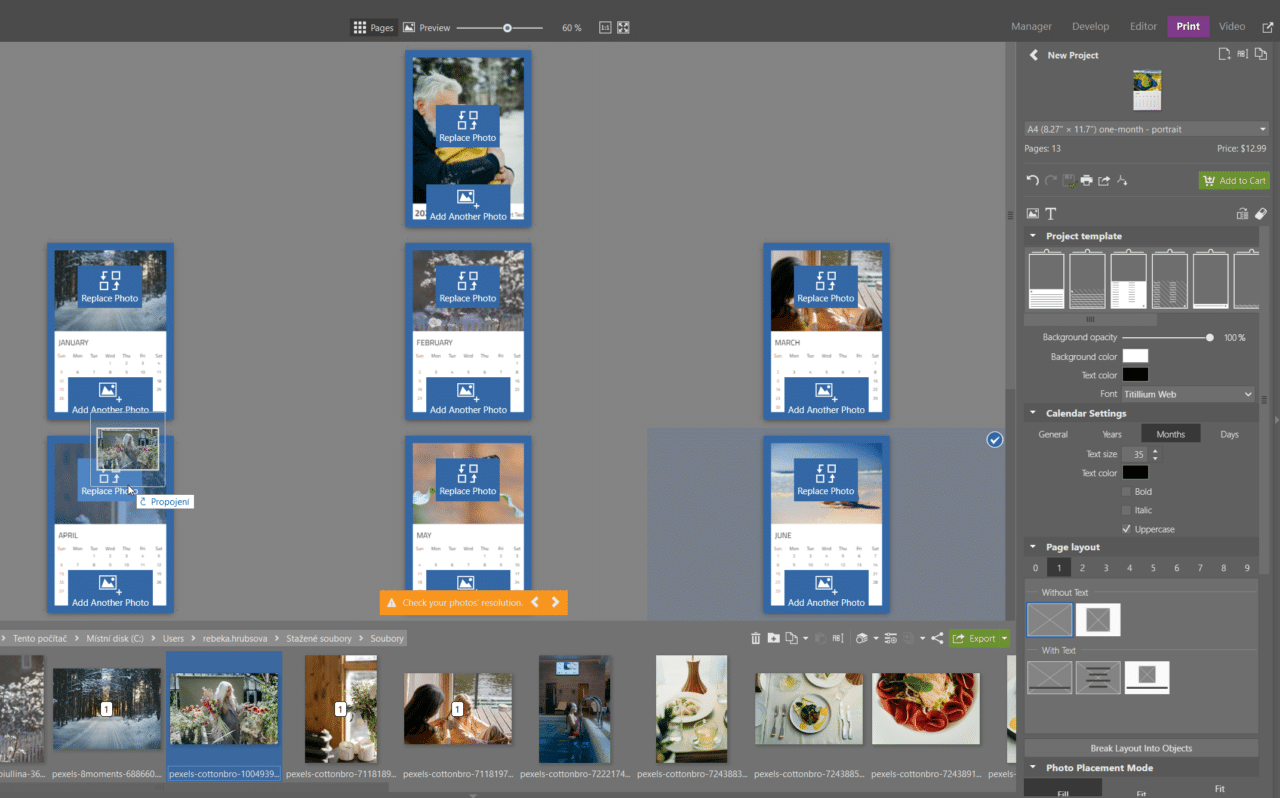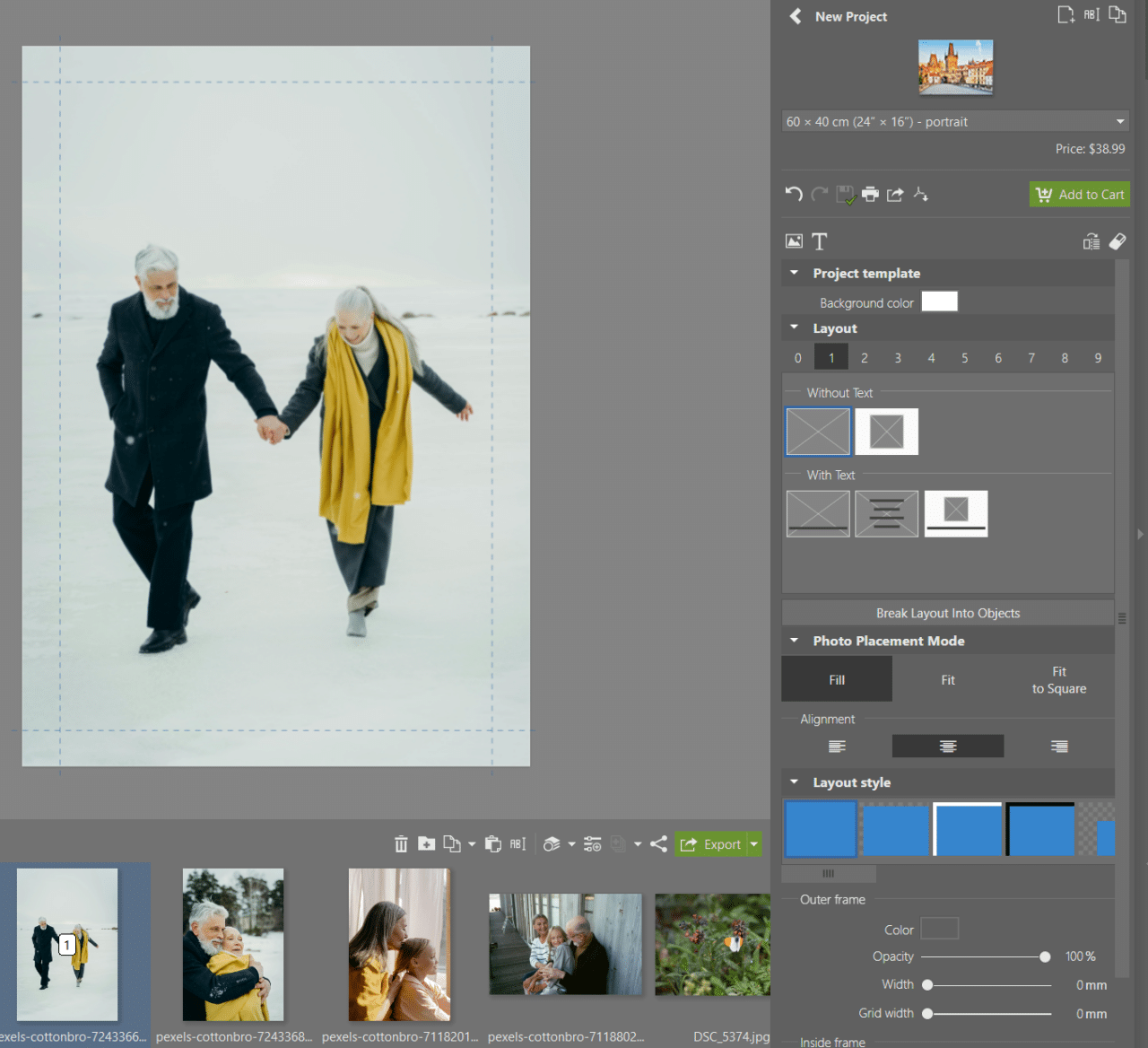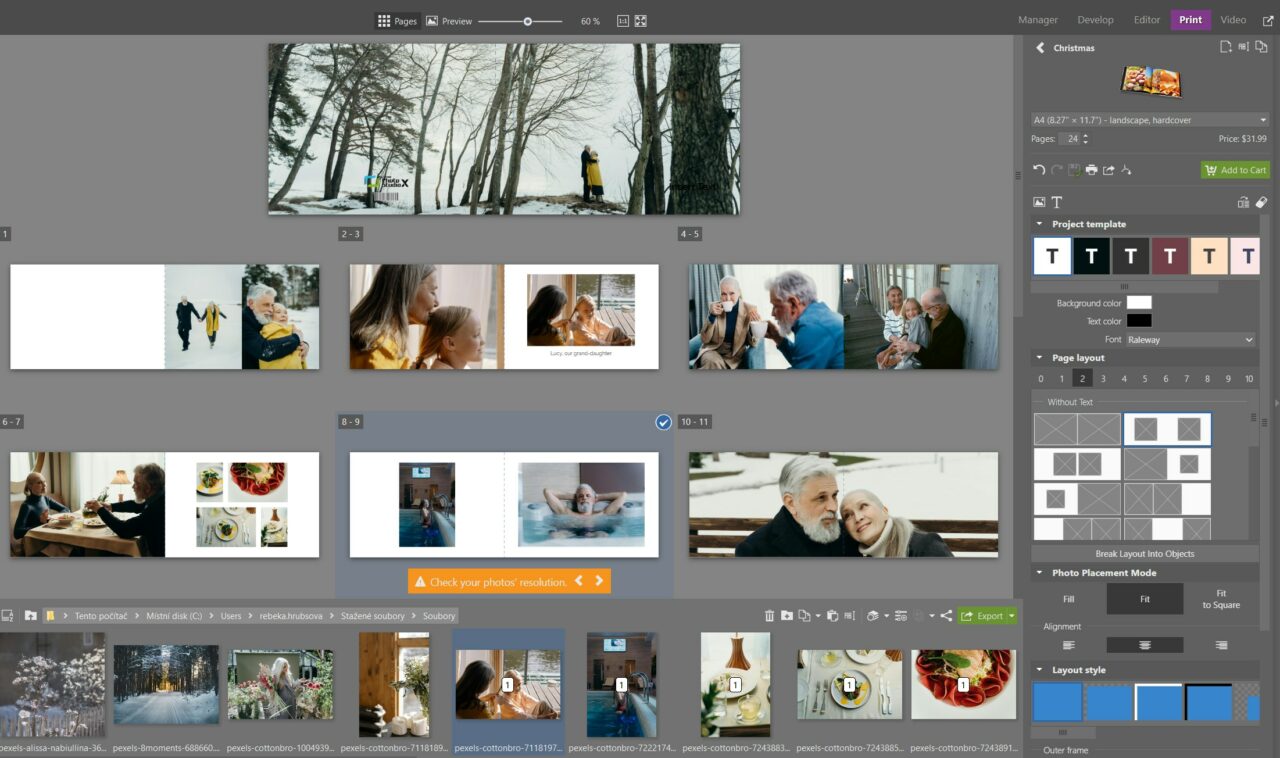Bring Joy to Loved Ones with Customized Photo Gifts

Handmade gifts, made by someone you love bring the most joy during the holidays. Photographers often have an easier time coming up with Christmas gifts. For example, a photo calendar with pictures of the grandkids for grandma, a family photo album for mom, or a canvas print with a photo from your first date for your girlfriend. All of these photo gifts can be designed in a matter of a few clicks.
Before you start designing your photo gifts, choose the pictures you want to use and decide what you want to design. Then, go to Zoner Studio, open the Print module, and choose the photo product you want.
A different photo each month—Photo calendars
Photo calendars are practical and popular gifts. Some photographers have made these a tradition and use them to share travel pictures or family photos with their loved ones each year.
Follow these easy steps to create a photo calendar in Zoner Studio:
- Open the folder with your selected photos
- Go to the Print module
- Choose Calendar
First, select the format for your calendar. There are several options to choose from. Once you have selected the format, choose one of the templates and add your photos.
Click Add Photos From Folder above the filmstrip to automatically add your photos to each page. I recommend choosing a specific number of photos per page.
You can customize your photos under Page layout. In the Calendar Settings section, you can customize how you want your calendar to appear, the font, and if special days and holidays should be included.
To add different photos, drag the image you want from the filmstrip to the picture box on the selected page. Then, open the page preview, click the image, and set its size and position.
Finally, you can customize other settings, like font color, background, and frames. Once your photo calendar is complete, click Add to Cart. When you have all the photo products you want to purchase, click Order.
Design Canvas Prints using multiple photos
You can also design Canvas Prints for your loved ones. The design process is similar to Photo Calendars. Open the folder with the pictures you want and choose Canvas Print in the Print module.
You can choose from a variety of layouts, with different numbers of photos and placement. You can have up to nine photos on one canvas print. Add images by dragging from the bottom filmstrip. You can also change their exact position and size by clicking the photo.

Make sure that nothing important in the photo is in the marked margins. These will be bent over the edge of the canvas.
You can add text and borders to the canvas print if you want. Then, just add to your cart and order.
Photo Books beat classic photo albums
You can print pictures and put together a photo album to give to loved ones. A more sophisticated option is to design a photo book.
Choose your photo book’s format, number of pages, template, and add your pictures. Then, you can customize the paper color or add captions to each photo. Once you’re happy with your photo book, click Add to Cart and Order.
Photo gifts add a personalized touch
Create gifts for the entire family from the comfort of your own home in minutes. Simply choose the right photos and the right format. You’ll have Christmas presents for the entire family in no time.
Ready to give it a try? Download Zoner Studio free for 7 days and design photo gifts for your loved ones today.