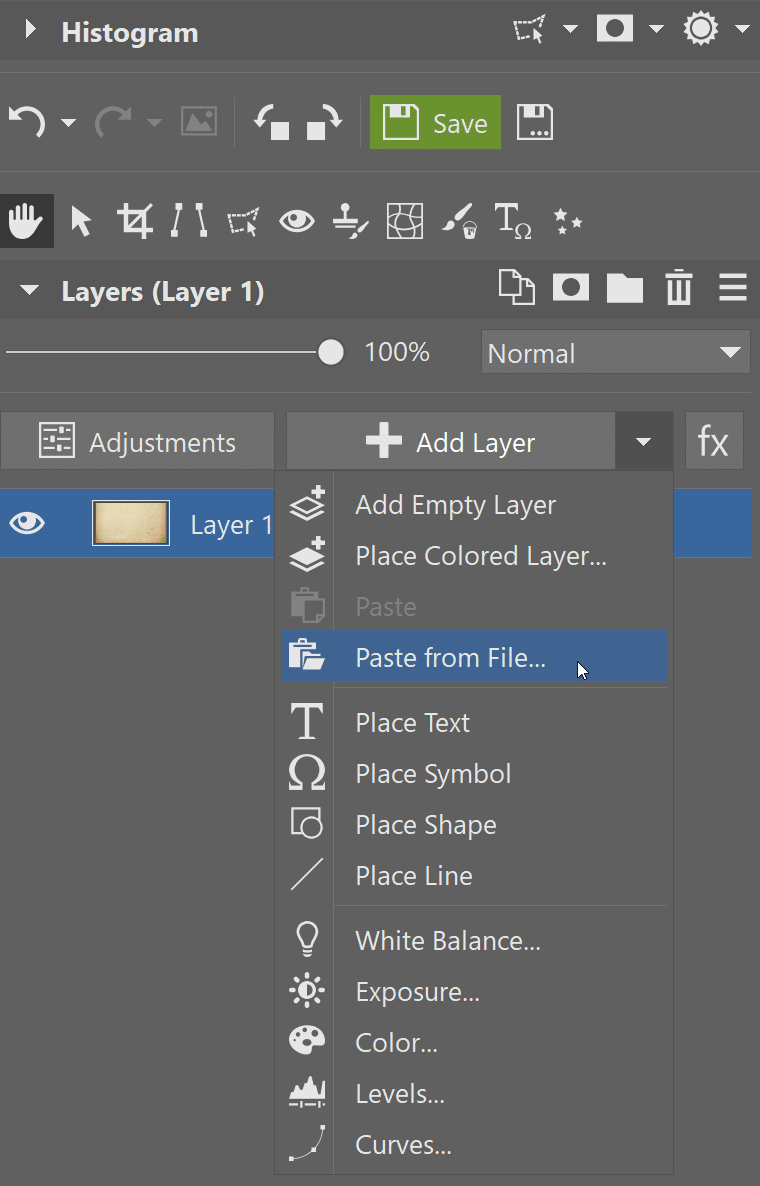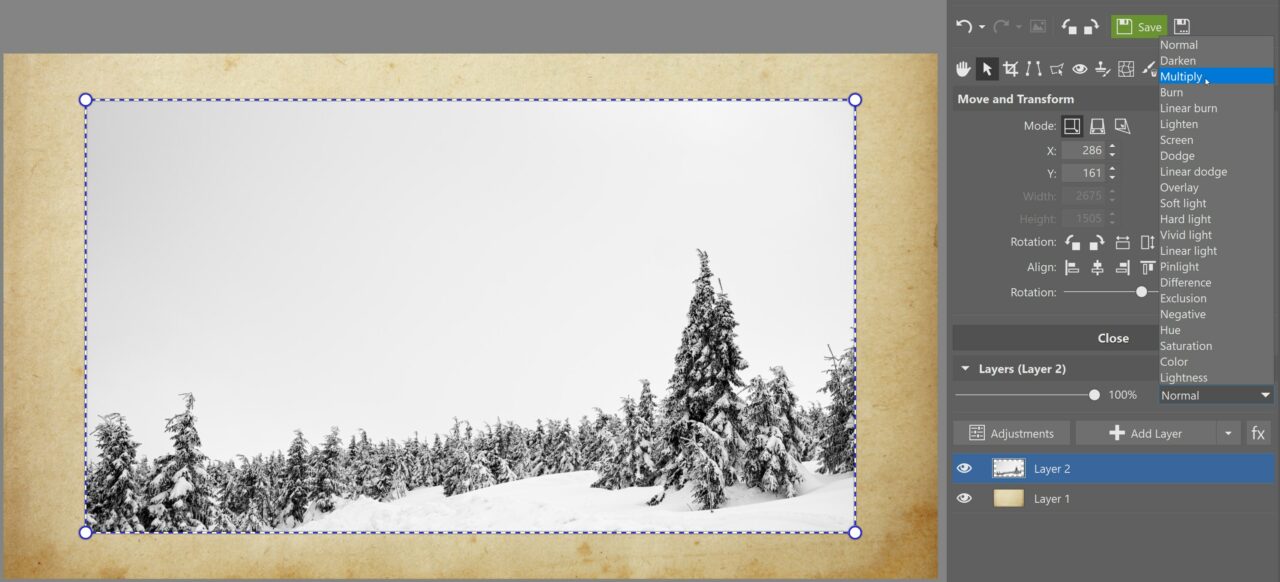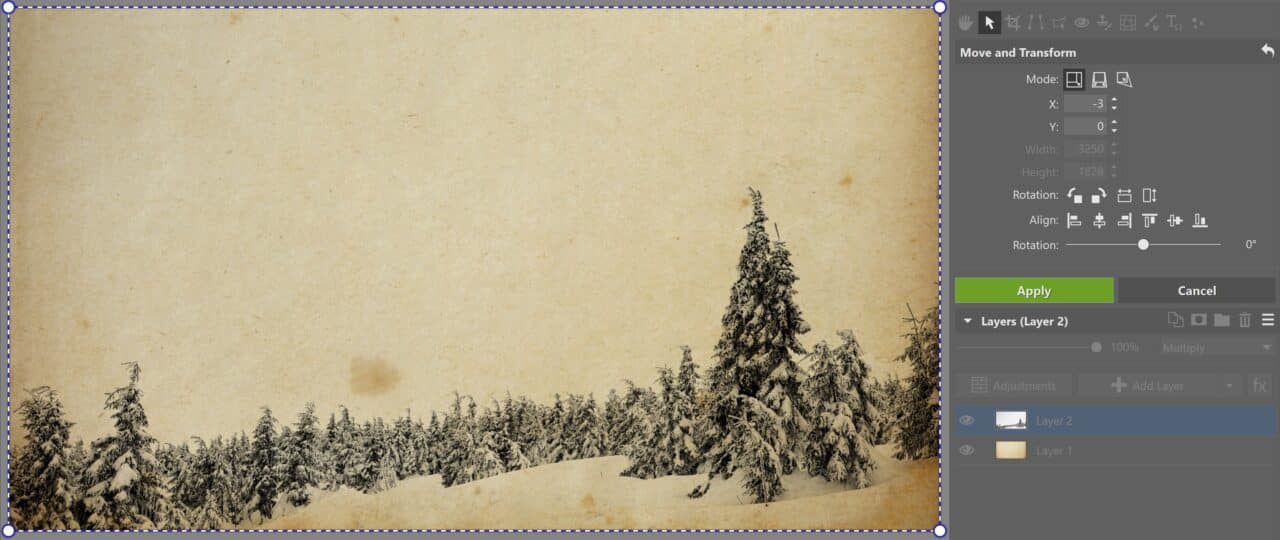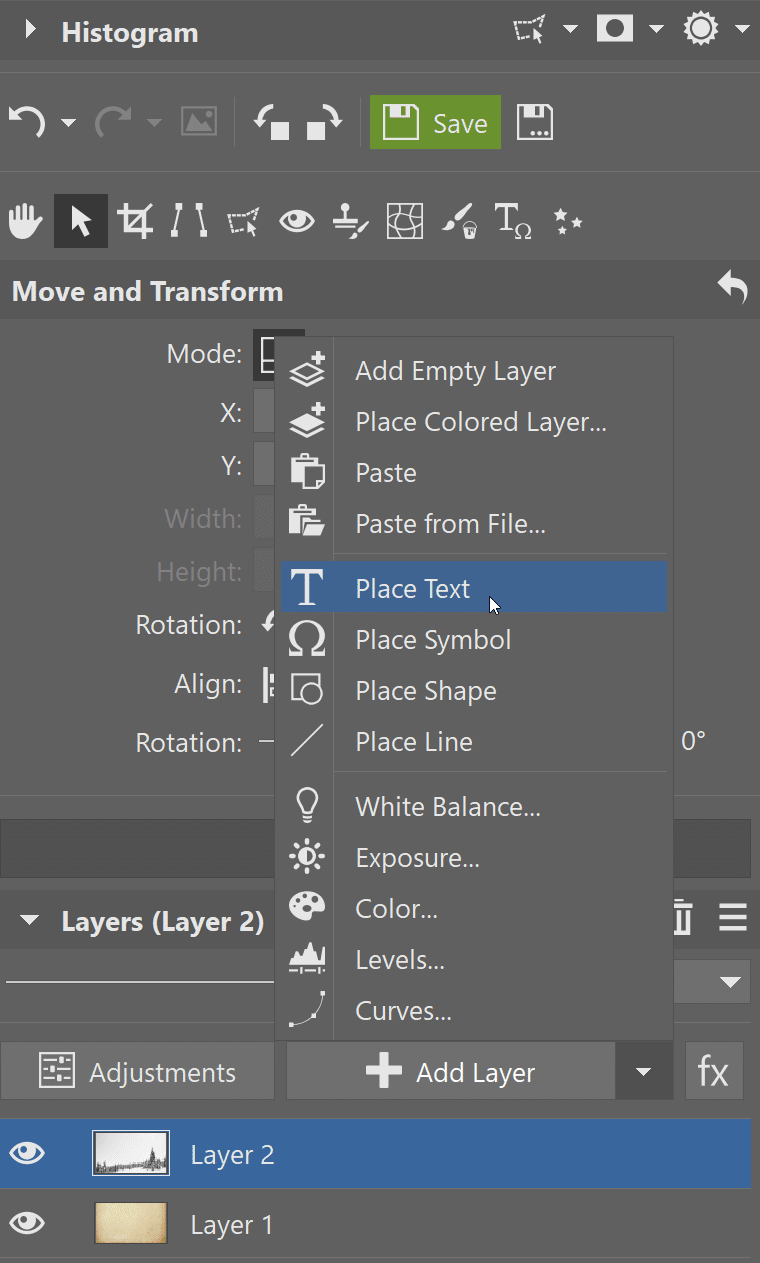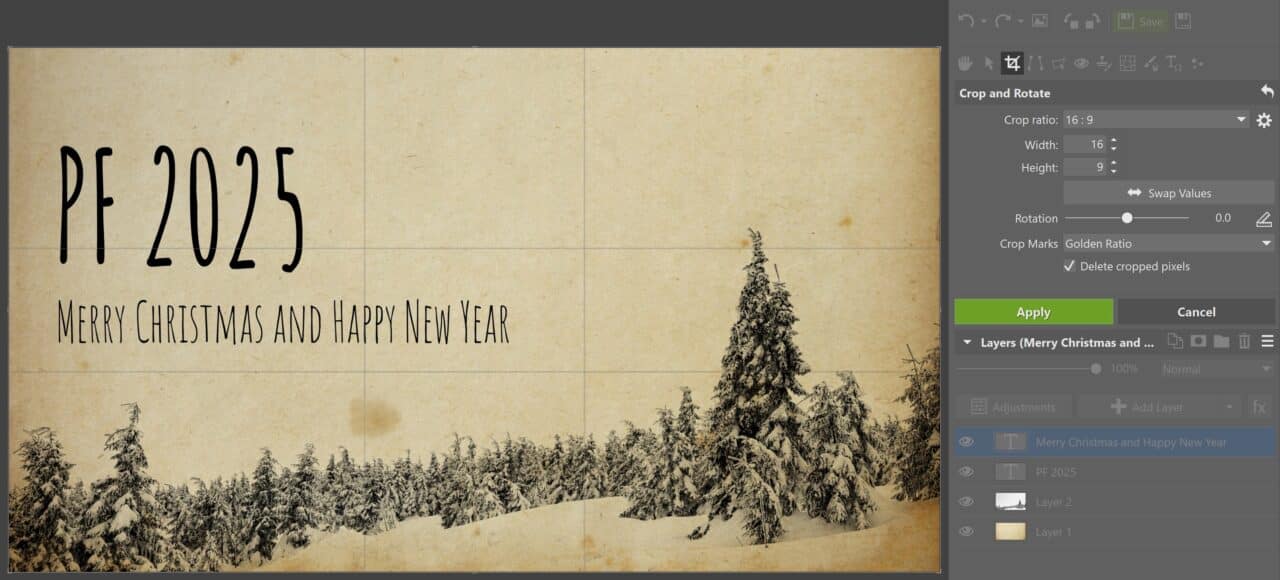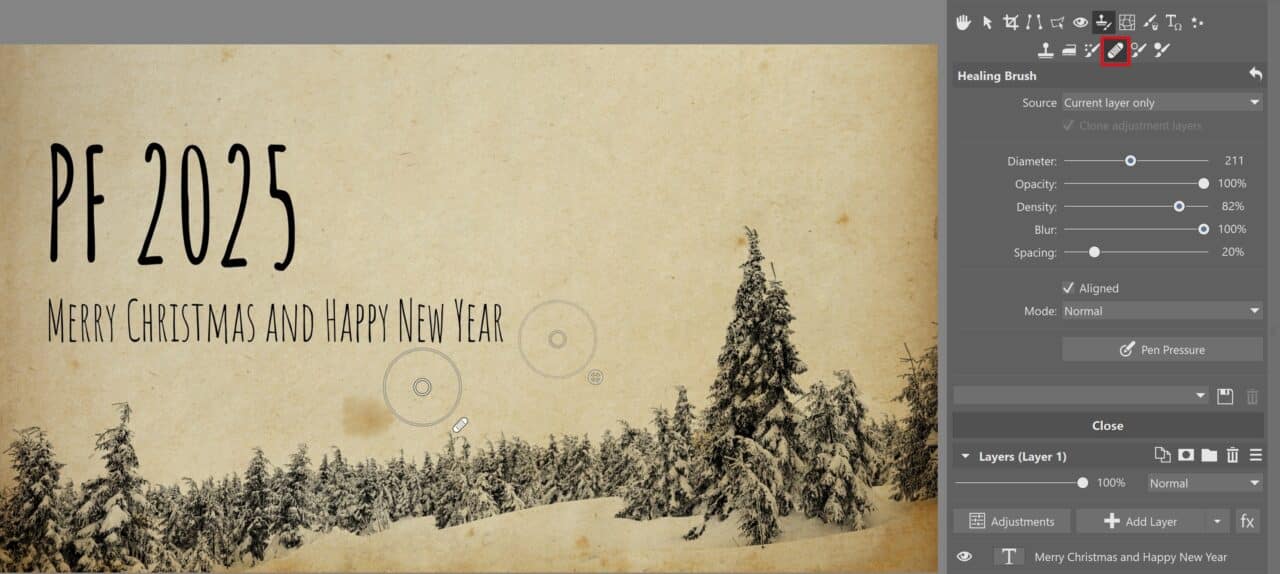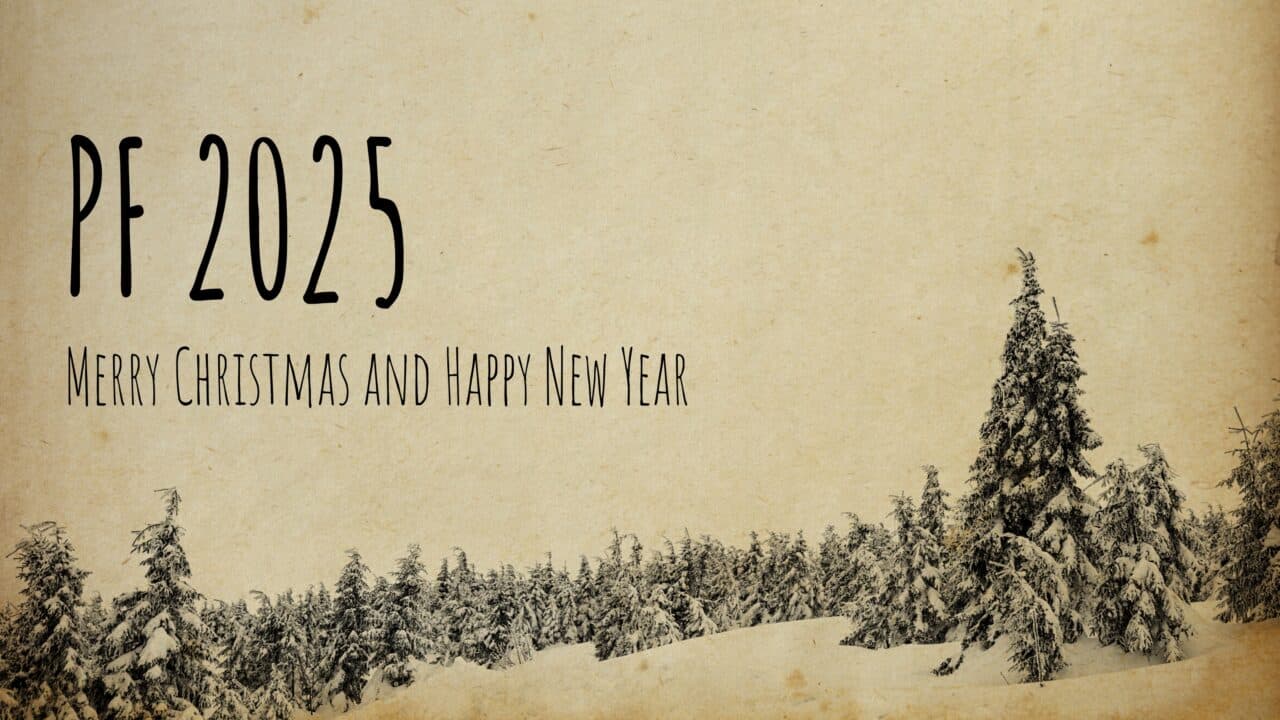How to Create Original New Years’ Greetings Using Layers
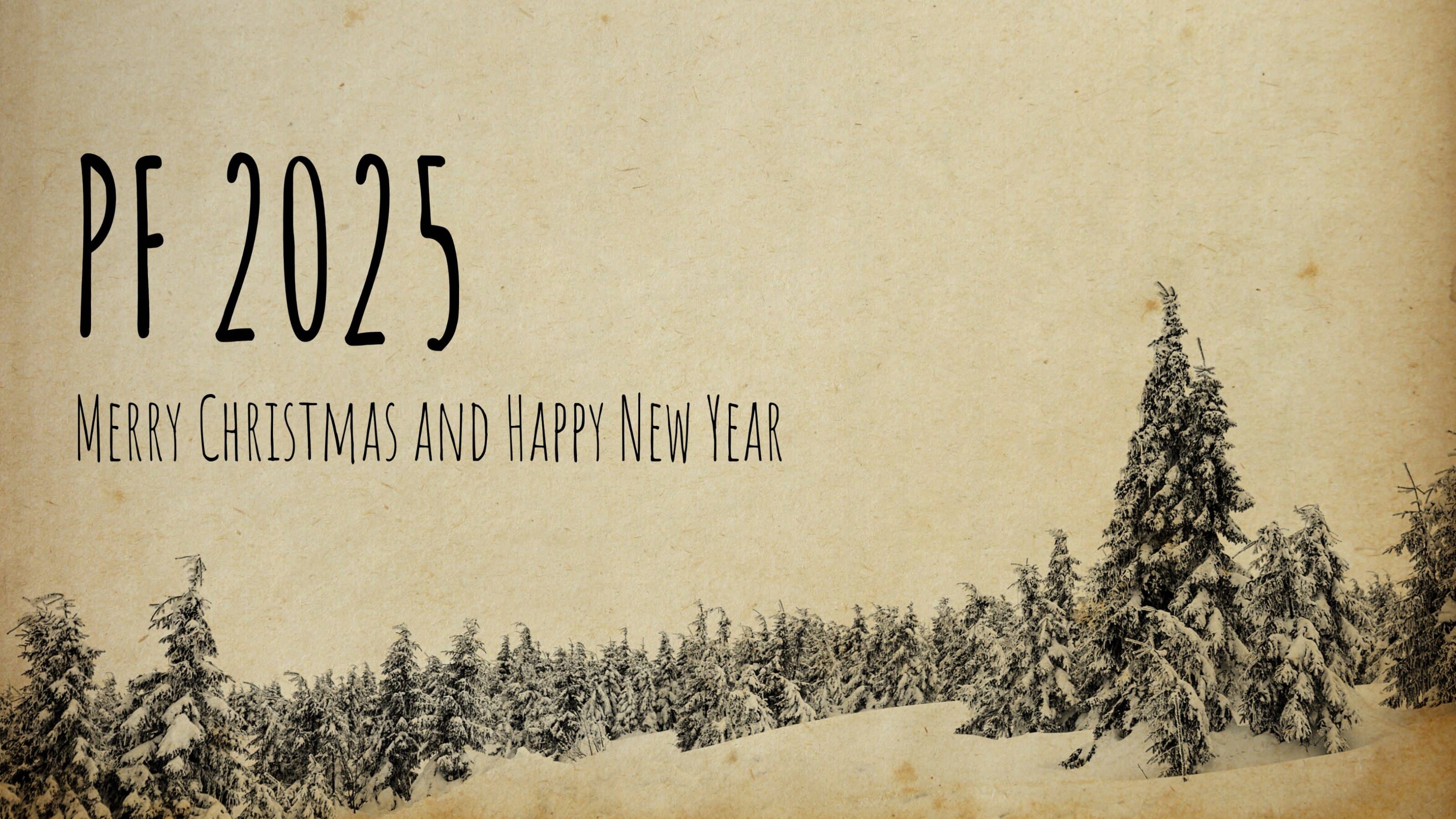
Do you send out New Years’ greetings for yourself or your company every year? Try doing them a bit differently this year: create an original greeting styled to look like a photo on old paper. A nice greeting will delight its recipients, and you can also create it in just a few clicks.
To create this greeting, you’ll need to work with layers. So use the Editor in Zoner Studio.
Find Your Paper
If you have some old paper at hand, just scan it. But you can also find good textures on the internet. There are many out there for purchase, and for downloading too.
Open the texture in the Editor and use Add Layer -> Paste from File…. Then choose the photo that will be your main motif.
Make the Photo Transparent and Reshape It
Set Multiply mode for your new layer. That will make it so that only its dark tones will be visible. Its light tones will be replaced with the background texture.
Use the Move and Transform tool (V) to make the photo fit the final greeting as well as possible and to make sure there will also be enough room for the text.
Add Text
Adding the text is similarly simple to adding the photo. Click Add Layer -> Add Text and start writing the greeting. Here the black text will fit well with the black outline of the tree.
Crop the Final Version
Stick to one of photography’s standard ratios of sides. Wide formats are quite common for greetings. Here I’m using a 16:9 format.
Fine-tuning the Details
Old paper will typically have stains, it’s true, but one stain here is downright distracting. So for my example I’ll use the Healing Brush (J) to simply erase it. I select the layer with the texture, click into empty space while holding down Ctrl, and then draw over the stain.
Now save your project both as a JPG file and as a Zoner Studio file. The Zoner Studio file will let you edit your text later to fine-tune the details.
Greetings Are for Every Year
It takes just a few minutes to create a simple greeting. Download Zoner Studio, use it 7 days for free, and try this out today.