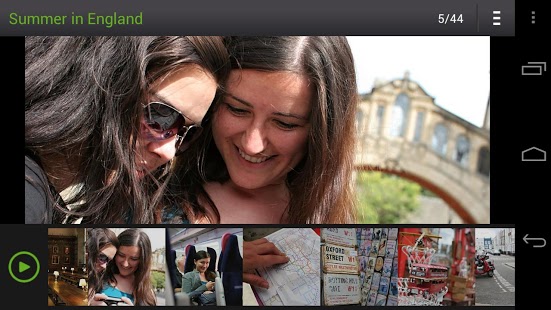Three Reasons the Cloud Is a Great Place for Your Photos

When photography was prints, saving them for future generations was pretty straightforward: you’d print them, slap them in an album, put the album in a box and put the box in a closet to forget about for a few years. In the film era, the only thing that could destroy your collection of photographs was a natural disaster — a fire, flood, or storm.
In the digital age, your photographic memories aren’t simply vulnerable to epic natural disasters. Ordinary hard drive failures and computer viruses are far more common than fires and hurricanes (at least for now) but they pack an equally devastating punch, capable of destroying years’ worth of photos.
One way to secure your digital photos and videos is to save them in the “cloud.” Cloud, or web-based, storage services like Zonerama provides several crucial benefits — three in fact.
1. Your images are stored away from your home.
Odds are rare that you’ll suffer some kind of epic catastrophe (house fire, flood, tornado) but those still do happen. What’s more likely is that mundane things — hard drive crashes, stolen laptops — will endanger your digital photos. With cloud storage, all your files are securely located on computer servers “off-site.” This provides more than just security: when you’re ready to update your desktop or laptop, you don’t have to worry about transferring all your old files into your new device.
If you upload your images to Zonerama, your photos are secured on the servers of one of the biggest domain registrars in Europe. But just because they’re out of your house doesn’t mean they’re out of reach. Zonerama is tightly integrated with Photo Studio. You can post images to Zonerama right from the software as well as browse and edit images stored online with Photo Studio’s powerful editing tools. That’s a one-two punch that other photo storage sites simply can’t offer.
2. Your images can be accessed anywhere, on almost any device.
Thanks to the cloud, you can now carry your entire photo album in your pocket. Cloud services all provide apps for accessing your stored data on mobile devices. What’s more, most services allow you to easily transfer your images from a smartphone to the cloud — so it’s a convenient way to back-up your smartphone photos without even turning on your computer or bothering with external drives.
Zonerama’s free Android app tackles all of the above. In addition to uploading your smartphone pics to Zonerama, the app allows you to store albums on your phone so that even if you’re offline, without an internet connection, you can still scroll through your favorite online albums.
3. Easily expandable.
Depending on your photo habits, it may take you years to fill a 500GB hard drive with your digital memories, but sooner or later that drive will either crash or reach its capacity, requiring you to buy a new one. Cloud servers are infinitely expandable (well not infinitely of course, but for all intents and purposes your photo and video collection won’t fill them up).
While many photo services will charge you a monthly fee or cap the amount of free storage they offer, Zonerama is totally free no matter how many images you pile up. Your online storage on Zonerama will simply grow as your photo collection does.
Of course, when it comes to your photos, you can’t be too careful. While the cloud is a great place to store your photos, you should always keep a copy stored locally, on your computer’s hard drive. Keeping a third copy on an external hard drive isn’t a bad idea either. While having three copies of the same image sounds excessive, even paranoid, keep in mind that these are your most treasured memories we’re talking about. If that’s not worth being just a bit excessive (heck, paranoid!) over, then nothing is.
(Top image: Safe Expressions | Steve Friedly)