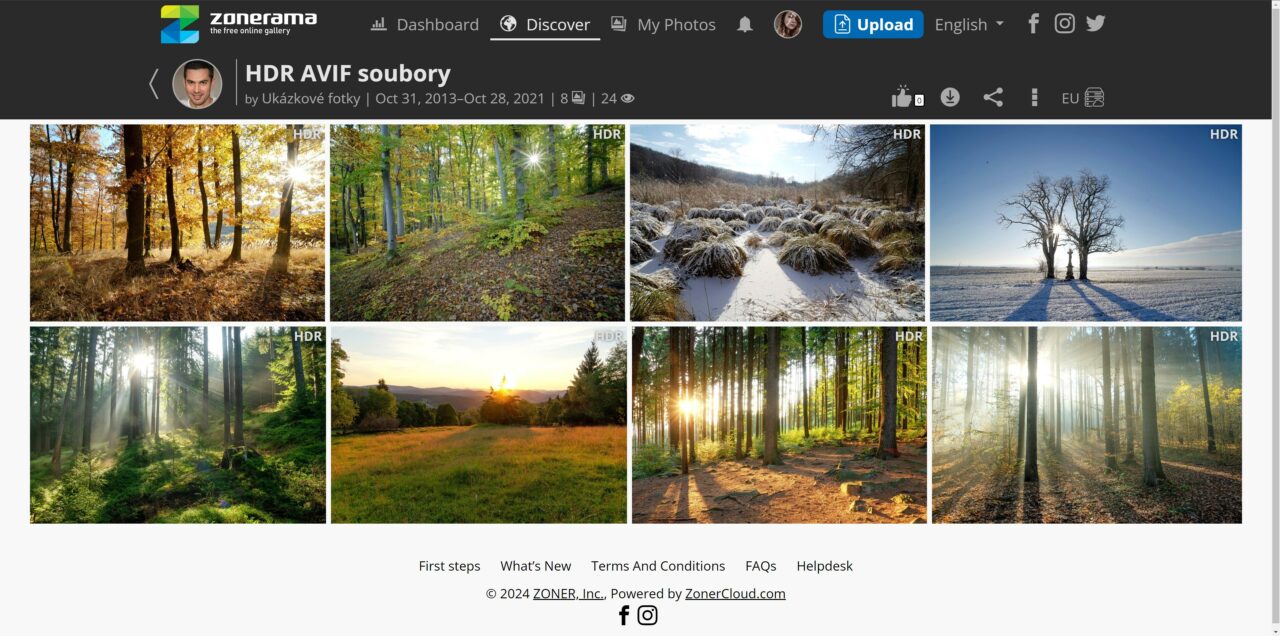What Is True HDR Photography?

True HDR photography is a new way to use technical advances in display technology to show high dynamic range and details that are closer to reality. This article is for those who want more than a simple explanation. True HDR photography is something completely different from what most photographers imagine when they hear HDR.
Seeing is believing. We finally have the tools needed to display the full dynamic range and colors captured in our RAW images. Even files that are 15 years old can display details that were never visible before.
What is high dynamic range?
HDR is an acronym for High Dynamic Range. High dynamic range can be found everywhere around you. Just look outside and see the sunlight streaming through the trees. That’s exactly the type of scene that we say has high dynamic range.
But how can you capture such beauty in a photo? When you see a photo like the one above, you don’t feel like the sun is blinding you so much that you have to close your eyes. You also can’t see the details on the tree trunks. The photographer had to compromise on what part of the range to show, from darkest to brightest.
But that’s not the only problem. Your monitor simply can’t shine as brightly as the sun. If you turn the brightness up, everything will be bright, including the forest, which will be grayish-brown instead of dark.
True HDR
Editing photos in HDR and preserving high dynamic range means taking advantage of three great capabilities that new HDR monitors have:
- They can display much more intense brightness
- They can keep dark areas truly dark
- They faithfully replicate colors and cover a wide color spectrum
As photographers, you take advantage of all these features and edit the photo to make the brightest spots, like sun rays, truly shine. At the same time, you also show details in the dark areas, like tree bark, all while maintaining high color fidelity.
A picture is worth a thousand words?
The greatest challenge of HDR photography is showing people who don’t have an HDR monitor yet. You may be in that situation right now. Unfortunately, there’s no way to show HDR content on a regular display with standard dynamic range.
Even though we just showed you an HDR photo, unless you own an HDR monitor, it will look like a perfectly ordinary photo. Learn why at the end of the article. And if you haven’t experienced HDR content elsewhere, like on an HDR TV or phone, you don’t even know what you’re missing. The difference between the standard version and HDR is striking. If you don’t find it striking, then you’re not seeing the HDR version.
Old HDR lied to your face
Photographers have been looking for a way around the limitations of standard monitors. Fake HDR was one of tricks for getting around these limitations. It used fake colors for different brightness levels. Sometimes in a very bad way.
It has many names. You may have encountered exposure bracketing, tone-mapping, dynamic range compression, and other terms. In the end they all result in the same thing—a regular photo that tries to show more dynamic range by using different color tones.
It doesn’t matter how intense the effect is. You can tell from the photo that it isn’t real. Plus, this technique does nothing to deal with the limitations of monitors that still can’t shine as brightly as the sun. The result is a flat image with unrealistic colors.
3 ways you can edit true HDR images today
Until now, hardware has been the main obstacle to achieving the most faithful photo processing. Cameras couldn’t capture high dynamic range and multiple exposures had to be stacked instead. Monitors couldn’t display this range either. Even if they could, there was no software that could work with HDR.
Cameras create HDR content
Cameras purchased in recent years can capture high dynamic range. The camera stores all this data in a RAW file. You then choose which part of the range to use in your photo when editing. The dark parts, the bright parts, or a compression of most of the dynamic range.

Today, there are devices on the market that are so good that they have capabilities that match the human eye.
Today’s top-of-the-line phones can also take HDR photos and videos. In a few years, this technology will make its way into mid-range and lower-end phones and HDR content will be created by those who don’t have a separate camera.
New monitors can display true HDR content
Thanks to the fast-paced development of display technology, computer monitors that support true HDR are become more common in households. HDR TVs are following suit, and many of you are already watching HDR movies on Netflix, Disney+, and other streaming services.
OLED and the related WOLED and QD-LED, along with IPS MiniLED play a key role. Thanks to this technology, monitors can display very bright highlights and very dark shadows, meaning a high dynamic range.
At the same time, color fidelity and color space coverage (sRGB, AdobeRGB, and Display P3) have been dramatically improved. This is good news for photographers.
Warning! Not every monitor with an HDR sticker is made for photo editing. We’ve tested dozens of monitors and make recommendations on what to choose and what to avoid.
Your operating system already supports HDR
The last obstacle to more realistic photos was software support for HDR photos.
Before you start doing HDR editing on your photos, you need to correctly set up your computer and operating system. But don’t worry, we’ll walk you through the entire process step by step.
Everyone can edit in true HDR
If you shoot in RAW, have the right monitor, and a Windows 10 or 11 operating system, then you’re just one step away from creating HDR photos—the right software. Zoner Studio is among the first editing software in the world that lets you view and edit true HDR photography.

We’ve prepared a video tutorial and article on how to edit HDR photos in Zoner Studio.
What do people who don’t have an HDR monitor see?
Let’s not forget about those who don’t have access to HDR technology yet. Their software converts the entire dynamic range of an HDR image to standard dynamic range and the photo’s colors are distorted.
However, thanks to gain map technology, there’s a solution. The gain map contains three pieces of information:
- Basic (default) image (SDR or HDR)
- Secondary “image” or image data for converting individual pixels from the basic image to other display options (SDR or HDR).
- Metadata that tells the browser how the gain map is encoded and includes important information for optimizing the rendering of images on any display.
As a result, people with HDR devices see HDR content and others see the photo modified for SDR devices.

Work your magic and export both HDR and SDR versions. You never know what devices your clients have or whether they plan to purchase an HDR monitor in the near future.
Formats and browsers that support HDR
True HDR photo processing is still in its infancy and you need to consider the limitations of current formats and browser support.

Among the most widely used formats for HDR photography, there is HEIF, AVIF, JPEG XL, and even JPEG.
A brief summary of each format:
- HEIF is one of the modern image formats where the storage of HDR photos is limited by its need for licensing permission (it is a patented technology). This is an obstacle to it being widely adopted.
- JPEG XL is an experimental format that is not widely used or supported, but HDR images are stored in it for devices like game consoles.
- AVIF allows HDR images to be stored, but it cannot also store information about SDR content to display the photo on non-HDR monitors.
The clear winner right now for HDR photography is “ordinary” JPEG. It isn’t exactly ordinary either, hence the quotes. JPEGs are specially modified files complete with a gain map (refer to the previous paragraph).
The advantage of this solution is that for software, browsers, and monitors that don’t support HDR, the information remains hidden and the photos are displayed as normal JPG files.
An advantage is the considerable support across browsers. At the time of writing (April 2024), Chrome, Edge, Opera, and Brave browsers support HDR display using JPEG files. Support for HDR is pending for Firefox and Safari.
For mobile devices, JPEG + gain map/HDR is even newer and we’re still waiting for support for mobile browsers. Google and its Android operating system also come into play, bringing Ultra HDR JPEG. Technically speaking, it’s still the same JPEG with added HDR data via gain map. You can view and edit this image format in Zoner Studio as of the Spring Update 2024.
The topic of HDR is very broad and although we have tried to cover all the key points, we certainly haven’t covered it all. But if there’s something that can bring a realistic visual experience to your screen, it’s HDR. We can’t wait to see what’s next.