Turn Your Photos into a Holiday Greeting
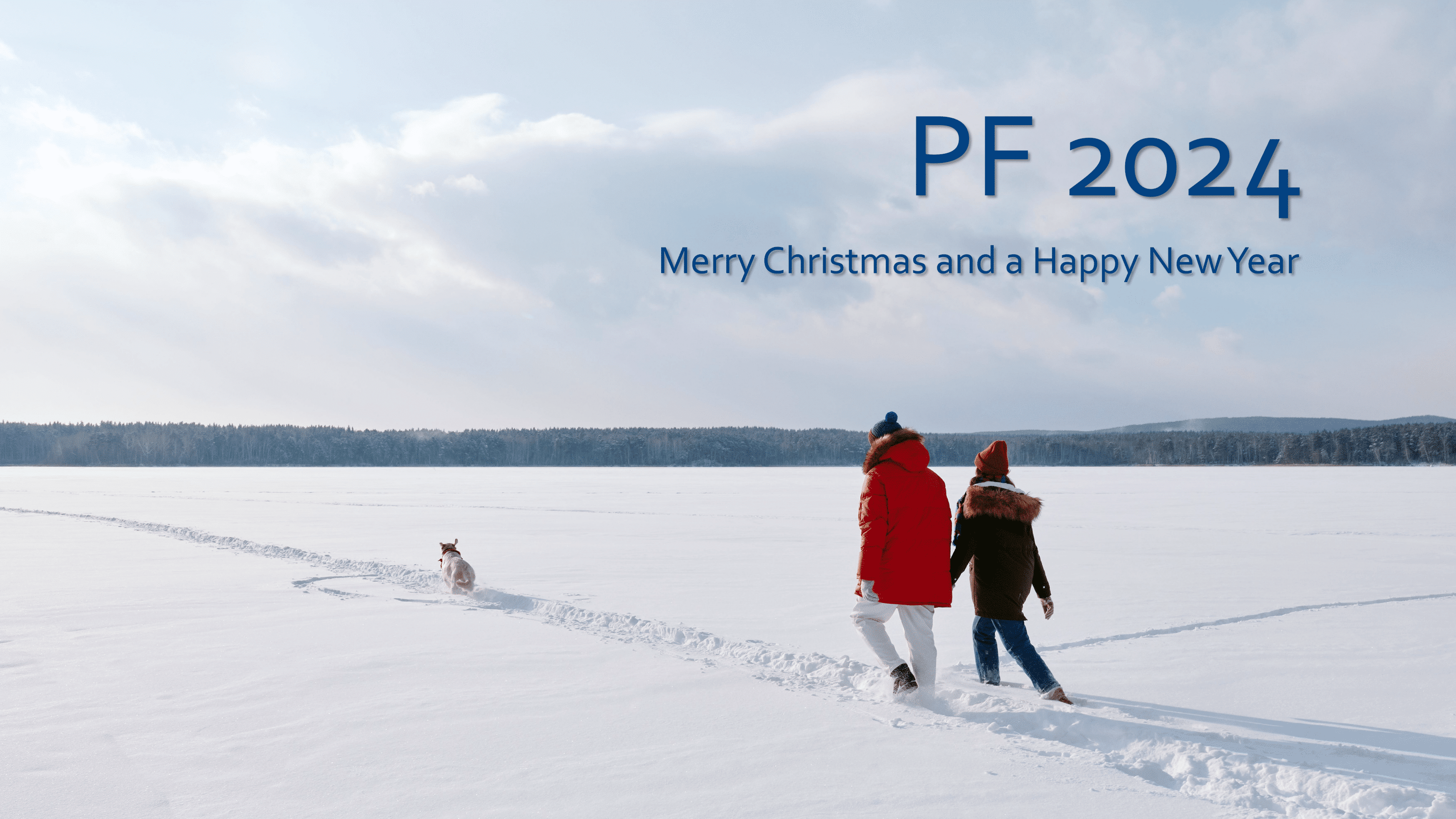
Nearly everyone sends greeting cards for the holiday season. But who really wants to get a store-bought card? The solution is simple—create your greeting out of your photos. Read on to learn how to do it.
Naturally, you need a good choice of a photo as a starting point. Once you find that photo, just open it in Zoner Studio and start up the Editor. Using layers and especially text layers, you can create your holiday greeting in Zoner Studio in minutes.
Add a Text Layer to Your Greeting
Once you’ve opened the photo in the Editor, click +Add Layer and then +Add Text. A separate layer with a text box is created automatically. You can go back to it to edit it some more at any time—just click on it in the Layers controls.
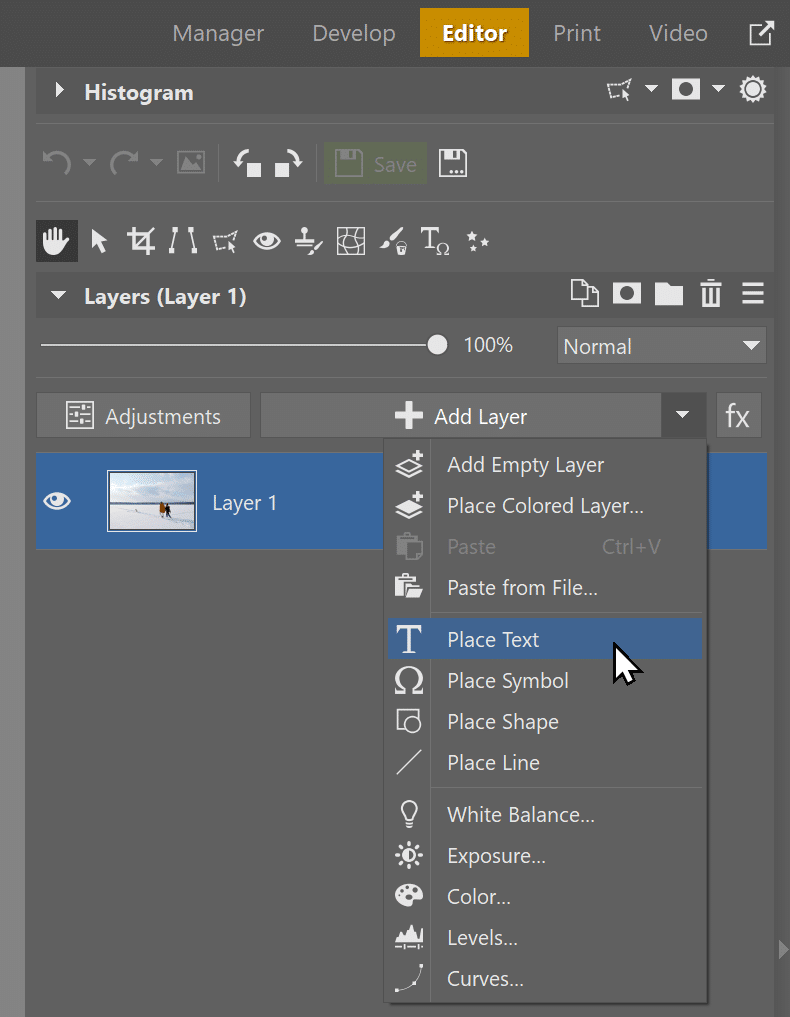
Write your greetings for the holiday season in the text box. Now move the layer to a suitable place so that your greeting is easy to read. Just select the layer with the greeting in the layer list, and then click and drag the text box.
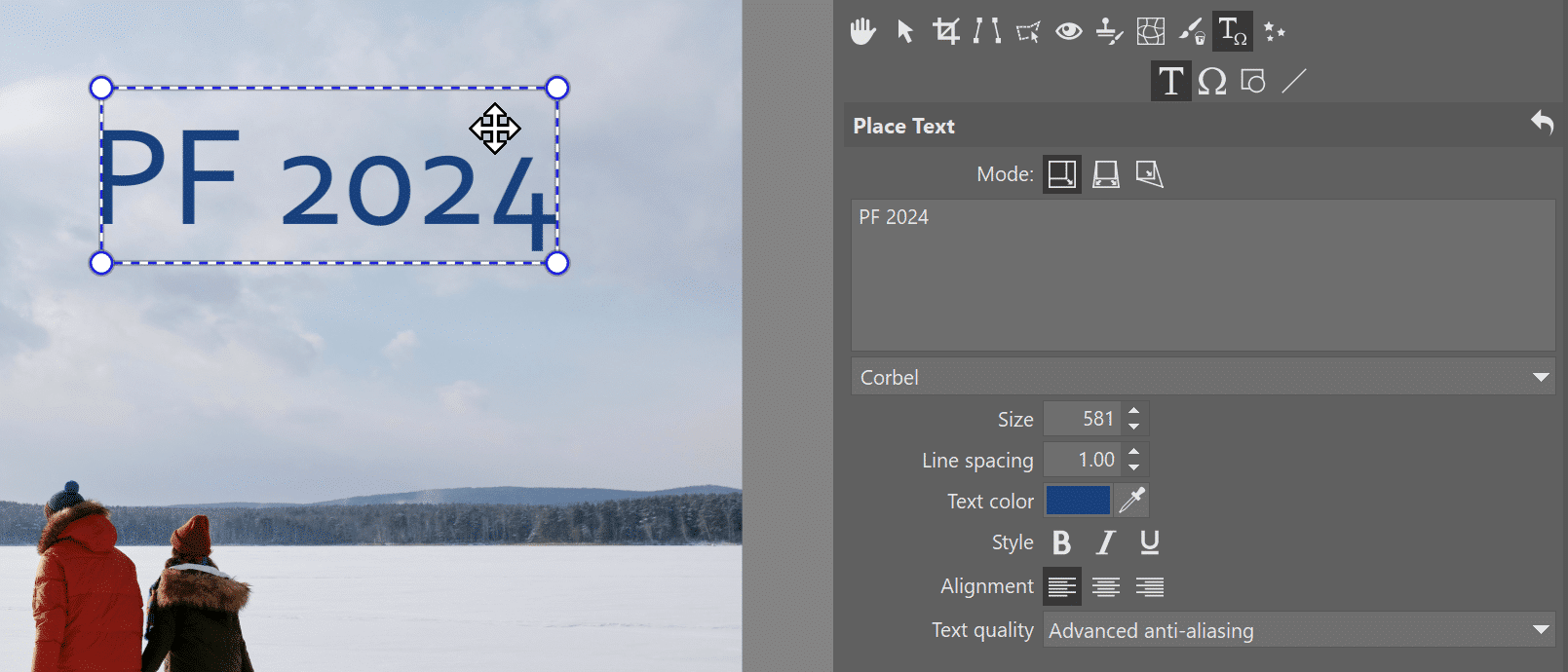
Perfecting the Text
To make your greeting easy to read, give the text a nicely contrasting color that won’t blend into the photo. Just right-click on the layer and use Effects > Edit Effects.
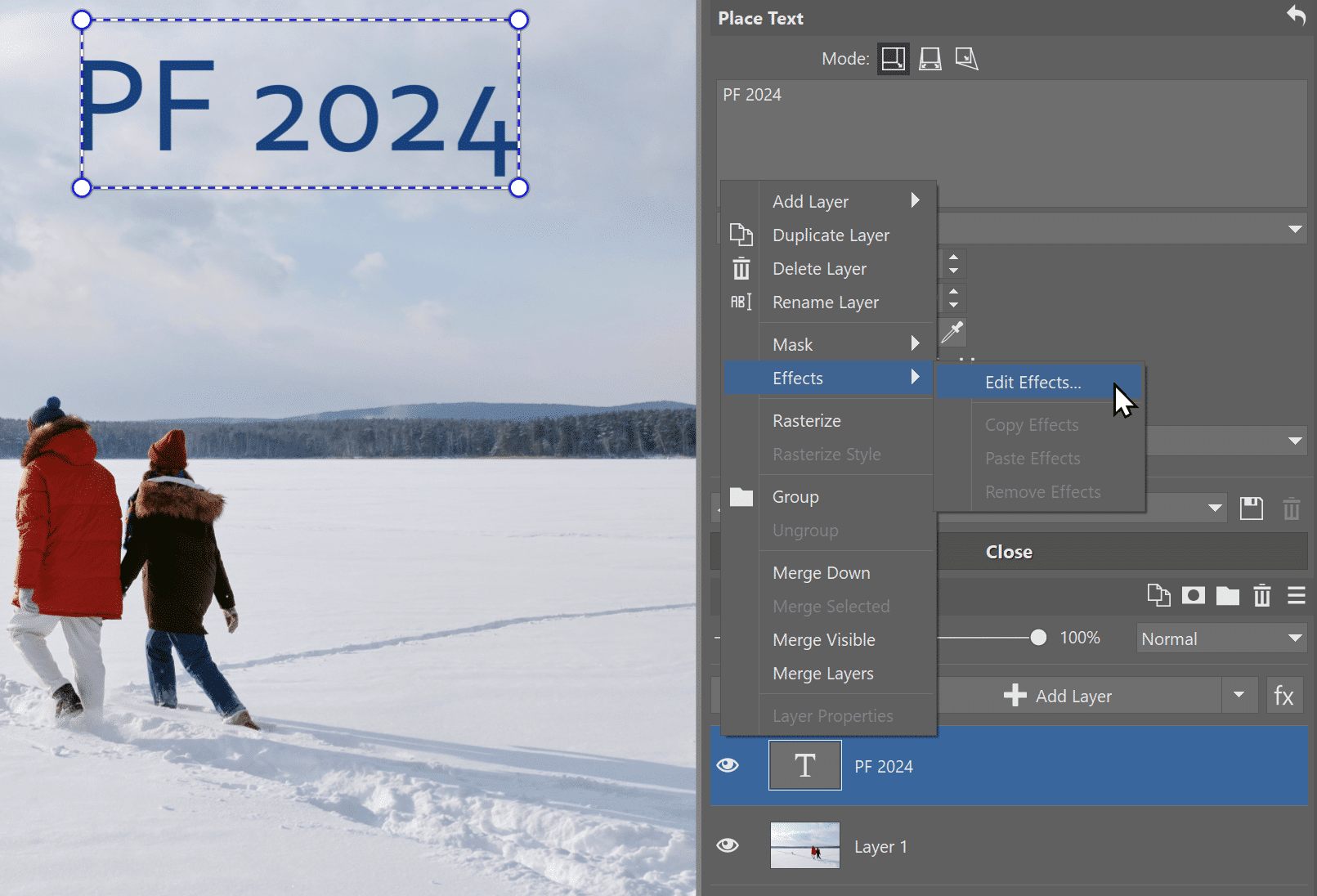
In this case, a dark shadow will help to highlight the white text.

Share Your Greetings with Your Loved Ones
To quickly and easily send out your finished greeting right from Zoner Studio, click the Share button. You can choose from among several options here, ranging from classical sending over email to sharing on Facebook or X (Twitter).
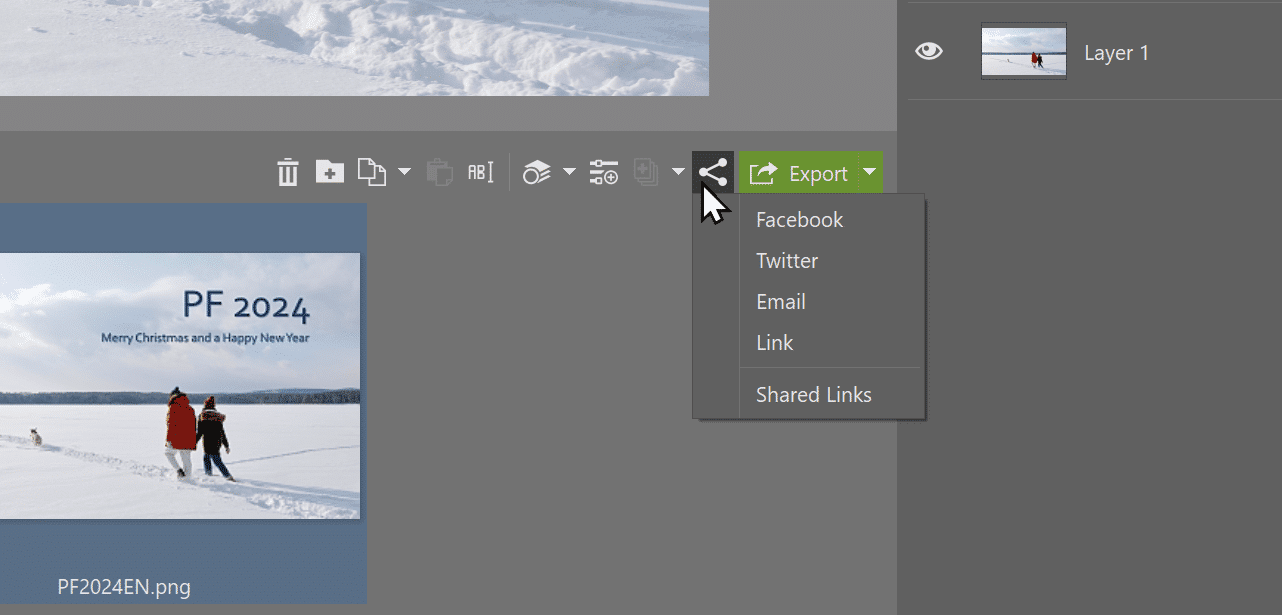
A New Year’s Greeting to Suit Your Taste
It’s all up to you whether you choose a classical paper greeting for the season or give preference to a digital one instead. And either way, Zoner Studio will help you to make it from your pictures.
And don’t forget that you can download Zoner Studio and use it 7 days for free. So try out creating your photo greetings obligation-free and delight your loved ones with something original.