Zoner AI: Free Advanced Image Generator

AI is transforming the world of graphics and photography. Introducing Zoner AI Image Creator—A free online tool that lets you generate images using text descriptions in seconds. How does it work? What can it do? And who is it for? Let’s take a closer look.
Zoner AI Image Creator is an online tool that uses AI to generate images based on text prompts. Simply type a description of the image you want, and AI will create a unique image that matches your specifications.
Its simple web interface makes it accessible to everyone, whether you’re a graphic designer, marketing specialist, photographer, or an enthusiast eager to explore the possibilities of modern AI technology.
Creating images with AI
If you’ve never used an AI image generator before, don’t worry, it’s incredibly easy. Here’s how to create an image:
- Enter a text description (prompt), such as “Dinosaurs walking through the streets of Prague.”
- Specify a style, like “realistic image.”
- Select the resolution.
- Click the Generate button and wait a few moments for your image to appear.

If you’re not happy with the image, click the Generate button again, or change the description. A new set of images will be created for you to choose from.
Choosing your resolution
You can generate and download images in various resolutions and aspect ratios. In the free basic version, images are available in HD resolution, which is more than enough for any online use. If you have a Zoner account, you can generate images in Full HD and even 4K (3840 x 2160 px), a much higher resolution than most other AI image generators offer.
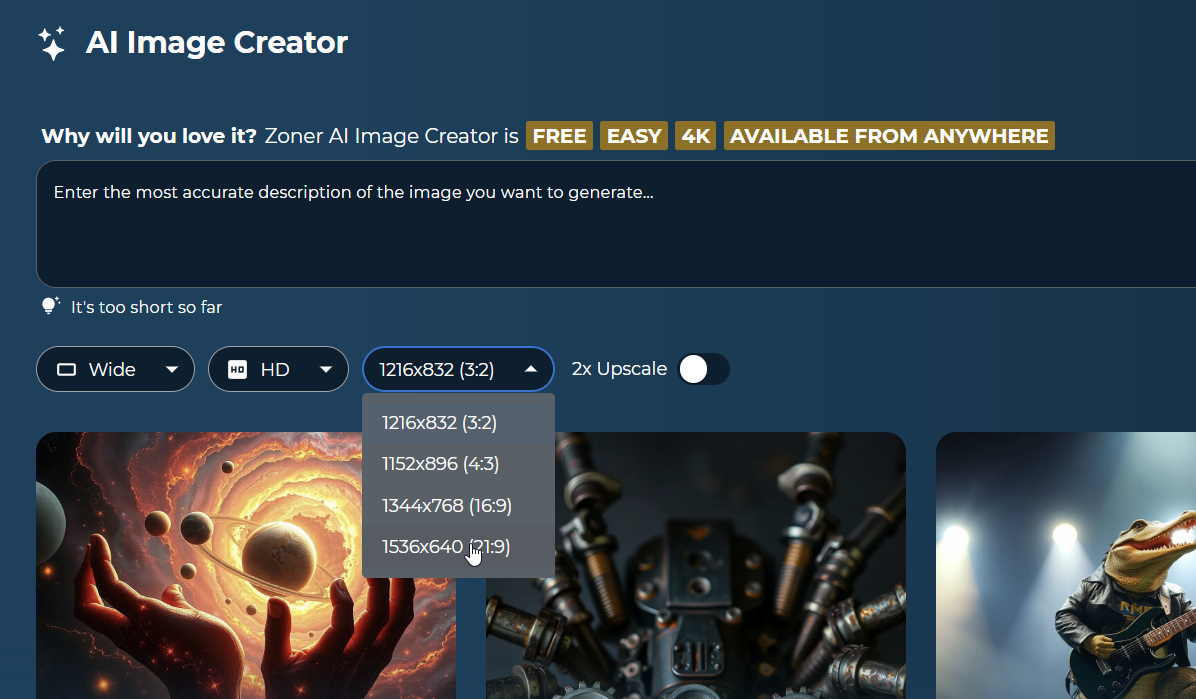
Who is Zoner AI Image Creator for?
The possibilities for using AI Image Creator are endless. It’s great for fun and creative exploration, but it can also be a valuable tool for work.
With Zoner AI Image Creator, you can create cover images for articles or online marketing campaigns. Graphic designers can create backgrounds for their projects and photographers can use AI to generate unlimited overlays to enhance their photos.

You can even use it to brainstorm ideas, whether you’re sketching out concepts for your next creative photo shoot or designing a new logo for your business.
Edit in Zoner Studio
If your AI-generated image needs a few tweaks, simply open it in Zoner Studio for additional editing, like retouching. But you can also use AI-generated images in Zoner Studio to create backgrounds for printed materials, such as invitations, Christmas cards, and so on.
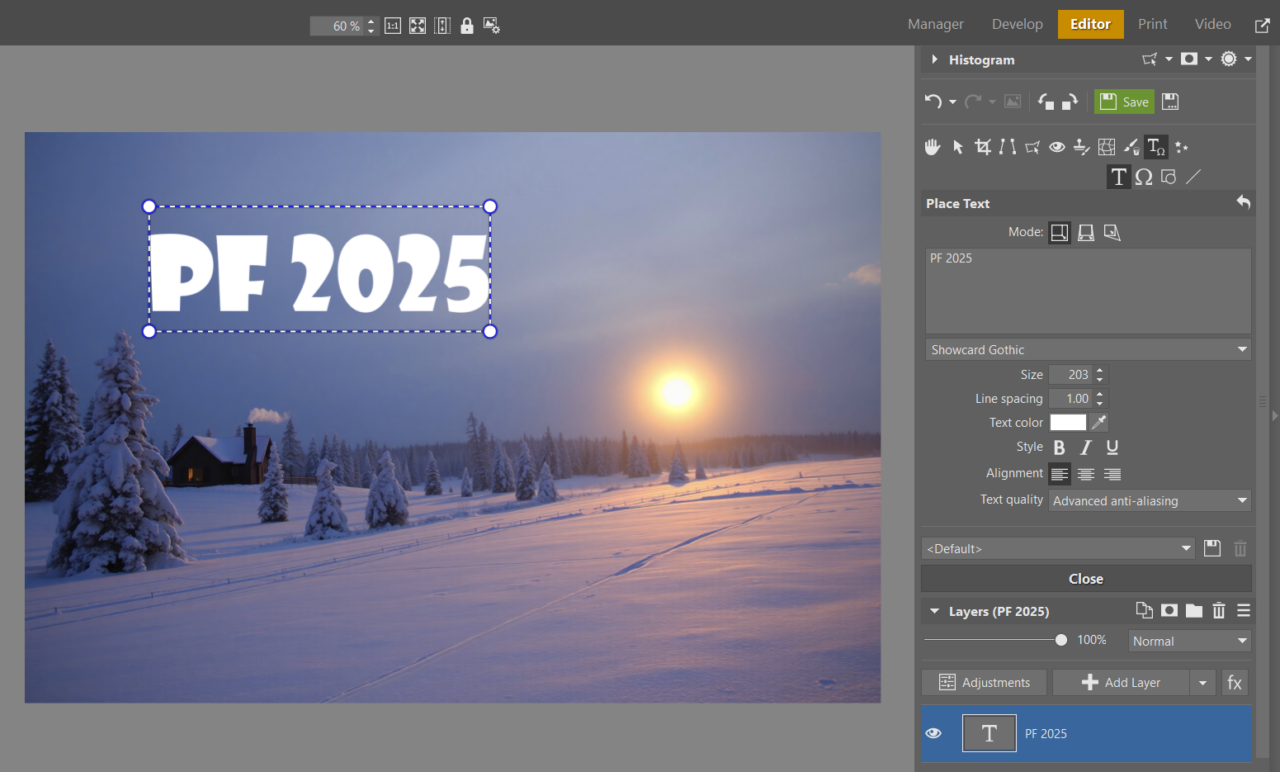
Gallery








Time to dive in!
See for yourself what you can create with Zoner AI Image Creator. Click this link and start turning your imagination into reality!

There are no comments yet.