Quick and Easy Photo Editing with AI Automatic Enhancement

AI Automatic enhancement is a great tool for quickly and efficiently improving your pictures. Take a peek under the hood of this feature, learn how its adjustments work, and how Automatic enhancement can help your photos.
The secret of AI Automatic enhancement comes in its Histogram analysis and other image metrics. These metrics could be how much of the photo contains faces, animals, landscapes, etc. This data can help determine the optimal exposure, contrast, saturation, and other values for each pixel.
Histogram as a source of image information
The Histogram is a graphic representation of the distribution of brightness and color in digital photographs. It provides an overview of the distribution of individual pixels. It is also a tool that helps photographers analyze and adjust an image’s exposure.

Still haven’t mastered the Histogram? Read How to Use the Histogram for Photo Editing.
A perfectly distributed Histogram should resemble a hill from edge to edge, or dark to bright areas.
Histogram analysis for Automatic enhancement
AI Automatic enhancement analyzes the Histogram and uses it to evaluate the resulting settings:
- Histogram leans to the left: The image is underexposed and Exposure needs to be increased.
- Histogram leans to the right: The image is overexposed and Exposure needs to be lowered.
- Overly narrow Histogram: The image lacks contrast which can be corrected by shifting White and Black point sliders.
- Not enough highlights and shadows: Adjust sliders under Dynamic Range.
- Dull colors: Saturation and Vibrance are corrected for more natural colors.
- Brighten and bring out details in the face

You can still fine-tune the settings to your liking.
Automatic enhancement for different types of photography
Portraits
Portraits often have a balanced Histogram with a slight predominance of midtones.
- Exposure: Automatic enhancement can subtly adjust exposure to enhance skin tones and details.
- Contrast: Interferes minimally with adjustments, but helps enhance facial contours.
- Lights and Shadows: Subtle adjustments to the highlights and shadows can help bring out details in the face and maintain a natural look.
- Vibrance: This setting works with skin tones.
- Clarity: Automatic enhancement may slightly increase Clarity to accentuate the subject, while at the same time not bringing attention to skin blemishes.

Once you’ve edited your portraits using AI Automatic enhancement, you can fine-tune them using AI presets.
Landscapes
Landscape photography often has a wide dynamic range, similar to HDR photography.
- Exposure: Automatic enhancement can adjust exposure to compensate for the brightness of the sky and shadows in the landscape.
- Contrast: Automatic enhancement can increase contrast to bring out texture and detail in the landscape.
- Lights and Shadows: Increasing shadows and decreasing light can help uncover details across the entire range of brightness.
- Saturation and Vibrance: Automatic enhancement can increase Saturation and Vibrance to bring out colors.
- Clarity: Automatic enhancement can increase Clarity to emphasize details.
High Dynamic Range (HDR) photography
HDR photography contains a wide range of brightness from very dark to very bright (areas?). The Histogram is evenly distributed from left to right.
For these photos, Zoner Studio is set to the EV brightness available on the monitor, with a maximum of +2EV. The result may be slightly distorted.
- Exposure: Automatic enhancement attempts to increase some of the highlights for SDR Preview and balance the exposure to improve the visibility of details in the two extremes of the Histogram.
- Contrast: Automatic enhancement can increase contrast to bring out detail and depth in the image.
- Lights and Shadows: Increasing shadows and decreasing highlights can help uncover details in dark and light areas.
There are many other types and combinations. Not every photographer will benefit from Automatic enhancement. That’s why it’s a good idea to learn other basic and advanced editing techniques to make your photos better and better.
Try AI Automatic enhancement in Zoner Studio on your photos. It analyzes Histogram data to determine what adjustments are needed for a given type of photo. It also adjusts each setting to get the best result for different scenes and photography styles.
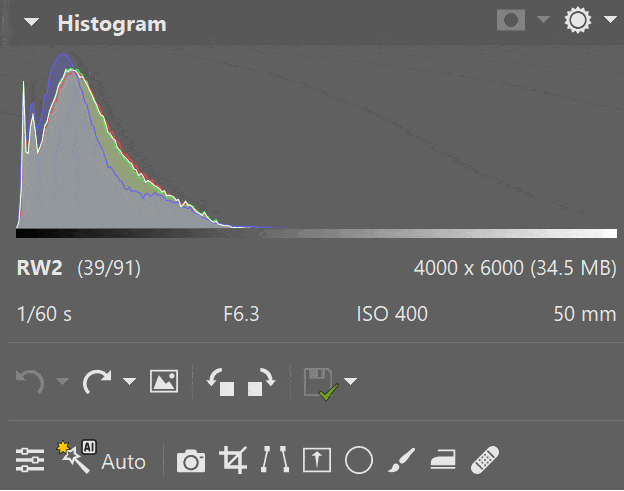





There are no comments yet.