[Infographic] How to Change an Object’s Color

Turning a blue car into a red car, or making white windows brown. These are some great edits to have in your toolkit. No matter whether you want to try out how some objects would look in different colors, or you just want to experiment a little. And so I’ll be showing you how to handle this in 4 easy steps.
Changing an object’s colors is simpler than it might at first seem. All you need for the job is Zoner Studio, some basic work with the selection tools, and a little playfulness. See for yourself:
You can also download this infographic as an easy-to-print PDF. Just click the button below:
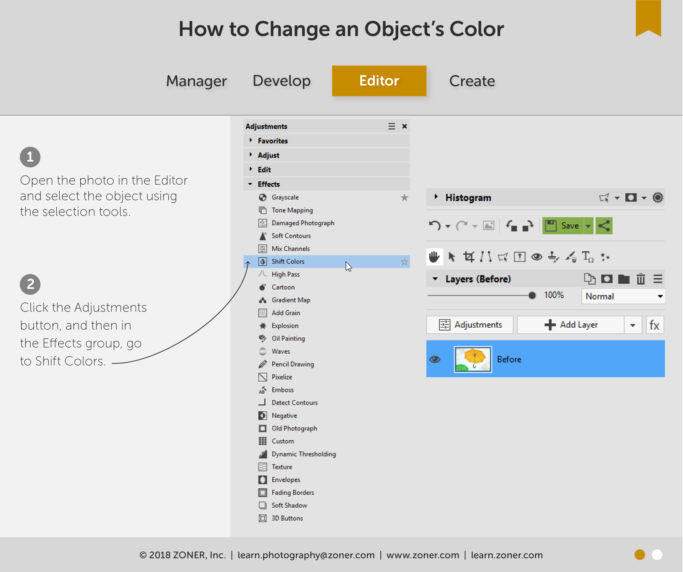
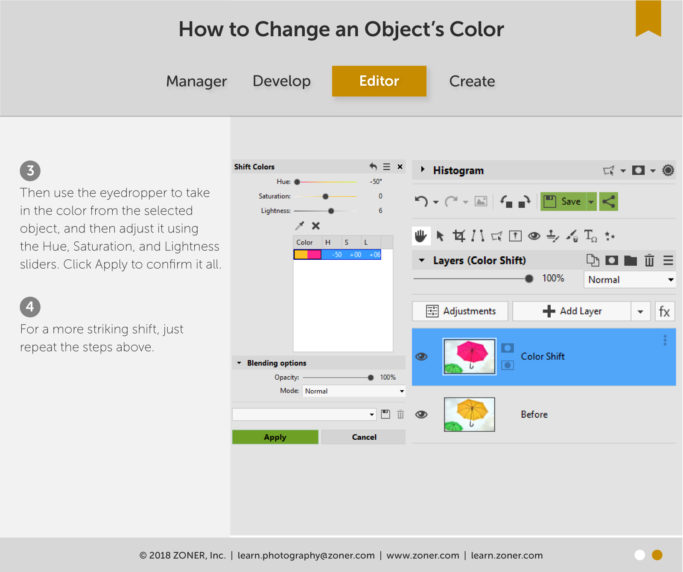
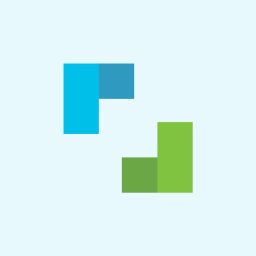
There are no comments yet.