The 2021 Fall Update: A Faster Develop Module, New Noise Reduction, and Other New Features
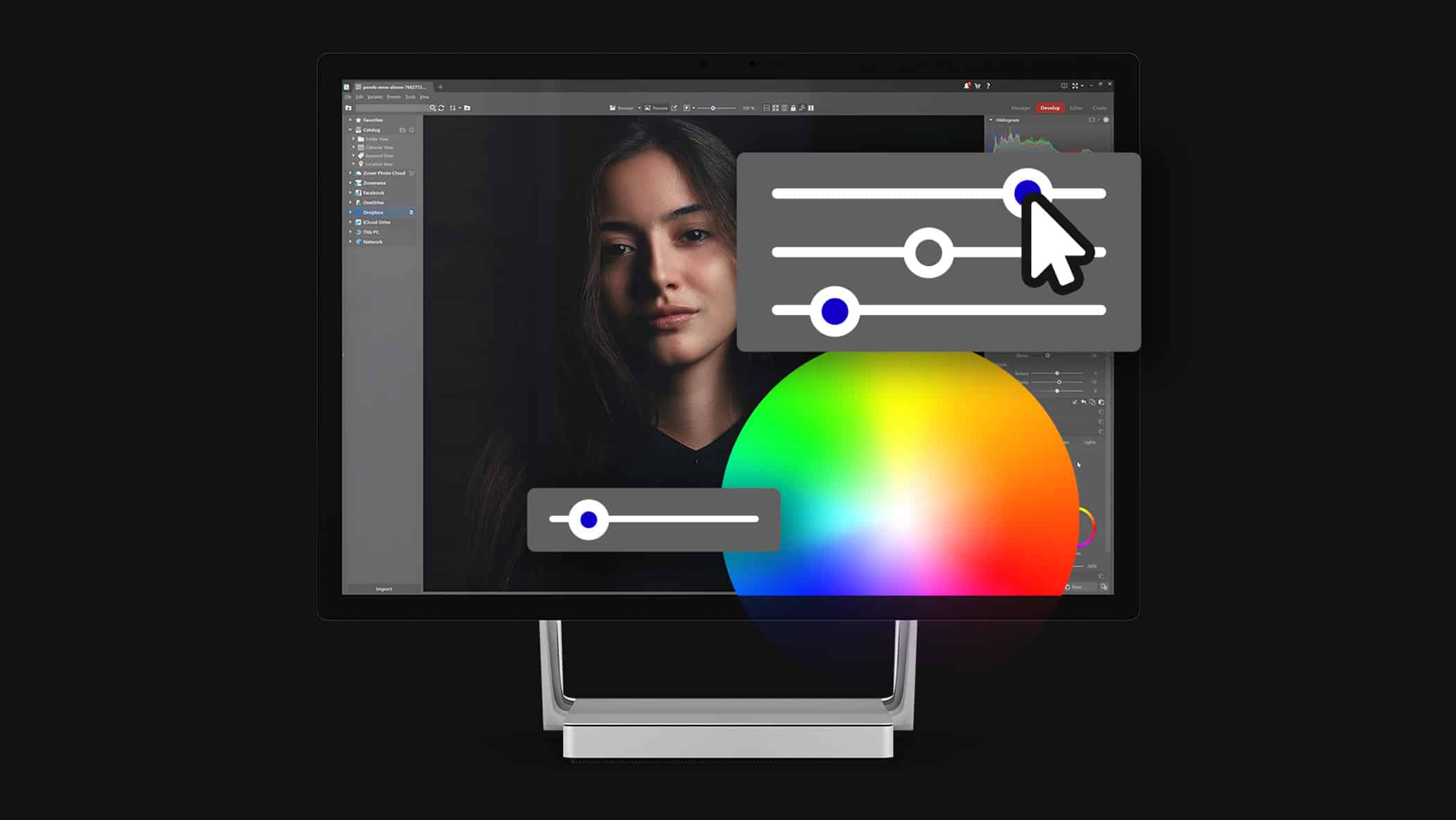
Zoner Studio’s regular update is here! There is plenty to look forward to, including noticeably faster editing, enhanced tools for working with exposure, new noise reduction, more convenient video editing, and plenty of new features in Zonerama. And that’s not all! Read on to see what’s new.
The second update of 2021 for Zoner Studio is coming to a computer near you. This time around we really sunk our teeth into the Develop module. But we didn’t leave out increasingly popular video editing and our online photo gallery, Zonerama. Read about all the improvements the Fall Update brings.
Hold on to your hats, things are about to get fast!
The first change may not be immediately noticeable, but it definitely will be while editing. Our developers rolled up their sleeves and made some big changes from the ground up. Editing Zoner Studio is now significantly faster.
You’ll enjoy faster processing not only when doing simple edits, but especially when using a number of different tools. We here at Zoner know your time is precious. That’s why we want to save you as much of it as possible.
New possibilities for adjusting exposure
Adjustments to exposure and dynamic range are the foundations of photo editing. Very few photos require no adjustment to exposure. We focused on making sure Zoner Studio handles these adjustments the best it can. So what exactly has been improved?
First and foremost, it’s working with dynamic range. You can now adjust dynamic range with much more intensity using the Lights and Shadows sliders. You can easily fix an overexposed sky or bring out the details from areas hidden in shadows, all without losing color or quality.
This kind of control over dynamic range is great for many reasons. It speeds up your workflow because it can replace tools for local edits. For example, you won’t need the Gradient Filter for your landscape photos. Also, in many cases it can replace HDR or salvage a badly exposed photo. You’ll appreciate the new and improved Dynamic Range when working with RAW images in particular, because it shows the results in all their glory.
We also have some brand-new features! For example, there are new Blacks and Whites settings for use on the darkest and lightest parts of your photos. These give you many more options when working with contrast.
Read How to Adjust Exposure and Dynamic Range, where you’ll learn how to work with the newly improved Exposure settings.
Newly added Texture
We’ve also added the new Texture setting, which nicely complements Clarity. Unlike Clarity, Texture brings out the finest details such as grass in landscapes, or delicate features like hair in portraits. Texture can also be found in the tools for local edits. There are literally hundreds of ways it can be used.
Get some inspiration from our article Make Your Photos More Dynamic with Clarity and Texture.
New Noise Reduction and Sharpening
Digital noise is the bane of many photographers‘ existence. Sometimes there is just too much noise and something must be done. For this reason, we’ve improved the tool for reducing noise. It now is much better at reducing luminance and color noise in your photos. On top of that, it can reduce the lack of sharpness that occurs as a result of reducing noise.
After reducing noise, if the photo still doesn’t seem sharp enough, use enhanced sharpening too. It now functions more smoothly in both its basic, as well as smart version.
Read about the newly improved tools in the article Sharpen and Reduce Noise: Balancing the Amount of Sharpness and Noise in Your Photos.
And there’s more
This may seem small, but is sure to come in handy. For each slider that you move, a blue dot indicator appears on the bar to indicate that the setting was changed. You’ll now be able to tell at first glance which slider has been moved. You can also double click the blue dot on the slider to reset it.
Support for AVIF
There’s buzz that there will come a time when the popular JPEG format will be overtaken by the new AVIF format. The question remains, when will this happen? You don’t need to worry because Zoner Studio is ready. It can open and modify AVIF files.
New possibilities for editing video
Video editing also received its fair share of updates. You can now set a different mode for inserting or rewriting for each video track. You can also adjust the height of each track as you please.
You can now easily batch edit transitions between individual clips or photos on the timeline. All you need to do is select the desired number of clips and choose the shared settings.
You’ll be glad to hear that the Manager module now contains more information about video files such as length and more detailed EXIF data. You can also easily rotate videos 90 degrees. All without any loss of quality, of course.
Zonerama now handles 4K videos
We are improving video support for Zonerama. You can now play back (and upload) 2K and 4K videos. We are also expanding to include support for the new AV1 image format.
There are new options for embedding a gallery on your website. You’ll also love new layouts to spice up your website.
Test out all the new features for yourself
What do you think of the improvements? Don’t hesitate and give all the new features a try yourself. We’d love to hear your feedback. If you don’t have Zoner Studio yet, download it free for 7 days.


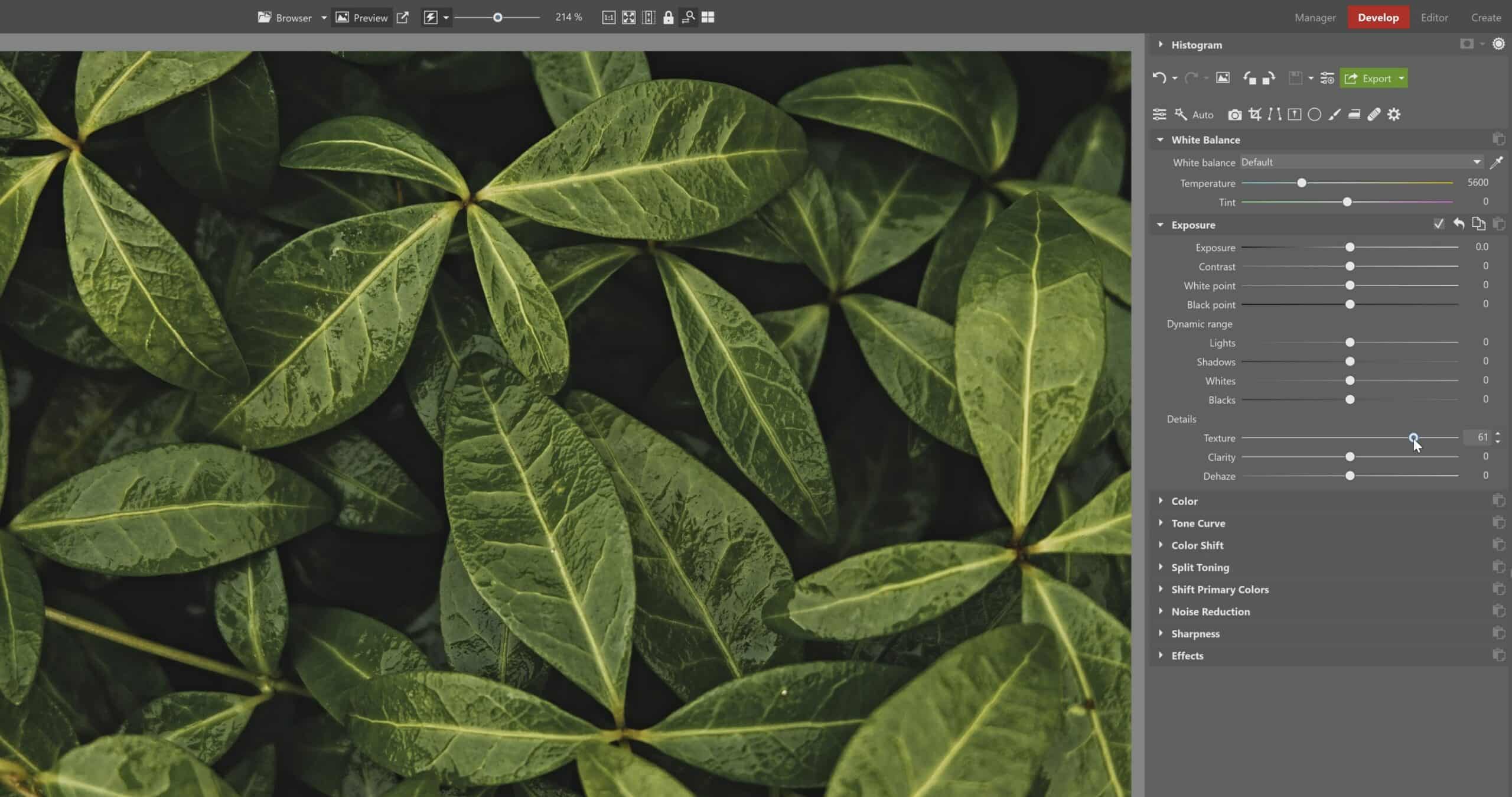
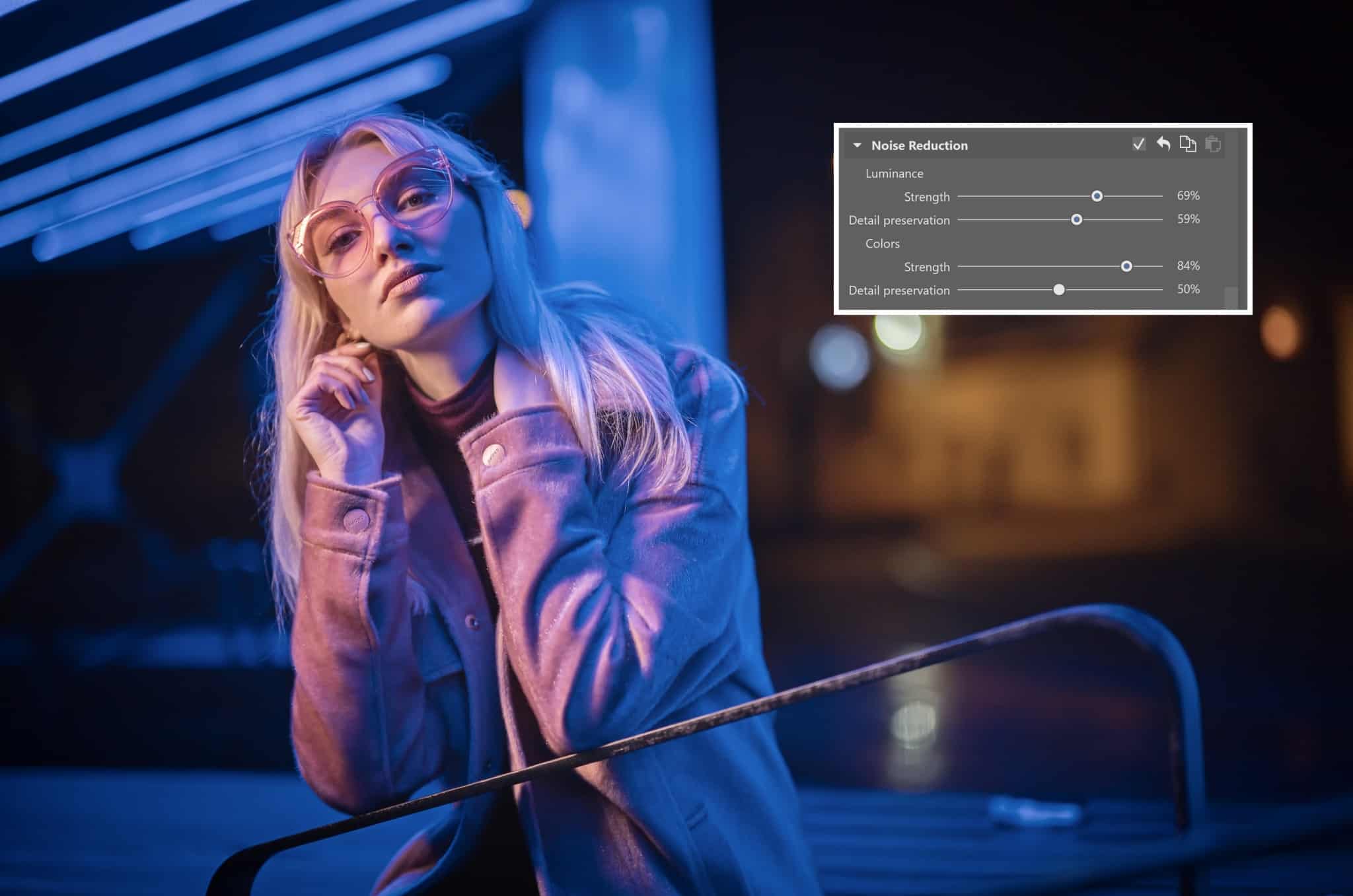
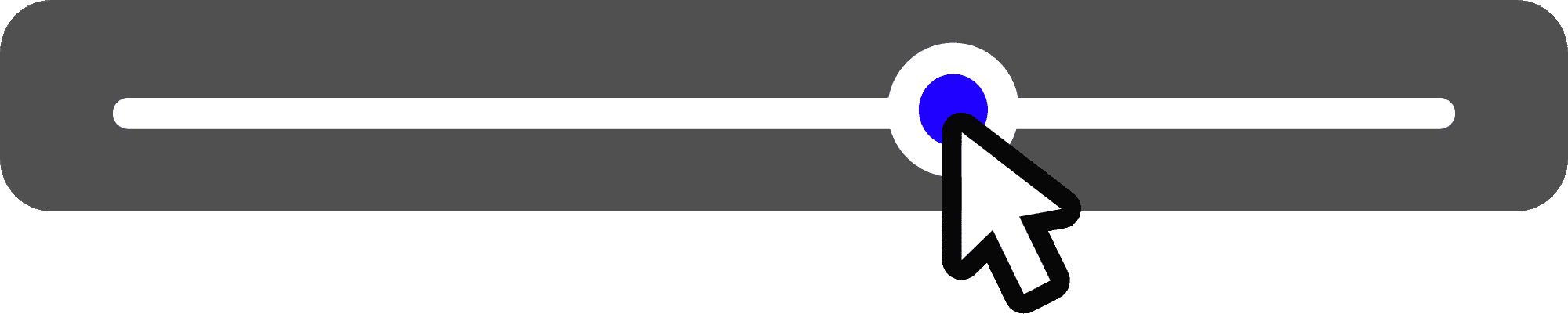

There are no comments yet.