Tilt-Shift Lenses Explained

Everyone uses lenses. Whether they are the lenses on your camera or your phone’s lenses. But there are also specialty lenses with a set of screws on the side. These screws all you to rotate or angle the lens in different ways. How do these lenses work and what are they for?
Tilt-shift lenses used to be very expensive and rare. Then, smaller manufacturers, like Samyang or TTArtisan, tried some designs. So even the average photographer started to at least consider them. I happened upon a tilt-shift lens because I needed a macro lens and there just happened to be one that also had tilt-shift functions.
We’ll cover how tilt-shift lenses are used in the field in our next article. For now, we focus on the main concepts and examples of how they are used.
How normal lenses work
You may already know how a normal lens works. Below is a diagram of a normal lens to compare to a tilt-shift lens.
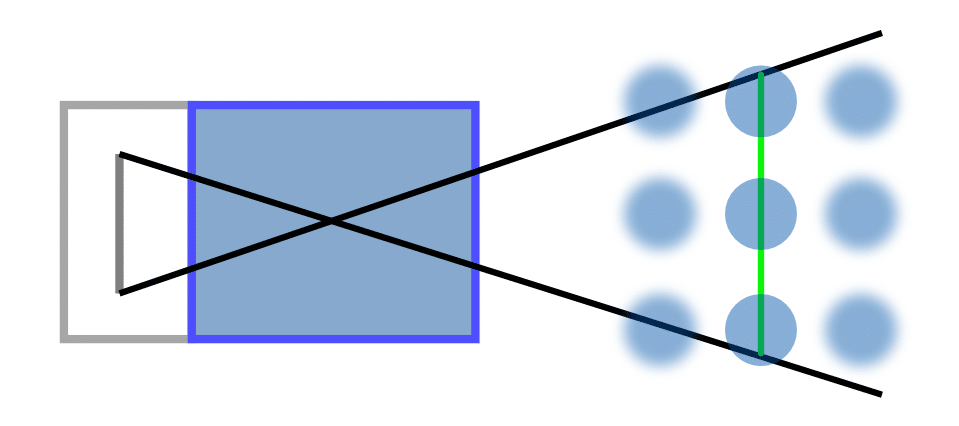
The lens not only projects what it sees onto the sensor, but it also focuses on a plane, and things in front of or behind it are blurry. This may seem like a given, but there’s more.
How tilt works
The lens is tilted a specific number of degrees from its axis. The result is that the plane of focus is tilted and suddenly objects are not focused in a forward-backward direction, but rather, up and down.
The diagram can help clarify this:
The lens allows this movement thanks to a special mechanism and a number of control wheels around the bayonet.
The most popular use of the tilt-shift lens is for what’s called the miniature effect. A photo is usually taken from above and the plane of focus is deliberately rotated so that only a small portion in the middle is in focus. The image then resembles the macro world, with a very shallow depth of field.

Sony A7R V, TTArtisan 100/2.8 tilt-shift, 1/500s, f/2.8, ISO 100, focal length 100mm
Here’s a photo with normal focus and no tilt for comparison:

Sony A7R V, TTArtisan 100/2.8 tilt-shift, 1/500s, f/2.8, ISO 100, focal length 100mm
Miniatures are fun to play around with, but there are many other practical uses for tilt-shift lenses, like product photography.
With product photography, subjects tend to be relatively small. Even a high f-number may not be enough to keep it in focus. By skillfully using tilt we maximize sharpness where it matters most. We can use tilt to follow the plane of focus of a flat product. It depends on the shape of the subject and its key feature. Sometimes even tilt won’t help.
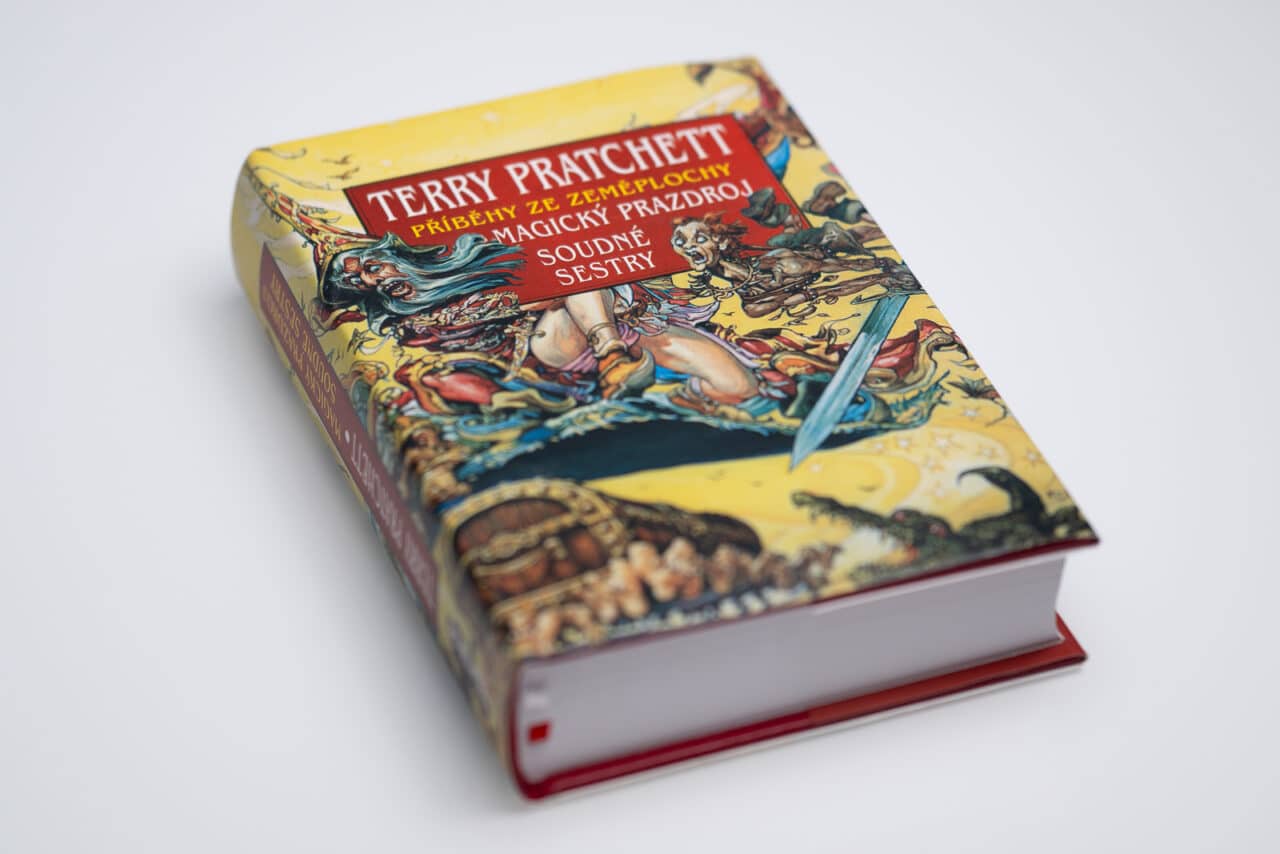
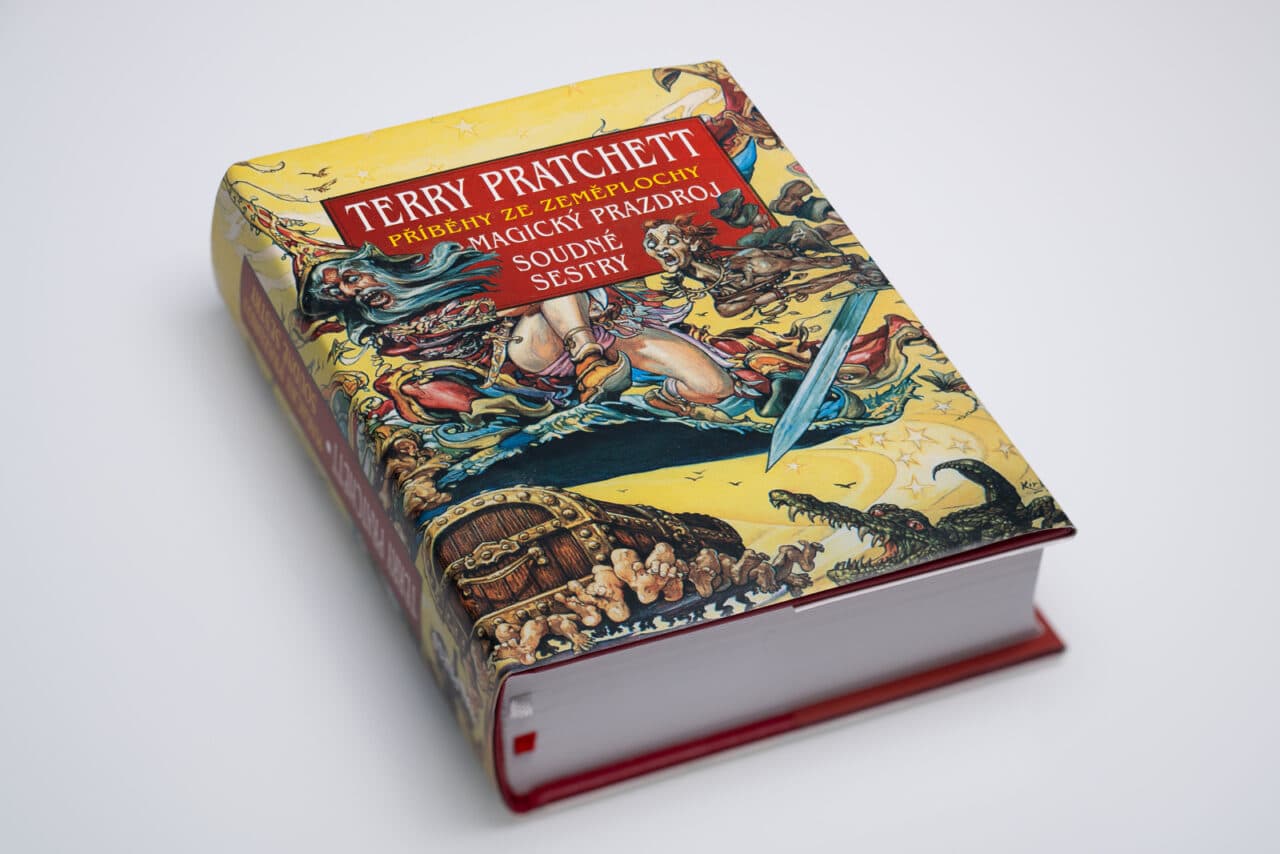
The examples use f/2.8, which is not typical for product photography. With f/16, both versions are similar, but for a flat product, tilt looks better.
Can you replicate the tilt function?
As usual, there are other ways to get a similar result. You can create fake miniatures using a normal photo in Zoner Studio using the Tilt-shift Effect. The result may not be as good as using an actual tilt-shift lens, but it will save you money.
Even product photography can look good without a special lens. The trick is what’s known as focus stacking. Focus stacking is when you take multiple shots, each focused at a different distance. But that’s not all. You still need to select the sharpest parts of the images and combine them. There are specialty apps like Helicon Focus for exactly this purpose. But once again, Zoner Studio is an alternative that can also work.
What the shift function does
These lenses also have one more trick up their sleeves—The shift function. It’s most commonly used for architecture photography where it solves a common problem: When shooting upward from the sidewalk, the vertical lines of the buildings converge in perspective.
Lenses with the shift function allow the camera to still point horizontally, but only the lens is shifted upwards, automatically correcting the perspective. Again, there’s a diagram, even though the shift in perspective is not visible.
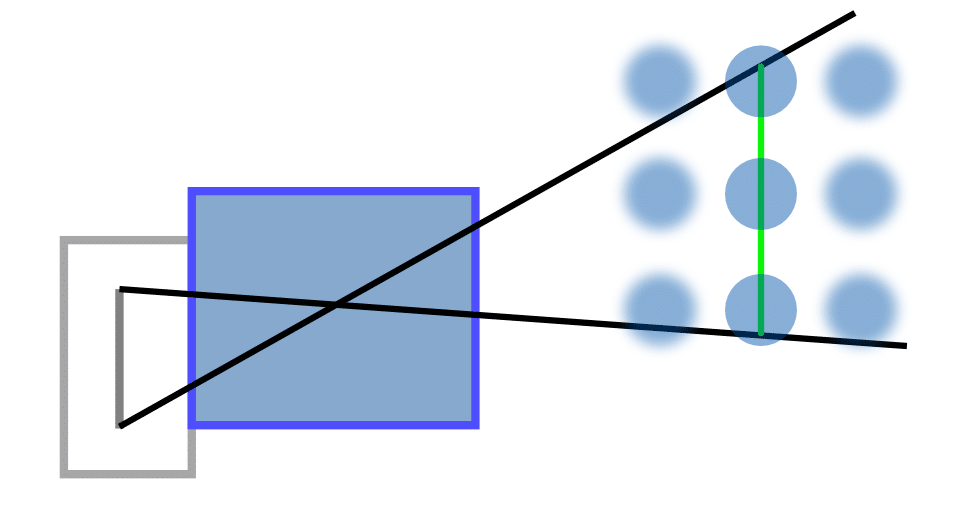
A comparison of the images taken with and without the shift function illustrates this better. The effect is more pronounced with a wide tilt-shift lens, which I unfortunately didn’t have on hand, so the following images are simulations.

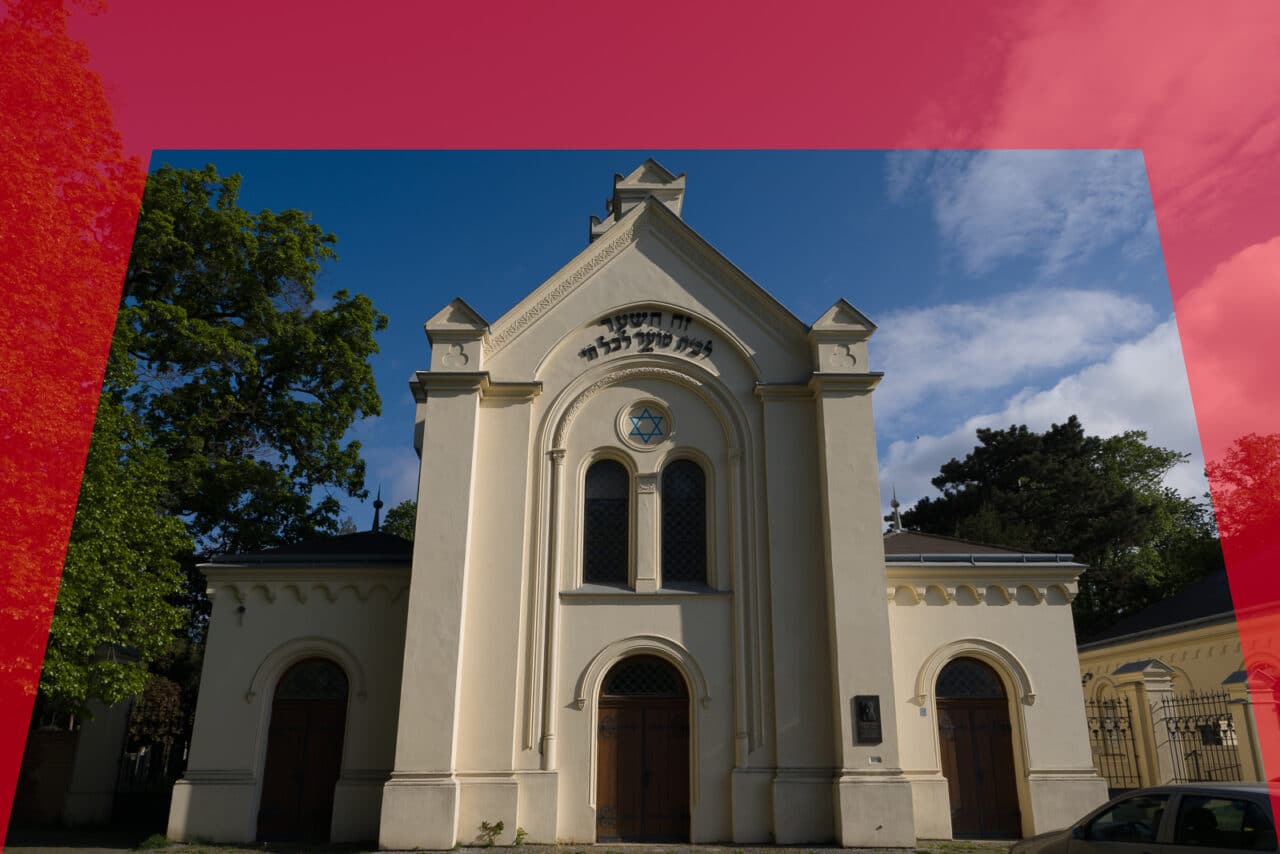
The second option for using the shift function is for shooting panoramas. The camera is placed on a tripod and two pictures are taken just by shifting the lens. The images line up well so there’s no need to do large overlaps or complex transformations that lower resolution.

Simulating the shift function
Converging lines on buildings can be corrected using Straighten Lines in Zoner Studio. But there can be a significant loss of pixels and recalculating, so the result will be less sharp.
You can also stitch together panoramas taken with normal equipment, but there are trade-offs in the form of lower resolution or having to take many more shots to get the same result. On the other hand, there’s no limit to the maximum possible shift, so the panorama can be much wider. This applies more to larger landscape panoramas. It would be difficult to make a similar macro panorama using normal equipment.
Tilt-shift lenses
Many of the tilt-shift lenses are made by Canon and labeled as TS-E. At the time of writing, they are available only for the EF mount or with an adapter for the new RF mount. Nikon has been equally productive and uses the label PC for Perspective Control. The series from both manufacturers are renowned, but each lens is very expensive, so they are rarely included in photography equipment.
This is why it makes sense to look at much newer manufacturers who already have specialty lenses on the market at much lower prices. These include Laowa, Samyang/Rokinon, TTArtisan, or AstroHori.
Lens Baby lenses are commonly available fun lenses that don’t produce maximum sharpness but rather dreamy artistic images with a distinctive tilt effect. They are much simpler, easier to use, and cheaper.
The “poor man’s” tilt-shift lens is called freelensing. It’s when you detach the lens from the body and hold it in your hand in front of the camera, but it comes with its own set of issues.

Limitations of tilt-shift lenses
When comparing tilt-shift lenses, look at their specifications. For example, Laowa lenses often only come with the shift function, not tilt. On the other hand, AstroHori offers the 85/2.8 tilt, but lacks shift. In both cases, the choice makes sense because their main feature is the one each lens offers.
Even two lenses with both functions aren’t the same. The physical differences are likely to be in rotation limits (in degrees) and shift (in millimeters). But even if the shift is huge, it doesn’t mean you’ve won. In some cases, the lens shifts so far that it shades itself, causing significant darkening at one of the corners. Read the reviews carefully to see if the range is usable.
It’s important to know about the limitations for other unusual technical parameters, like how much the entire lens can be rotated (in the direction we would want to rotate it in the bayonet) to change the axes for playing around with the plane of focus.
Some lenses have axes for tilt and shift completely independent of each other, while others are always perpendicular.
A truly unique lens, but sometimes a practical one
Tilt-shift lenses probably won’t ever be mainstream. But after reading this article, you can consider if they’re a good fit for you and your photography style. Or maybe you’ll be tempted to use this unique lens to see the world around you in a completely different way.
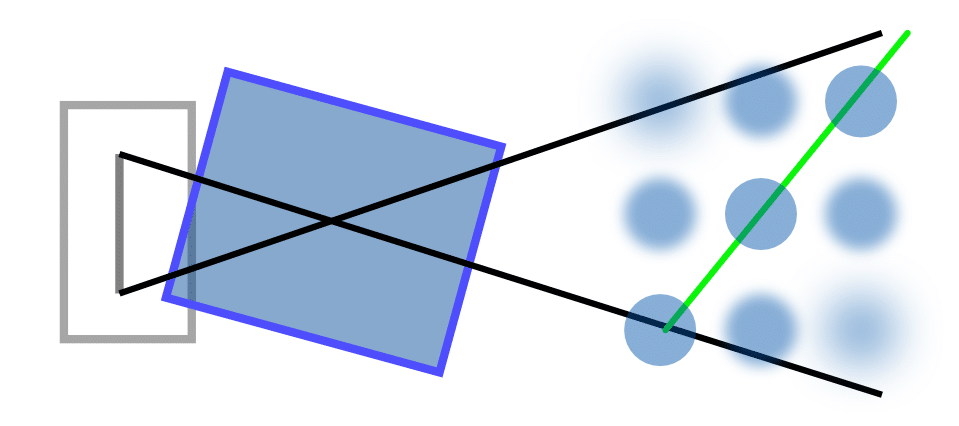

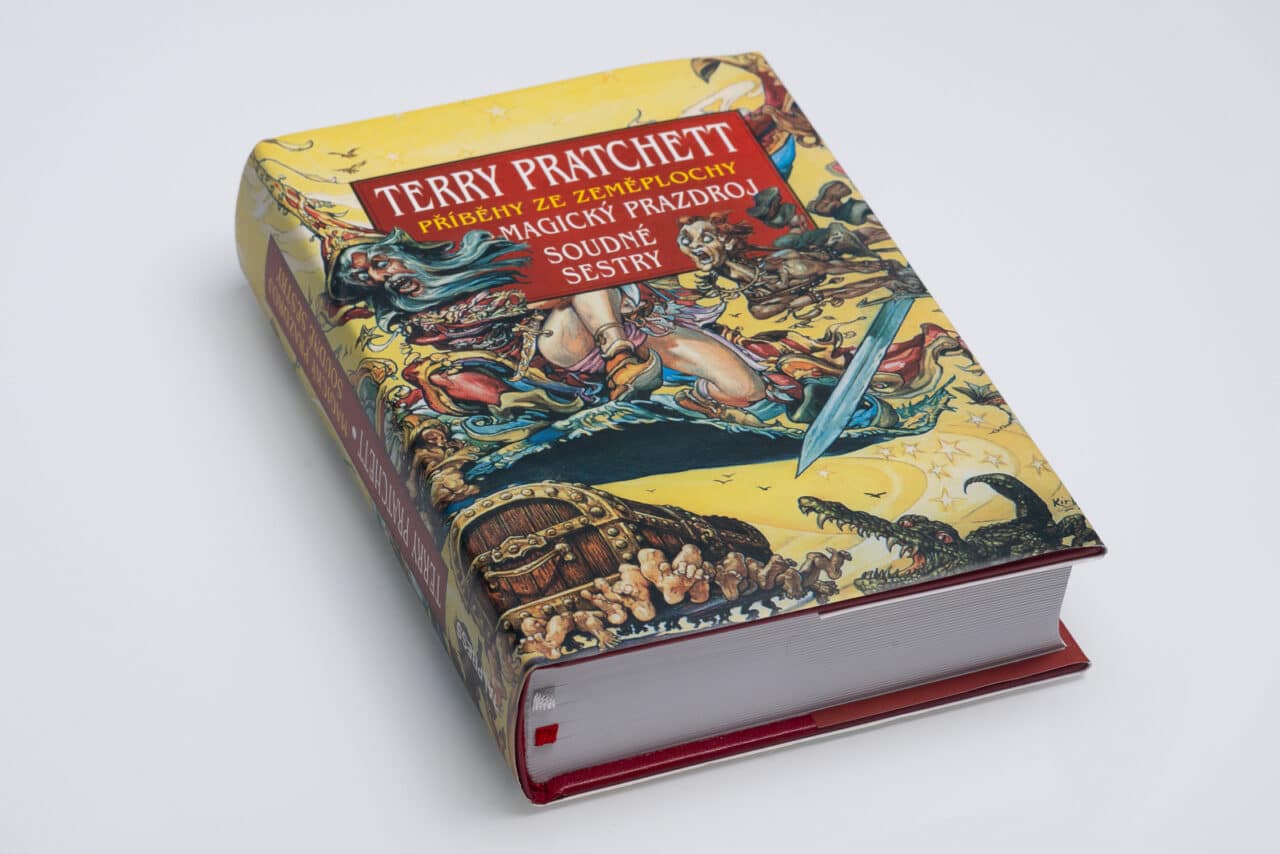
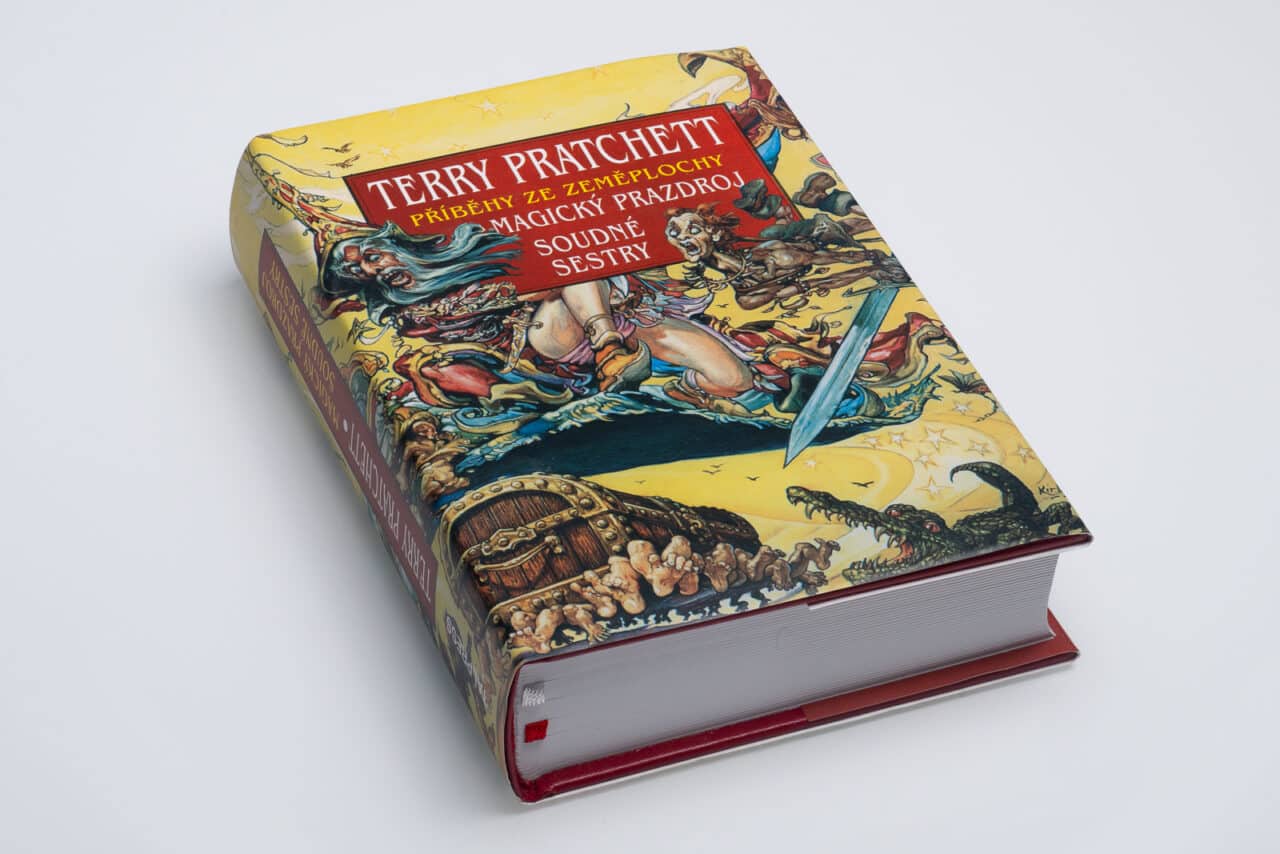


There are no comments yet.