6 Reasons to Use Layers in Your Photo Editing

The article is over 5 years old. The information in it may be outdated.
![]()
We are working on its update. In the meantime, you can read some more recent articles.
Many people consider layers to be something complicated that an ordinary person can’t even understand. But they’re really something very simple that will help you and make your work easier on even the simplest jobs. Let’s go make layers a part of your work too!
You can think of layers as thin sheets of transparent plastic with pictures, etc. drawn on them, that form the overall picture when you lay them on top of each other.
1. You can take anything back anytime
The main advantage of layers is that can make every edit easy to reverse, by edits on separate layers. One option here is to have a foundation layer, then a retouching layer, then a layer for any other added objects (text, gradient filters, lens flares, etc.) and a layer for color toning.
You can, of course, do all of these things on a single layer. But if you have your edits on individual layers and at the end of your work you realize that you don’t like the gradient filter you added, it’s enough to just turn off the visibility for that layer.

2. You can try different edits to a photo and decide on the best ones by turning off layers
Do you ever have trouble deciding which color adjustment or other edit you’d like to use? If you turn your edited photo into several identical layers by duplicating it, you can add different edits to each layer. Then you just need to show and hide the different layers to see for yourself which edit looks best, without needing awkward techniques like extra copies of the picture file.
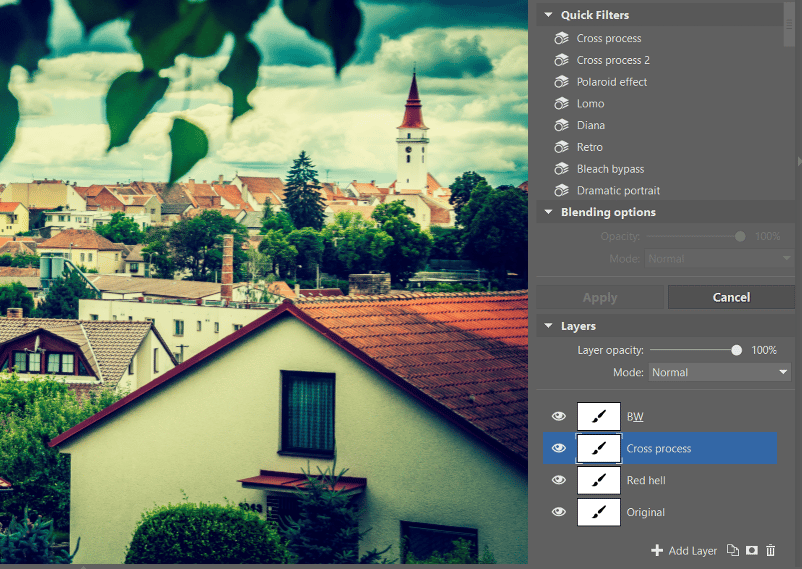
3. You can play with transparency and layer blending
Many photo effects are only possible thanks to the Opacity and Mode settings. For more info on how you can use them, read our article Master the Blending Modes in Zoner Studio. Starting in the new Zoner Studio with its support for multiple layers, you have the advantage of being able to combine these edits and put each one in its own layer.
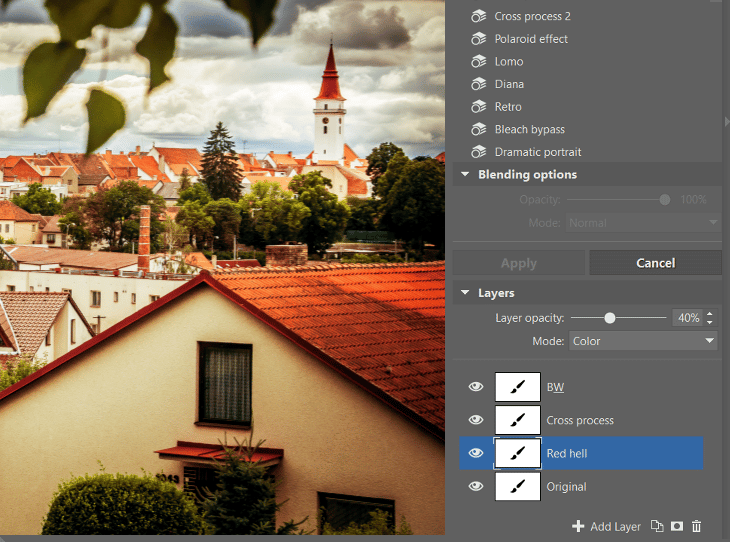
4. You can edit your added text, shapes, or pictures later at any time
Even though Zoner Studio was and is mainly a tool for work with photographs, many of you have also been using it as a tool for simple graphics. But in the past, creating a poster, flyer, or anything else with a lot of text in Zoner Studio took a lot of patience, because Murphy’s Law always guaranteed that you’d learn at the last minute that you need to change your text, and that meant starting over. Now you have the Zoner Studio format, in which all your layers—all your texts, etc.—are stored separately. So you can change anything at any time.
5. A new road to multi-exposures
It’s true that Zoner Studio can already create multi-exposures automatically. But using layers, you can get more precise results here. You can’t always rely on automated tools.

6. Thanks to layer masking, you can refine any selection at any time
Every layer can be given a mask. That means that if you select an object in one photo and add it to another photo, you won’t have to worry that your photo montage will look fake due to mistakes in the selection. You can fine-tune the mask with the Selection Brush at any time, and fix any overlaps or imprecisions.
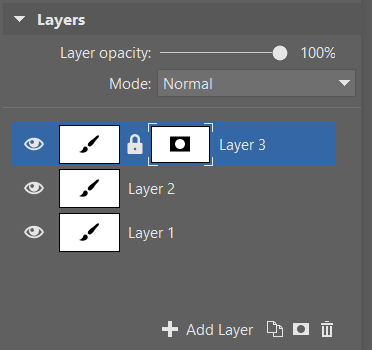
Layers are a revolutionary improvement
Layers let you make much more complex edits than before if you want to, for better-looking final pictures. But they’re also very practical for speeding up your simple edits.
And you may just find that your favorite tool for making posters and other simple graphics just got a lot easier to use.
Layers are one of the biggest new features in the new Zoner Studio, so try it for 7 days for free.



John Presland
I think we have different definitions for simple. What you recommend seems very complicated to me. I’d rather stay in a single layer and keep copies where I want to retain alternatives. I get in a total muddle trying to manipulate layers. I think Photoshop tools can do pretty well everything without layers.
Zoner
Hello, John, we understand that it may seem complicated at first, but layers also offer many new possibilities, so it’s definitely worth to try. We are prepared to help you on support@zoner.com.
Erl Hanmoniz
I have been using layers in Photoshop for years over the course of my work in a history office.
It was a bit of learning curve… but it has become second nature now and serves me well for clarifying and altering poorly stored and cared for images, slides, and documents to “almost their original” condition…
All without altering or changing the original image. . .
I believe you’ll have to create a series of tutorials using your own interfaces, and not rely on Adobe Photoshop tutorials, to bring people like John into the 21st century with their editing, compositing, and zoner skills. . .
Until that time. . .
Zoner
Hello Erl, thanks for your comment. We are definitely going to do more tutorials on using layers.