Browser Mode in Develop

No more clicking back and forth between the Manager and Develop modules! We have a few improvements to Zoner Photo Studio X as part of the Fall 2022 Update that will make it easier to navigate and load not only individual photographs but also batches selections.
The Browser mode in the Develop module now has two important improvements to the user experience. Previously, you had to scroll through photos in the Develop module in the bottom filmstrip, which is quite time-consuming. Or, you had to click back to the Manager module. Now you can see your photos all neatly together and then go back to the Develop module where you can edit your photos. With the fall 2022 update, all you have to do is double-click a photo in the filmstrip and the photo will appear in a gallery just like it does in the Manager module.
Another useful improvement has to do with batch editing. When you double-click the photo and see all the photos in the folder, you can select multiple photos at once and then export them or apply presets. This is a simple way to work with only the photos you’ve selected. This method of selection works the same in Map Mode.
At first glance, you may confuse Browser Mode with the Manager module, since you are familiar with the Manager module. However, you cannot batch rename in Browser mode. Also, keyboard shortcuts work a bit differently, such as Ctrl+C and Ctrl+V. So don’t forget you are in the Develop module!
We hope that these small improvements to the user experience will make working in Zoner Photo Studio X more enjoyable.
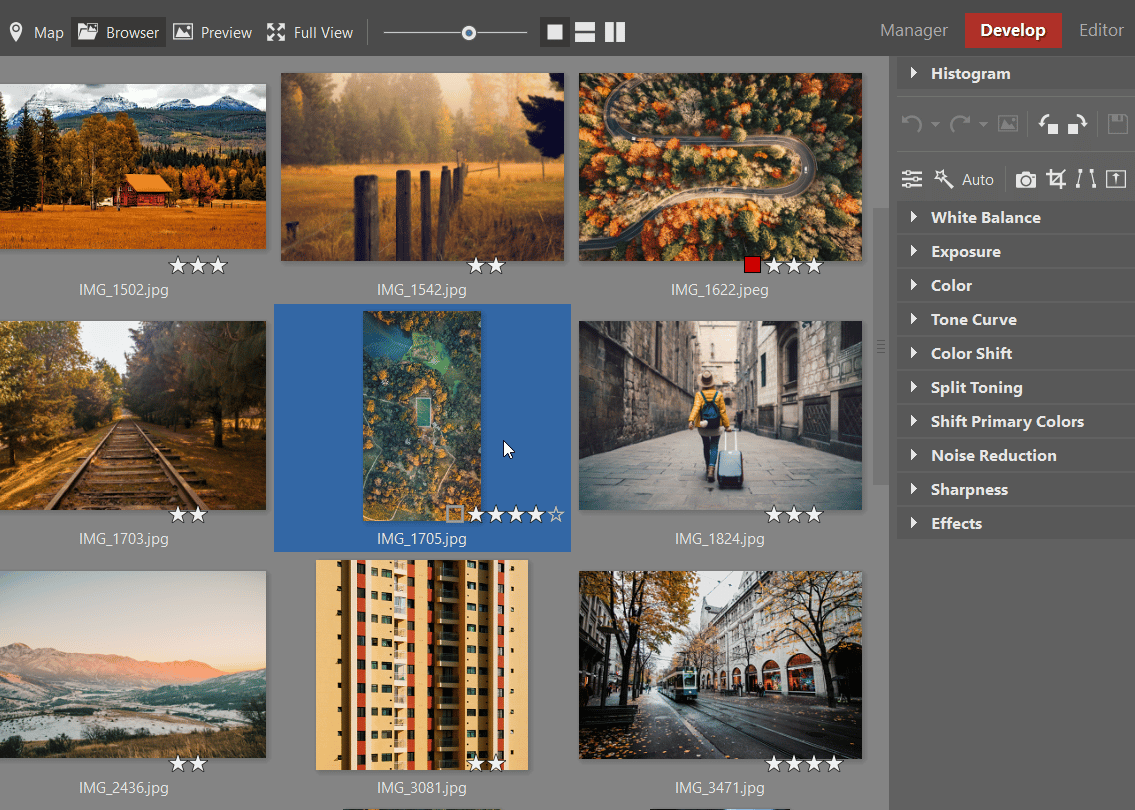
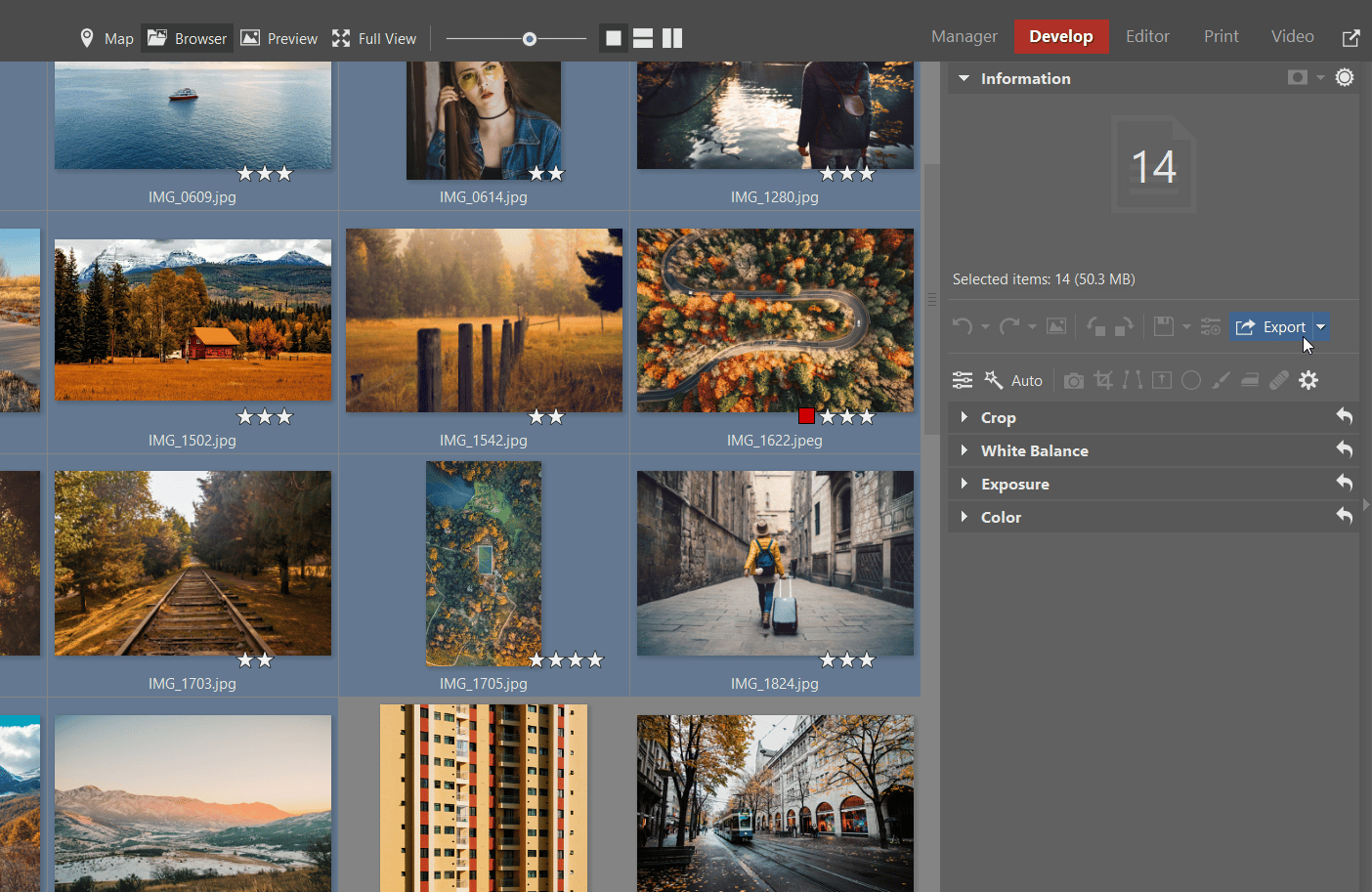

There are no comments yet.