[Infographic] How to Create an HDR Photo
![[Infographic] How to Create an HDR Photo](https://learn.zoner.com/wp-content/uploads/2018/11/infographic-how-to-create-an-hdr-photo.jpg)
Sometimes not even the best camera settings can guarantee that your photos won’t have an overexposed sky or underexposed land. Fortunately, there’s a simple way to fix this problem: HDR.
For the ideal HDR photo, take three differently exposed shots: one dark, one medium, and one light. That way, each of them will provide correct exposure for a different part of the picture. Then just bring them into Zoner Studio and join them together.
You can also download this infographic as an easy-to-print PDF. Just click the button below:

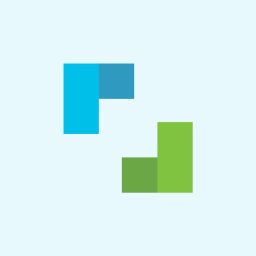
There are no comments yet.