[Infographic] How to Remove Objects From Your Photos Using Multi-exposures

Have a scene where too many things are distracting from your subject? If those distractions are moving objects, you can easily remove them on a PC using multi-exposures.
Just take multiple shots from a single location, with the moving objects located differently in each shot. And then join them all into one picture. Let’s take a look at how.
You can also download this infographic as an easy-to-print PDF. Just click the button below:
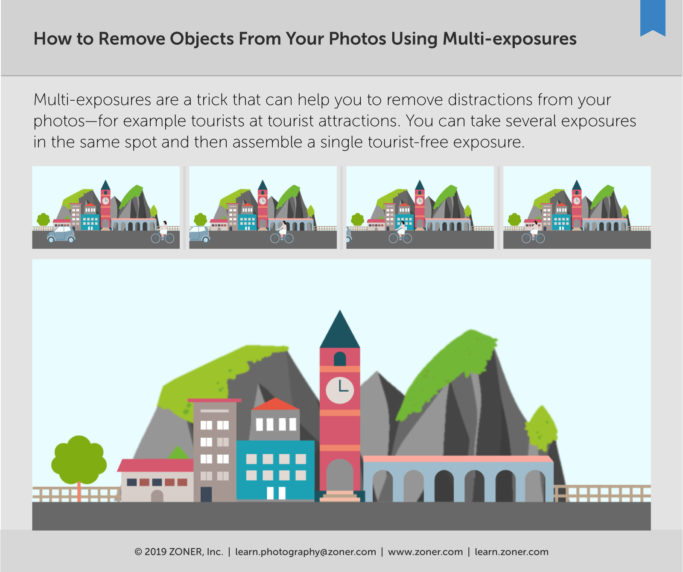
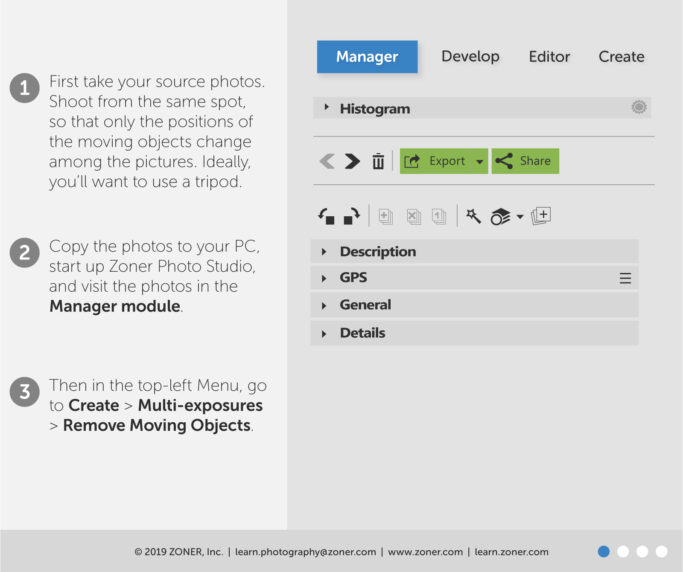
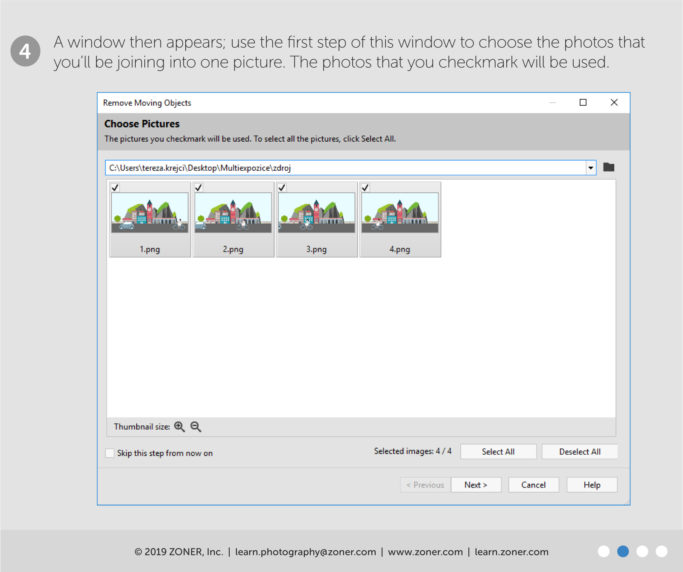
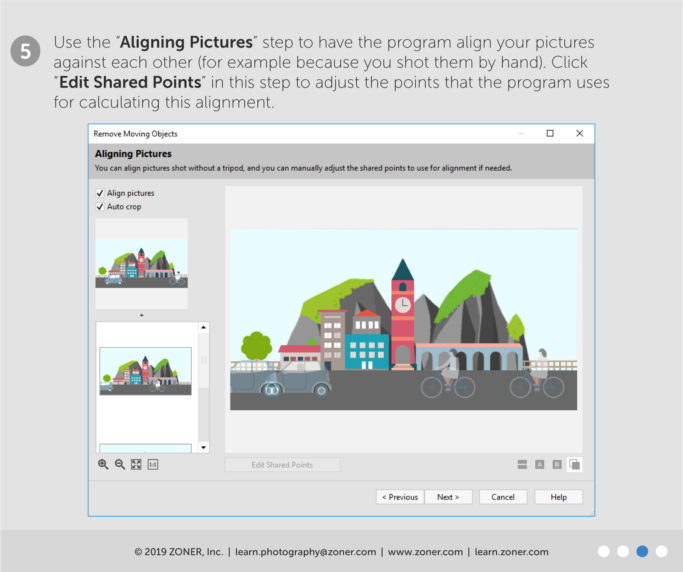
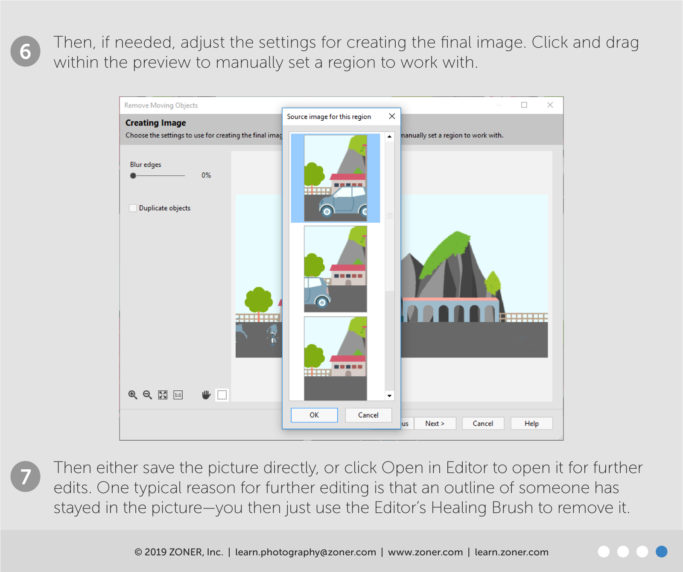
There are no comments yet.