Simplify Your ZPS X Workflow in with Keyboard Shortcuts
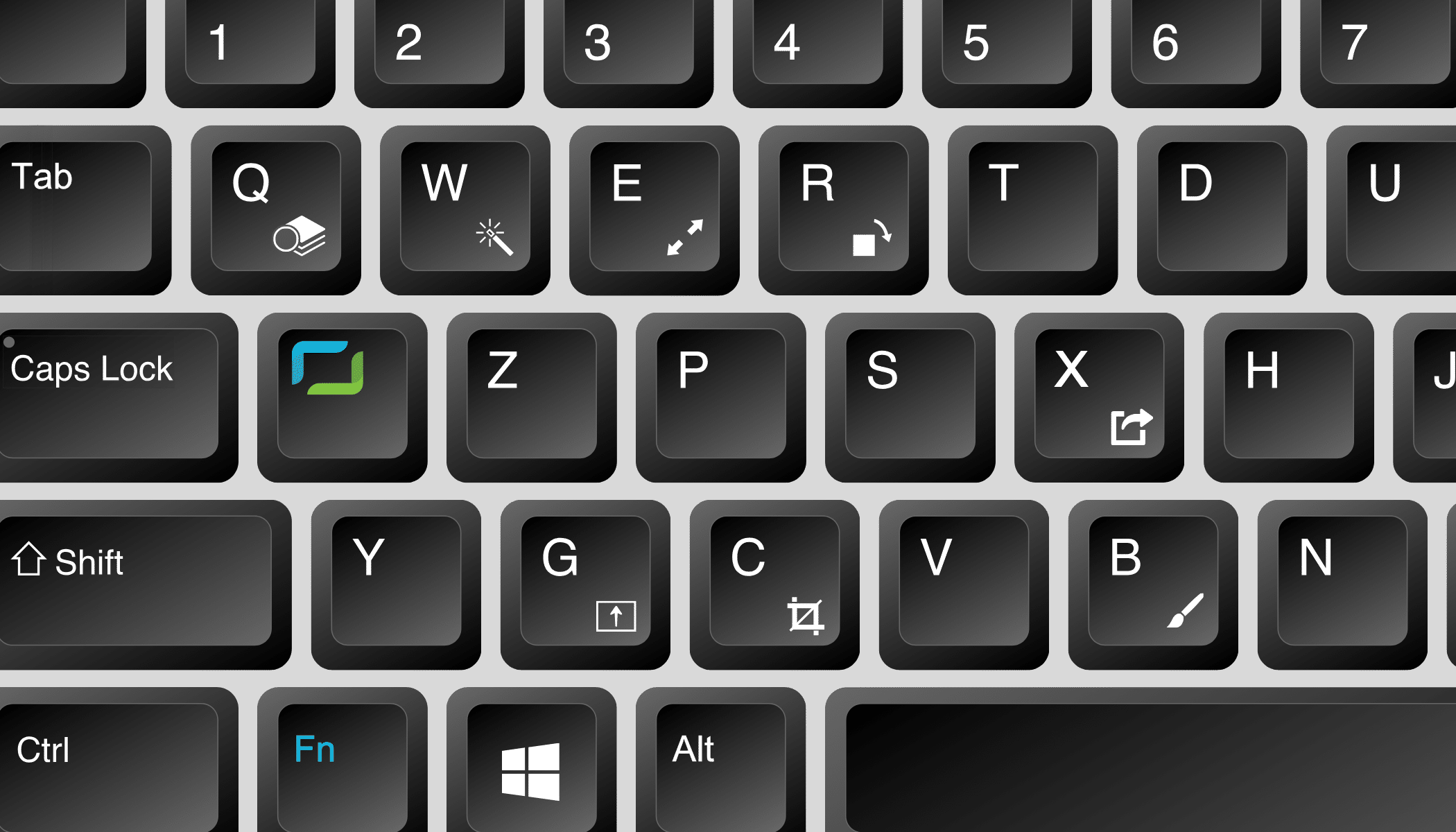
Keyboard shortcuts in Zoner Photo Studio X make your life easier! We’ve made a list of the most important shortcuts to make your ZPS X workflow quicker and easier.
Since the Spring 2024 Update, keyboard shortcuts are managed in a redesigned keyboard shortcut dialog. You can access it by going to Preferences (Ctrl+M) and then the General tab.
Each shortcut is categorized based on where and how you use the function in ZPS X: Global (everywhere), File, Folder, Rating, Color Label, Preview, Manager, Develop, Editor, Filters, and Viewer. You can filter each shortcut by command name, key, and context.
Choose where you want to use each shortcut. You can use them in the Navigator, Browser, Manager, Develop, Editor, Print, Video, Viewer (2), or in various combinations. In short, shortcuts can function differently when used in different parts of ZPS X. You can assign multiple functions to shortcuts depending on their use.
Some shortcuts have changed
To standardize how shortcuts work across ZPS X, some default shortcuts have changed. For example, copy and paste adjustments from Develop are now Ctrl+Shift+C and Ctrl+Shift+V (previously Ctrl+C and Ctrl+V).
You can now use the Tab key to switch between the filmstrip and Navigator. If the filmstrip is not visible, use the Tab key to expand it.
Speed up your ZPS X workflow
Use the color-coded cheat sheet to find and remember ZPS X shortcuts. Using these shortcuts will make editing your photos in Zoner Photo Studio X lightning fast.
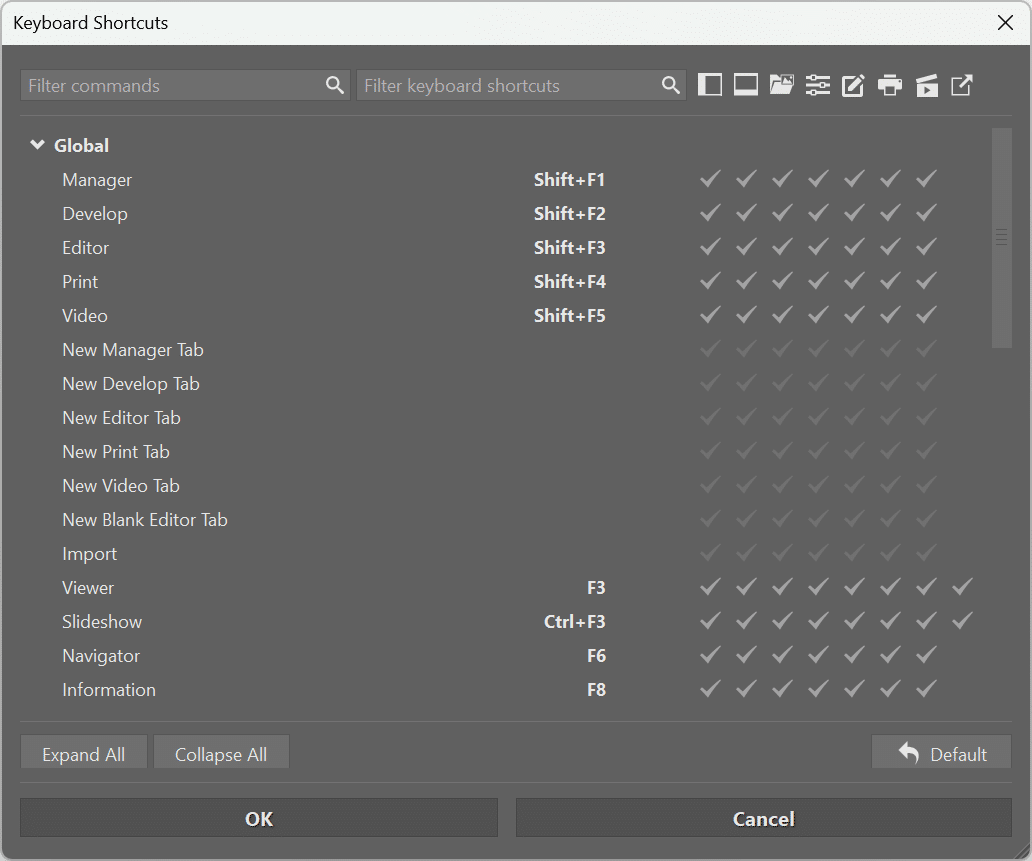
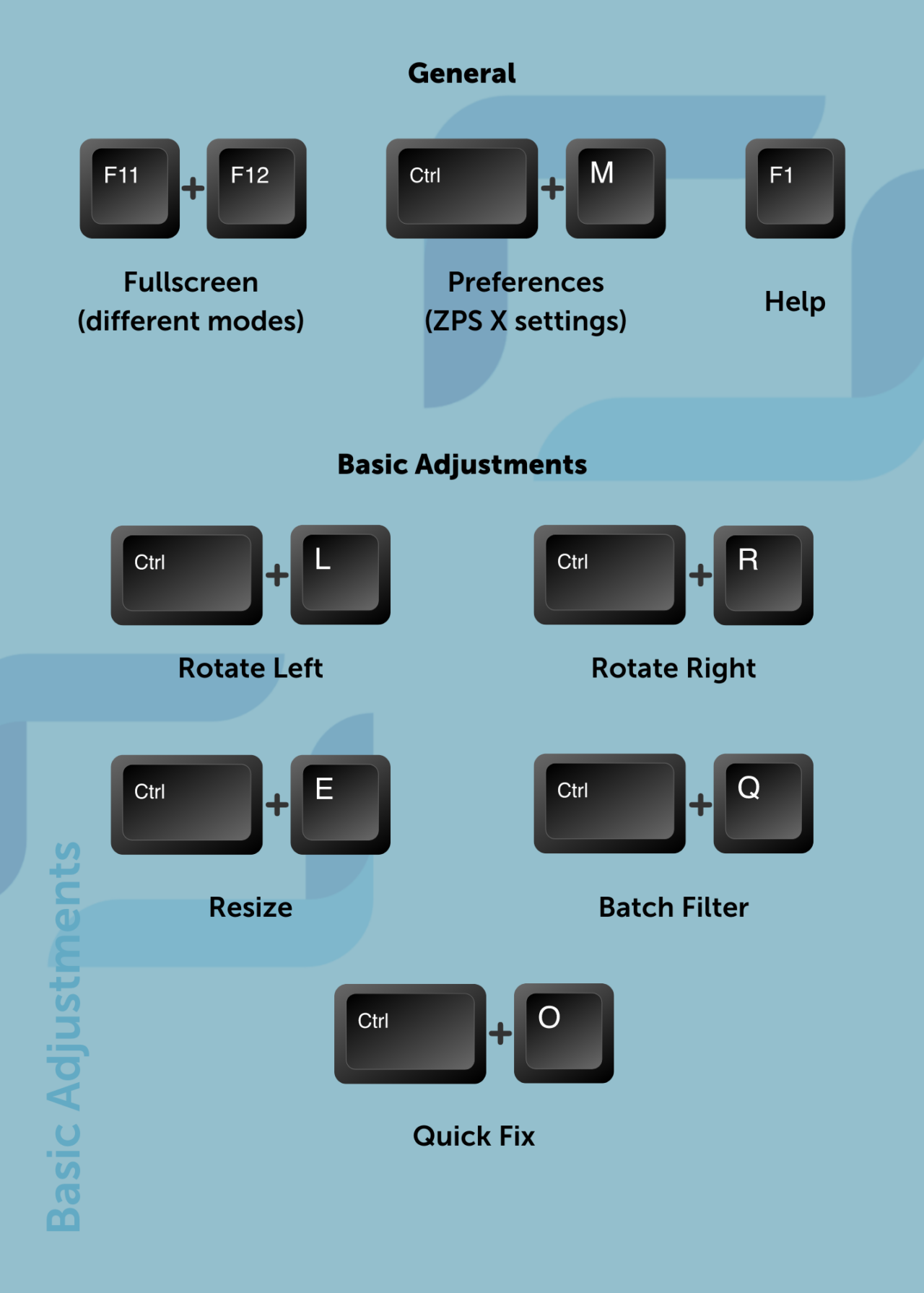
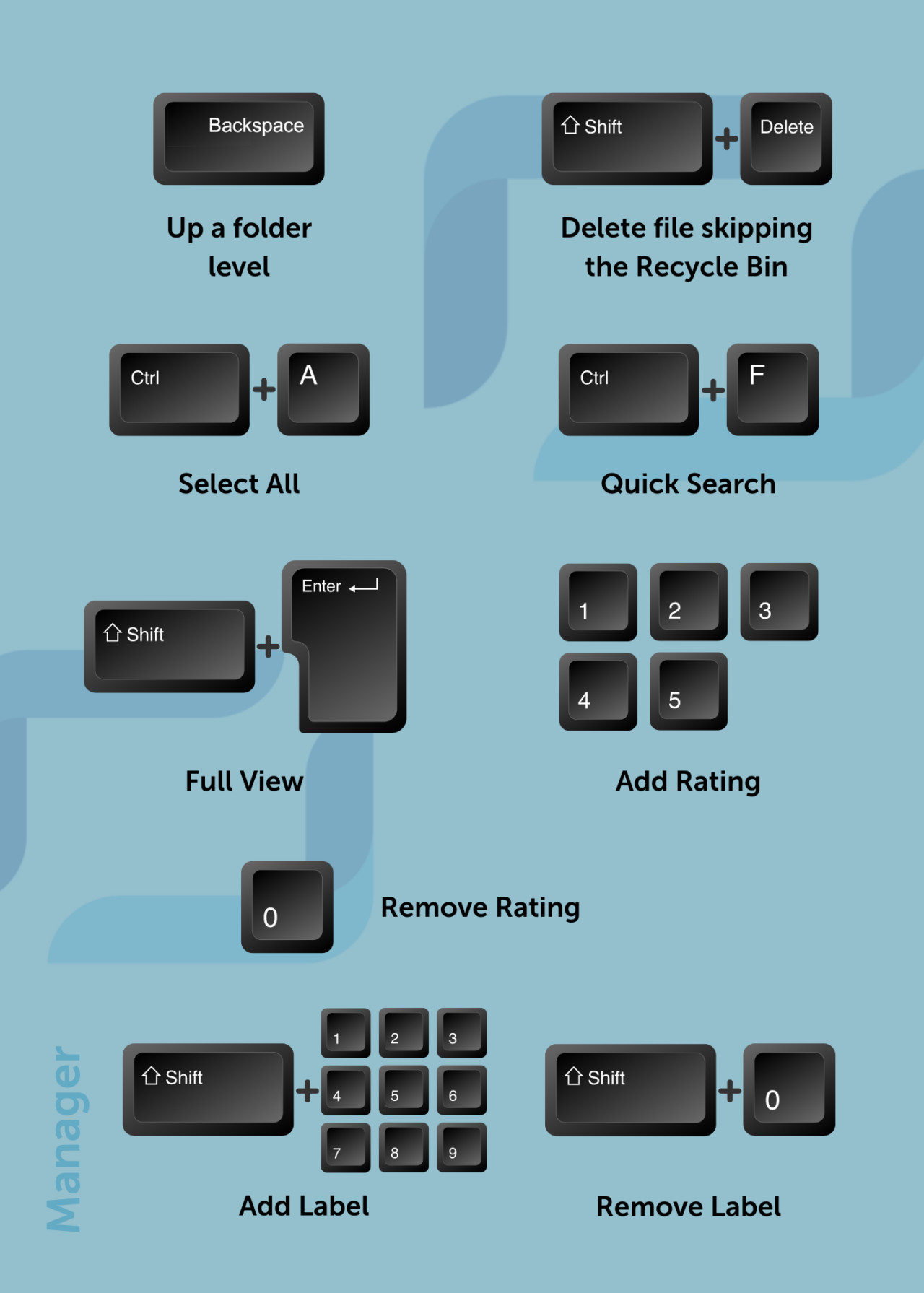
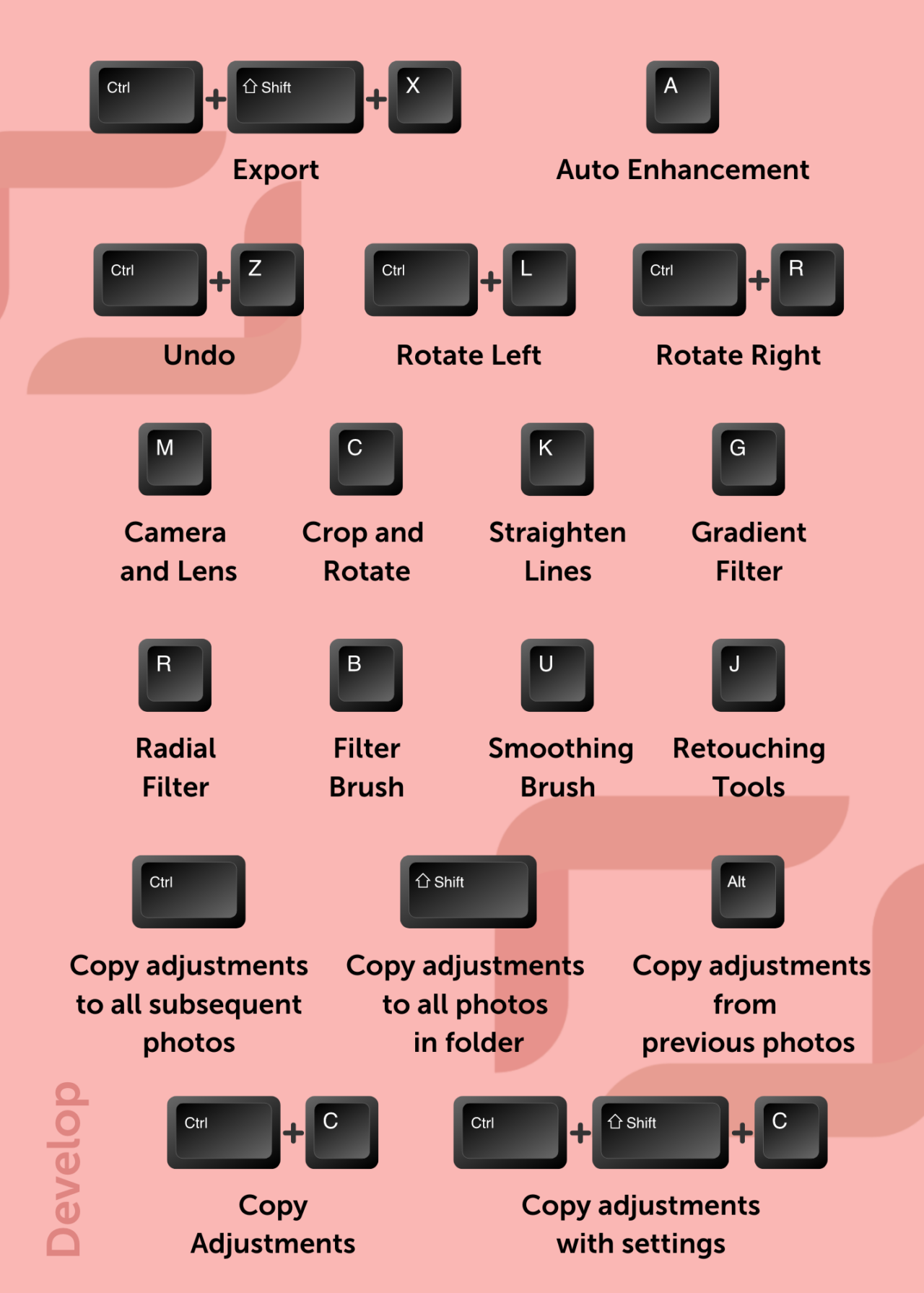


There are no comments yet.