Unlimited Editing Possibilities with the Nik Collection

The article is over 5 years old. The information in it may be outdated.
![]()
We are working on its update. In the meantime, you can read some more recent articles.
In Zoner Studio, you can use a number of tools to edit photos—but besides the built-in tools, you can also work with plug-ins, which add more picture editing tools to the program. How can you install plug-ins? How do you work with them?
Plug-ins are software that (usually) won’t run on its own but will run as a supplement to other software that expands its functionality. Plug-ins generally cover one certain specific area. Some can convert RAW files from various DSLRs, others specialize in stitching panoramas, and others do things like making photographs resemble pencil drawings.
Photo editing plug-ins were once reserved only for the professional graphics software Adobe Photoshop and its lite version Adobe Photoshop Elements. But not today. Zoner Studio has supported work with plug-ins since version 9, and likewise in version 18, you can use a number of plug-ins designed for Adobe Photoshop. Many such plug-ins can be downloaded from the Internet for free—including the Nik Collection, recently made free by Google.
Installing Plug-ins
Zoner Studio supports work with plug-ins that have the “.8bf” extension. But not all plug-ins are supported, so the best route is to try out a plug-in and, if it does not work correctly, look for a different one with similar abilities.
Plug-in downloads generally come as .exe installation files or are compressed into .zip files.
- For .exe files, just run them—the plug-in will generally go on and create its own folder under Program Files.
- For compressed plug-ins, unzip them and place them in a folder of your choice. You have two basic options here—placing the plug-in in the Plug-ins folder under the Zoner Studio folder in Program Files, or creating your own folder anywhere at all on your computer to put the plug-in. The plug-in will work the same either way. A separate folder can be nice if you’ll also be using the plug-in in other graphics software.
Hooking Plug-ins into Zoner Studio
To tell Zoner Studio where your plug-ins are, use one of these two methods:
- From anywhere in the program, click your email address at the top, then click Preferences, and then visit the Plug-ins preferences.
- Or use Menu > Effects > Plug-in Modules > Settings in the Editor.
Both routes lead you to the same window. Use that window to pick a folder, in which the program will then look for plug-ins. Use the Add button to add more plug-in folders.
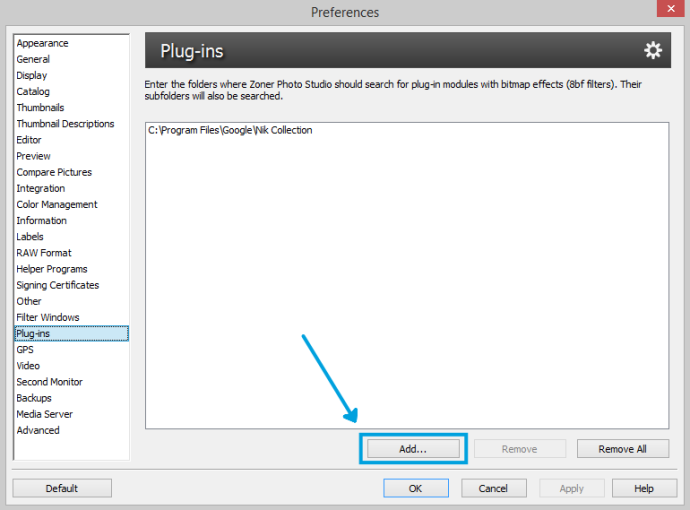

Using Plug-ins
Restart Zoner Studio so that it loads your plugins. Then open the photo that you want to edit, and in the Effects menu, select a plugin that you want to use. Then start your work on it.
Choosing a plugin shows the window for that plugin, with the plugin’s controls plus a preview of your picture.
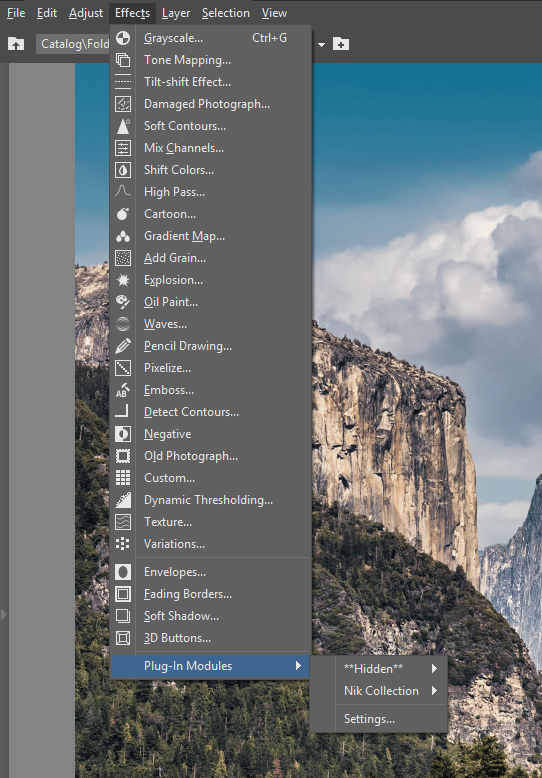
The illustration shows the window for a plugin from the Nik Collection that Google recently released. It contains plugins for sharpening, conversion to black and white, HDR, and more.

The Analog Efex Pro plugin simulates the look of old analog film. But the Nik Collection also offers other plugins, for example for conversion to black and white.
There are many plug-ins out there, for example, VirtualPhotographer from OptikVerve Labs—offers a number of colors and black-and-white filters; altogether it has over 200 edits available. It’s quite simple to use and often gives stunning results. So it’s up to you which plug-ins suit you and will work with your Zoner Studio.
Want to try out plug-ins and expand your editing options? Download Zoner Studio for 7 days free and discover what plug-ins can do.
Just keep in mind that the plug-ins won’t have the same look and feel as Zoner Studio. If you are used to Zoner Studio and don’t like working in different environments, then check first to see if Zoner Studio can do the same thing as your plug-in. Zoner Studio offers a huge number of edits too! Many of them are described right here in the magazine, in the section on editing photos in Zoner Studio.
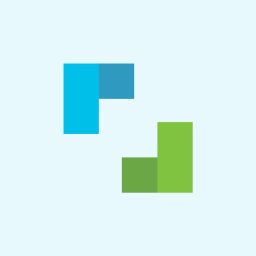
alzirr
Thank you for this article.
Yes, the Nik Collection was worth some 100’s of € (or $), then Google has bought it up and now we are free to dispose of it.
Some of the modules in the Collection are quite interesting (the “U-Points”) and are not found anywhere else (Nikon had it with it’s Capture-DX – I’m not sure of the name – which has been removed from the market since some time).
I’ve managed the installation of the Nik Collection (more or less) successfully in Zoner 17. And it works with the Editor / Effects / Plug-in Modules !
TerryB
Thanks for this info. I’ve been playing around with Nik since google made it available and whilst it works as standalone modules, it is slightly inconvenient to have to import an individual image to work on as my images folders tree is not displayed as it is in Zoner. Used as a Zone plug-in I get the benefit of seeing the folders tree to quickly access an image.
From what I can gather about Nik it is primarily for jpegs, but I understand it will work with TIFF files, but one has to manually change the file extension. That is, until I went to work on a b/w 16 bit TIFF image when I was surprised that Zoner flashed up a message advising Nik only works with 24 bit depth images and did I want to convert the displayed image? I said “yes” and after the quick conversion I was all set to go. Well done, Zoner.
Erik Piper - Zoner Software Customer Support
Hello Terry,
Thank you for the praise! Yes, the color depth is the key here, like you say!
Kai Nehm
thanks for the article – although I noticed one little thing. The installation routine asked for a plugin folder as optional step. If you go that way, you end up with a directory of links.
ZPS only recognizes the directory with the actual plugin files like in your screens above.
A small difference, but it takes some minutes to figure it out.
Zoner
Thank you for the additional info, Kai.