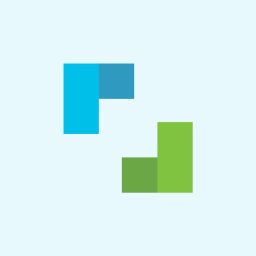[Infographic] Blending modes
You can use blending modes both in your work with layers and in your work with editing effects in ZPS. When you’re working with layers, you’ll find the controls for blending modes in the right panel under the Layers line, above the list of layers. During edits themselves, you’ll always find the blending mode controls (“Blending Options”) by the specific adjustment you’re applying (e.g. Curves, Grayscale, Blur, etc.). ZPS offers you over 20 different choices of blending mode. The best way to get to know them is by trying them out.