[Infographic] Exposure Modes in Practice
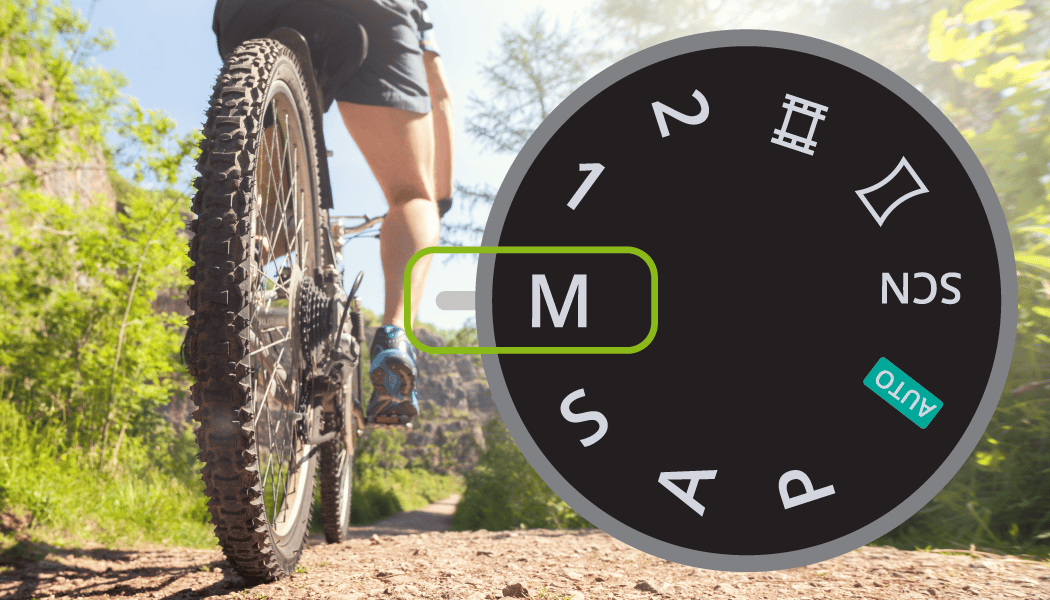
A camera’s exposure modes determine how the camera works with the light data it measures and decides what settings it uses for the three exposure parameters: aperture, shutter, and ISO.
When you set the time you want in Time Priority mode, the camera will calculate the other parameters to fit. Aperture Priority mode works similarly. It all depends on what results you want to get when taking your picture.
While Time Priority mode doesn’t see much use, Aperture Priority is used often, especially in reportage photography. When you’re photographing unmoving subjects, it’s best to work in full manual mode, where you have your results fully under control.
You can also download this infographic as an easy-to-print PDF. Just click the button below:
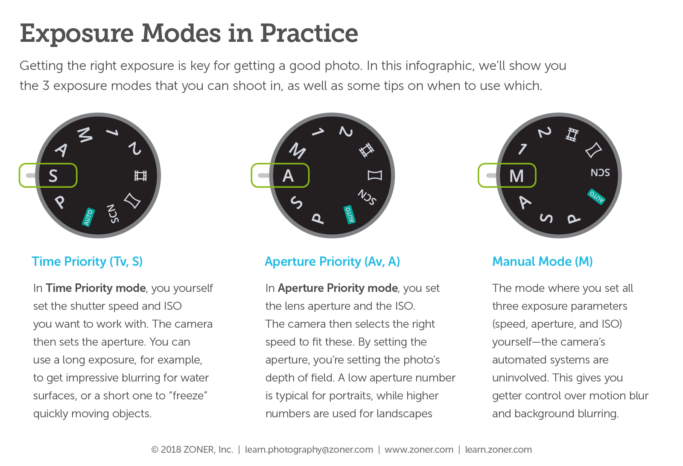
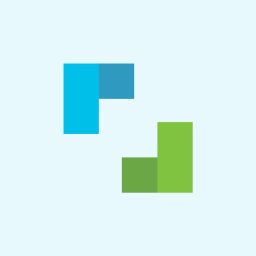
There are no comments yet.