[Infographic] How to Crop Photos
![[Infographic] How to Crop Photos](https://learn.zoner.com/wp-content/uploads/2018/10/infographic-how-to-crop-photos.png)
Cropping is one of the most basic photo edits. Use it to remove a picture’s distractions or adjust its composition. Take a look at how to do a photo crop.
Cropping should always be one of the first edits that you do. It lets you work with only the part of a picture that you care about. Photo cropping is available in two of the Zoner Studio modules—Develop and the Editor. It works practically the same in both.
You can also download this infographic as an easy-to-print PDF. Just click the button below:
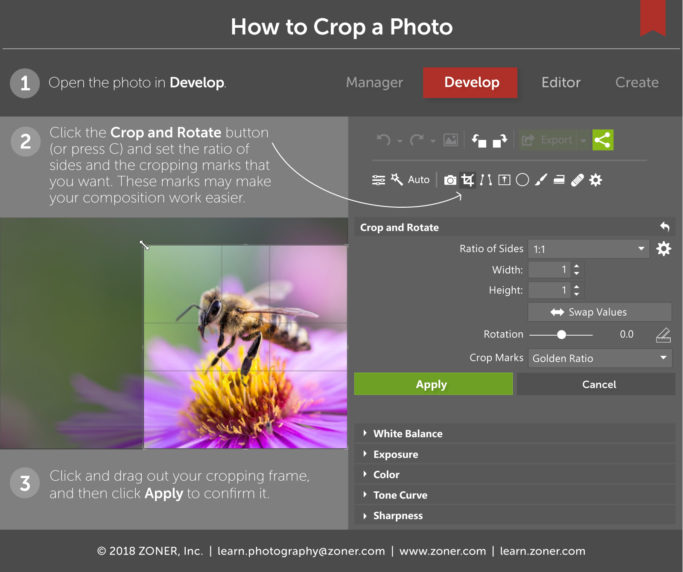
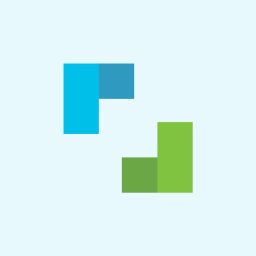
There are no comments yet.