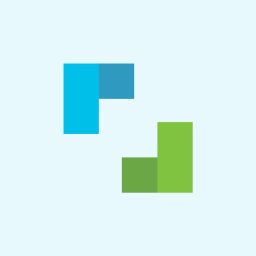Zoner Studio Fall Update 2025: Smarter Photo Selection, New AI Tools, and Smoother Editing
The Zoner Studio Fall Update 2025 brings major improvements that will speed up and enhance your photography workflow. AI now plays a bigger role in photo selection. AI Close-ups make sorting through your photos easier, AI Resize improves output quality, and the new split view makes it simpler to compare before and after while editing.