Fall 2022 Update: Native RAW support, customized settings, Full View, and other new features
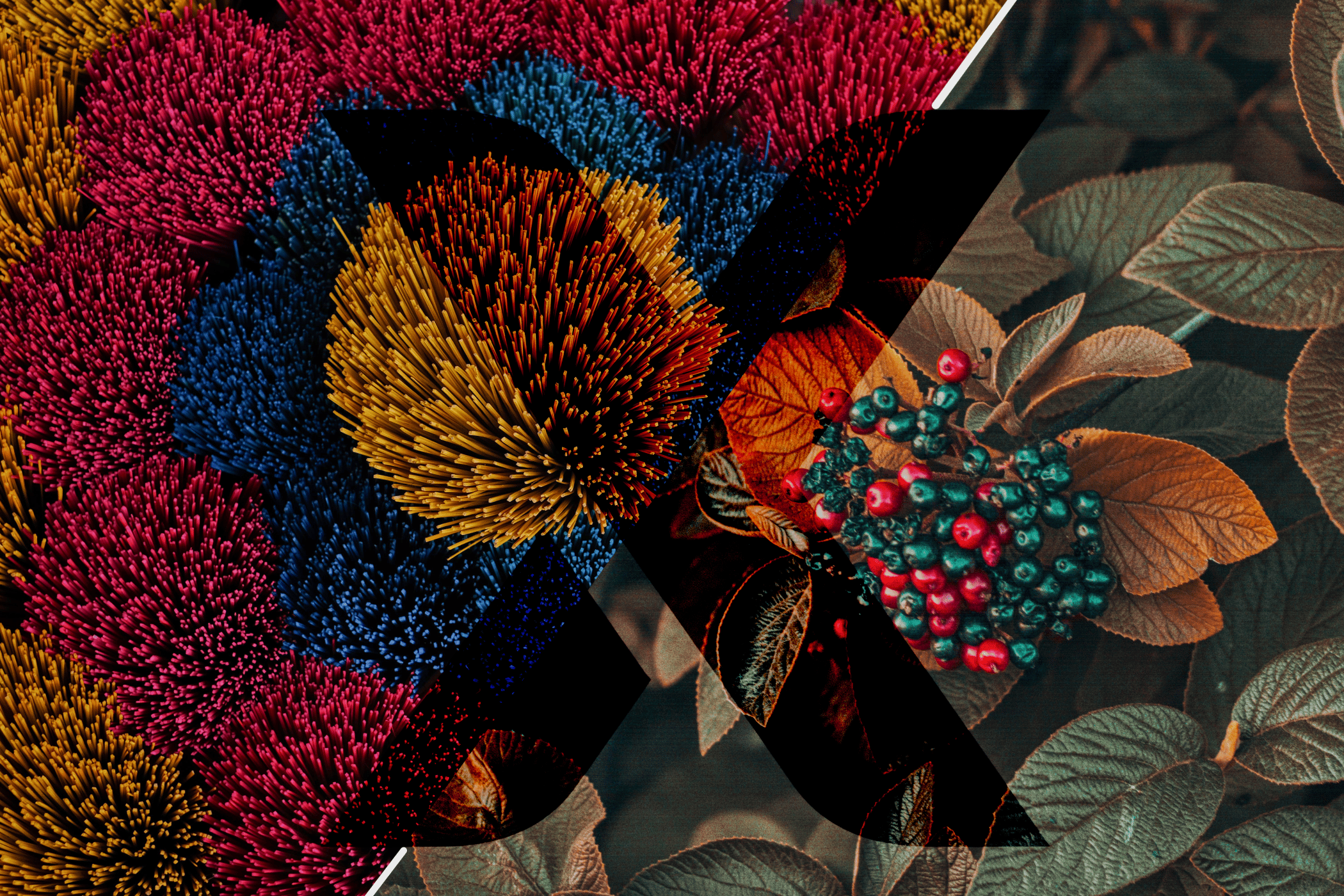
With the arrival of fall comes our regular batch of new features in the ZPS X update package. The spring update saw beautification to the photograph’s exterior. In our fall update, we focused more on the program’s interior, but we didn’t neglect visuals either. We hope you appreciate the improvements to the user experience, which will make your photo editing more enjoyable. Read to see what new features you can find in the program.
New native support for RAW formats
True-to-life colors! Native support for RAW formats means you no longer need the help of other programs. No more DNG convertors. We’ve gone to great lengths in the new update to deliver support for all mainstream full-frame mirrorless cameras, and a number of other cameras. We continue to add more and more camera models. It’s a painstaking process as each camera must be inspected by hand, but we believe that you’ll appreciate this little detail that will make your RAW images literally pop with color.
Full View: More space for your photos
This handy feature builds on the modes available for working with your photos. In this mode, you use the space of your entire monitor to work on one or more photos at a time. Also, unlike the previously available Viewer mode, all program functions and panels are still accessible by hovering over them. Full View mode works in the Manager, Editor, and Develop modules, and is accessed via the keyboard shortcut Shift + Enter.
View metadata using tokens
Introducing a simpler method for adding photo metadata to go alongside your photos, photo previews, or when batch editing EXIF. You no longer have to pretend you’re a computer programmer working with format strings to get the data you want for an image. Introducing blank cells, also known as tokens, which make everything more intuitive and faster.
Customize how each folder is displayed
Display and Sorting of images can now be set for each folder separately. This makes it easier to set whether you want to display subfolders or sort them in reverse order from the rest of the files. In short, you can now customize each individual folder to suit your needs.
Faster browsing and editing
We newly added Browser mode to the Develop module of Zoner Photo Studio X. That means we are saving you clicks to ensure a faster and smoother workflow. You can navigate between photos by double clicking, select multiple photos at once, and then edit them simultaneously. It’s never been easier.
Shared albums on Zonerama
An event with a large number of people calls for a shared album where all the attendees can add their own photos. You can now share albums with family, friends, or coworkers. As Zonerama users, they can also add photos to the shared album.
Another improvement is the option to upload 2K and 4K resolution videos and make use of the efficient AV1 codec, now available to all users (previously only available to Premium account holders).
Other improvements for smoother workflow
Within the program’s interface, we’ve simplified switching between modules and added the option to vertically scroll the filmstrip.
You can now print photos more efficiently. Choose what you want in the printed image thanks to the ability to position the image and rotate the paper based on the photo’s orientation.
Finally, we’ve added a tool in the Video module to help replace missing file sources so you don’t have to reassemble your project.
Try these new features for yourself
Now all that’s left to do is open Zoner Photo Studio X and test everything out. If you don’t have ZPS X yet, remember you can try ZPS X free for 7 days.
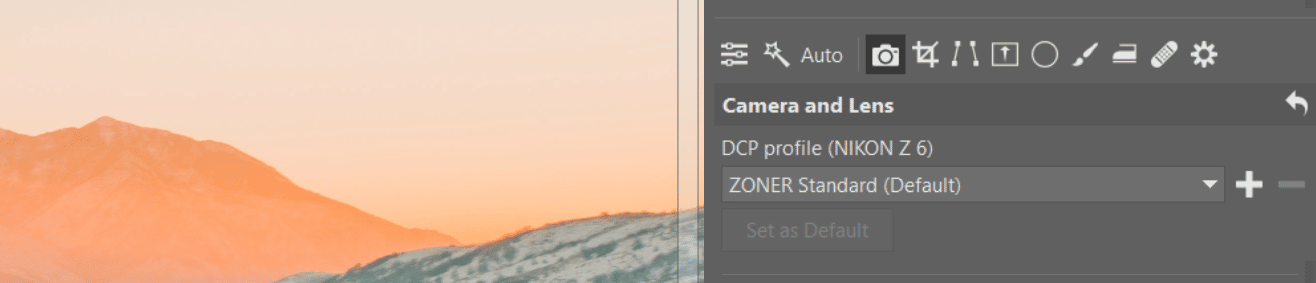
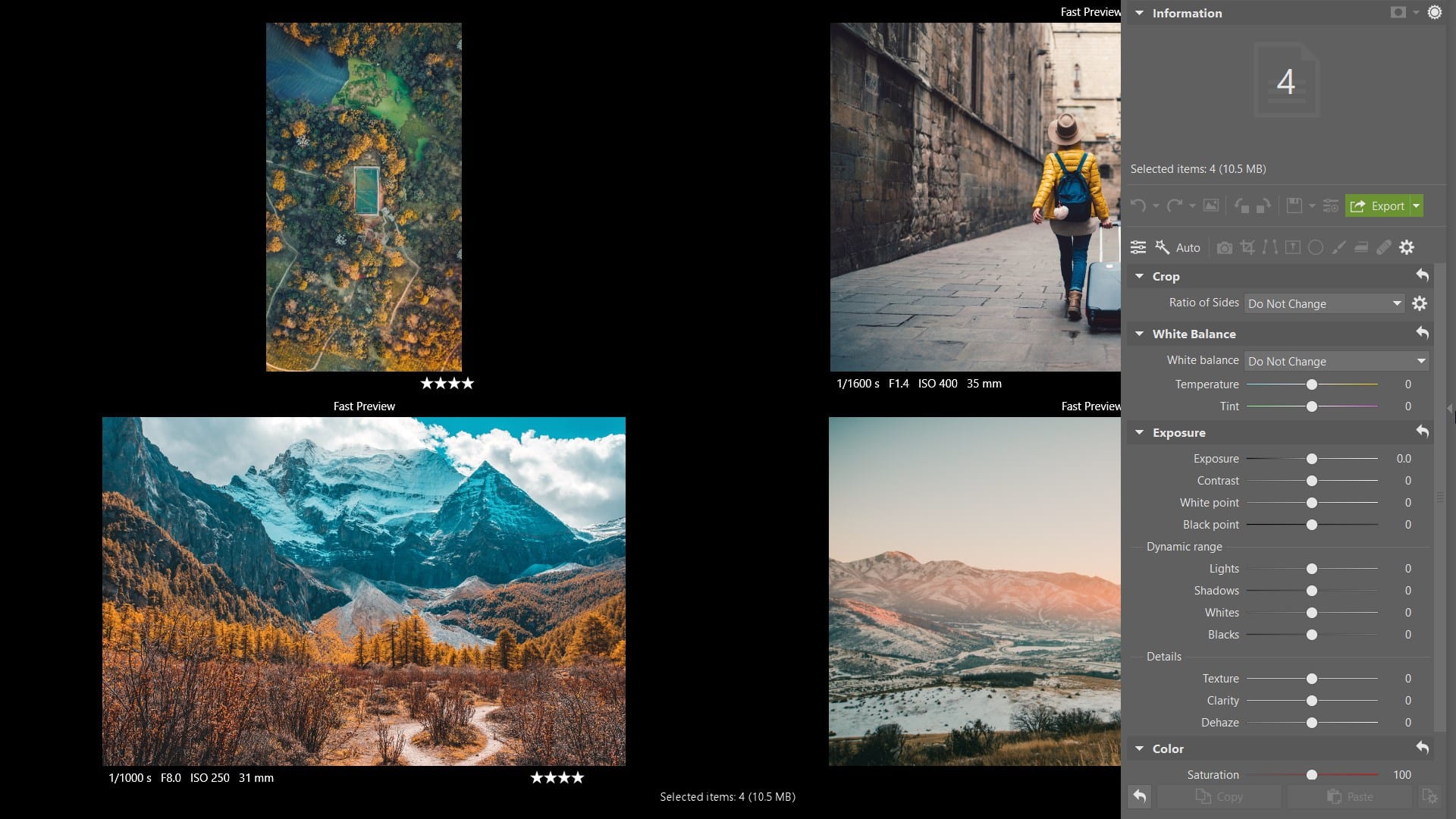
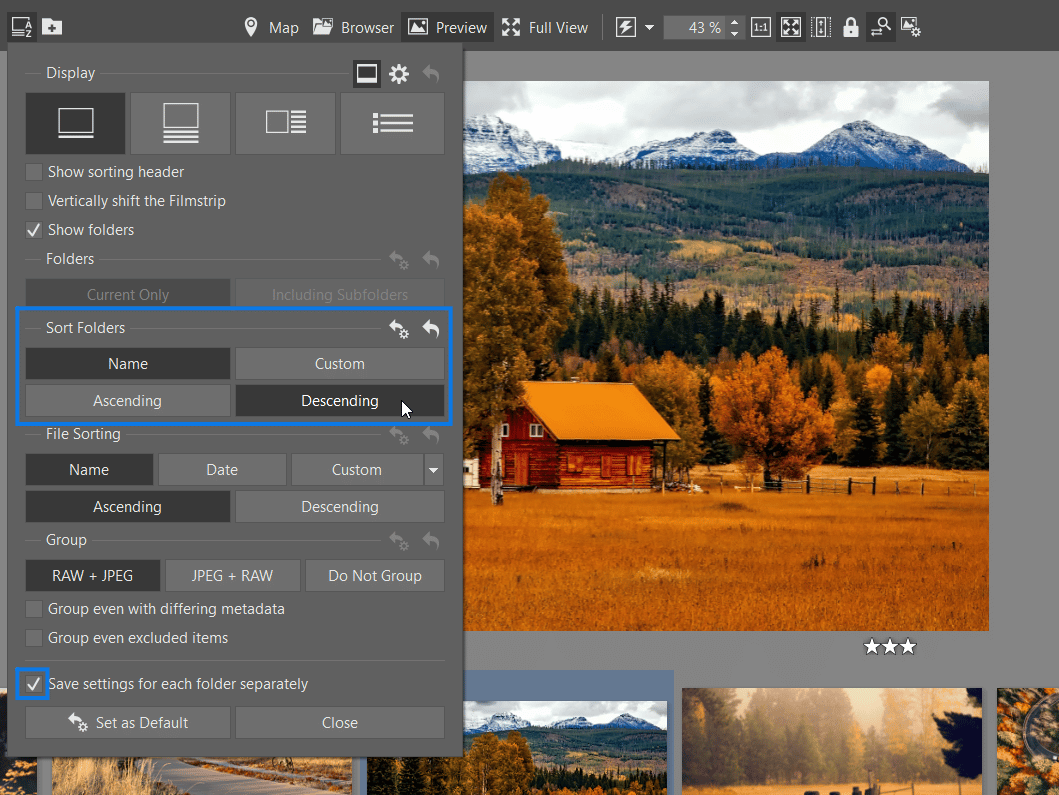
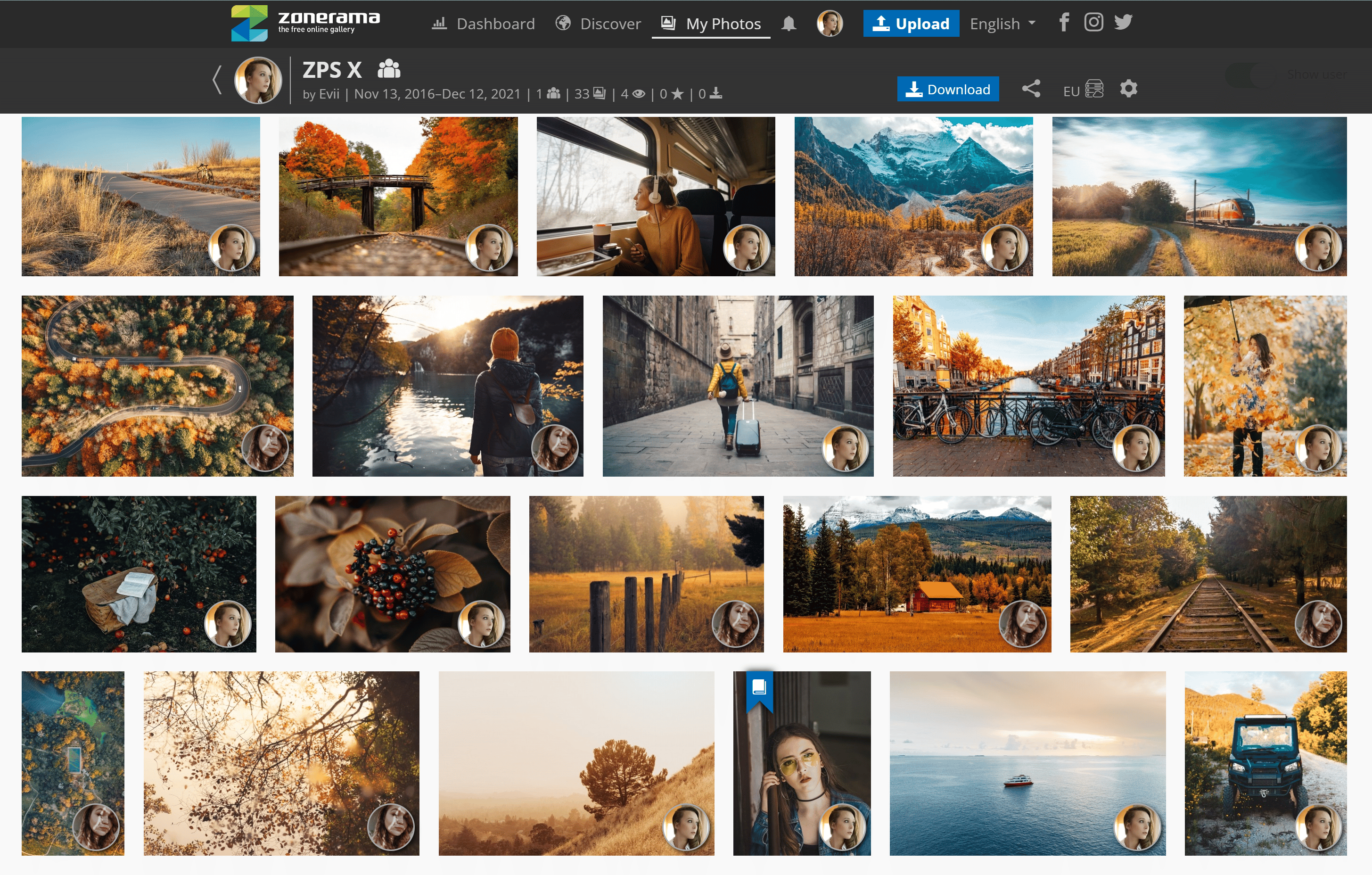

There are no comments yet.